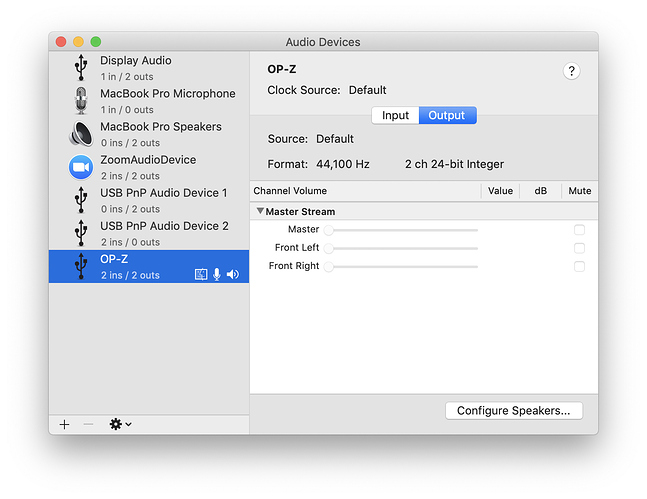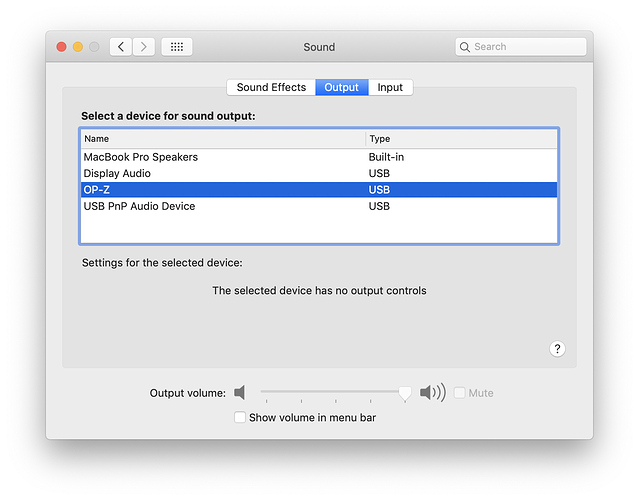I am experiencing a issue when sampling via usb from my iPad.
When sampling a piano sound from the app it sounds great. But sampling bass from the same app it sounds all distorted post sampling.
I have tried lowering the volume when sampling but it still sounds the same.
I am running 1.2.31
I feel like I might be missing some setting somewhere any guidance would be much appreciated.
1 Like
I am having a very similar issue. I’m sampling my bass over USB, sounds fine when previewing the sound through the OP-Z (play button on) but the final sample has unwelcome distortion. It doesn’t matter if I turn down the input gain as mentioned in the TE sampling guide it is always distorted.
This is for a chromatic sample. I didn’t try any other sounds to see if it is just that sound.
I’m on 1.2.31
Any help out there?
would try to see if your audio settings are correct for the USB interface.
things like mismatched sample rates and stuff can cause bad audio.
i dunno what the Z USB audo specs are off the top of my head
would also double check that turning the input gain down
actually turns down the gain over USB as well
generally speaking, sometimes these controls are separate. sometimes not.
but if they are separate then u would still be clipping over USB.
ya na mean? 
Thanks. This is just live playing back a recorded sound from Mac to OP-Z. Would it make a difference how that sample was recorded? I recorded it in QuickTime Player.
The OP-Z in Mac Audio Midi Setup is set to 44.1khz 2 channel 24bit and I don’t think those can be changed.
I tried a higher lead sound from my MicroFreak and no issues with distortion.
Immediately tried the bass guitar again and same issue with distortion.
Neither are recorded with any distortion or sounded distorted on preview in the OP-Z. The distortion only is on the bass after sampling, even with gain put to -2.
You can hear the difference below:
is that the lowest gain that it goes?
try going lower and lower
even turning down the volume on your mac if u can’t go lower on your Z
and see if that gets rid of your distortion?
u can always turn up the sample gain afterwards
bass sounds distort easier than others.
digital audio clips harsher and easier than analog.
these things may be at play here.
i dunno why it would preview fine but show up only when sampling
frustrating i’m sure
also, i dunno if this is correct, but i swear i saw somewhere that the Z usb audio is 48kHz not 44.1
Thanks I tried that, but no joy.
I turned the OP-Z gain all the way down and sound output all the way down in quicktime and VLC and in Audacity with reduced output volume and reducing the actual track volume by 10db as MP3 and WAV format. All that happened was an even weirder noisy sound full of artefacts (which was quite cool but not what I’m after).
These are the settings in Audio Midi Setup and System Preferences on the Mac. There doesn’t seem to be a way to adjust output volume to the OP-Z.
This is very frustrating. And I’m surprised not to find more posts of this online.
Assuming my unit isn’t damaged as the MicroFreak sample was fine.
I’m kind of stunned this is so difficult in 2021!
strange indeed.
fwiw i was referring to the input on the Z USB Audio
as this is where your signal path is likely clipping
if that is the case of course.
i’m guessing hte input tab is more of hte same tho.
and sounds like u already turned things down on both ends anyway going into the Z.
maybe u wanna go the other way with it? lol turn it up! 
Thanks man. I appreciate the suggestions and support. And I have tried cranking it up too!
So weird. I have now tried 4 different bass patches on the MicroFreak and they are all fine, no distortion, even sub bass. As soon as I try the bass guitar, distortion.
Both the MicroFreak and the bass guitar go through the same mixer on channels with the same settings. The bass guitar is recorded to the Mac undistorted, previews in the OP-Z undistorted, but when actually playing back the freshly recorded sample and editing start/end points it is distorted, no matter how I fiddle with the bass guitar recording level in the Mac or the OP-Z gain level.
I tried my Korg NTS-1 and that distorts too. Same as the bass, no tweaking makes any difference, it always distorts. But bizarrely the MicroFreak in the test recordings goes through my NTS-1 but the MicroFreak recordings have no distortion.
I guess I am misunderstanding how recording over USB works.
My mixer is Wharfedale Connect 1202fx/usb and outputs 48khz 16bit into the Mac but the OP-Z is 44.1khz and 24bit, could that be an issue? But I am playing these directly into the chromatic sampler, and the MicroFreak recordings have no distortion issues.
I’m close to giving up here. I really wanted to sample my bass, not to mention synths, reliably.
I also tried switching off USB charging, which removes some top-end noise but doesn’t do anything for the distortion on the bass.
I’m flummoxed.
Impedance ? Bass guitar needs a DI or a hi Z input ?
3 Likes
I never did manage to fix this and the synth patch I was trying is a Bass Guitar sounding patch.
1 Like
Thank you so much for that suggestion, I think that has fixed it! I did have to do some googling of those terms—clearly out of my depth.
I plugged the bass into a little Blackstar battery powered amp and put the output from that into the mixer and recorded it to the Mac. No distortion recording into the OP-Z. Phew.
Very happy, and thanks to all for the suggestions and support.
3 Likes
For anyone who cares to listen, here is a little pattern I made with my bass sample:
https://www.instagram.com/p/CKo4LwbhL9w/?igshid=y5sgz80c6ahf