hi everyone. thanks for letting me join this community. so… i have to start by saying i love this synth, but i’ve been having my fair share of issues as well and now i’m thinking of actually selling the synth because new issues keep piling up and it’s becoming frustrating to say the least.
the big problem i had before was that the battery started to drain itself even when the op-1 was off. i sent it to te and they put in a new battery but the issue remained. i sent it to them again and it turned out the issue was the dsp board, so they put in a new dsp board. all good! or so i thought. when i got it back i noticed one of the keys was double triggering. i wrote te and told them about this but they said all keys were fine before they sent it my way. hmm… today i removed the key to see if there was dust or something creating the double trigger but to no avail. everything was clean. so, playing with the plastic spudge, i noticed after a while that the double trigger only appeared when i pressed the key downwards. if i pressed it sideways it would only play one note (as it’s supposed to). i have no idea how to fix this and it’s really annoying. i also decided to check this using the op-1 in midi mode and sure enough, it’s very easy to see that note double triggering. please see attached movie and screenshot. te wrote and said i don’t have to pay for the working hours if they fix this, but i have to pay for the keyboard module which is $115 and the shipping. i don’t know if this seem fair since the double trigger issue wasn’t there before they “fixed” the battery issue. so if anyone has any tips, please do share! thanks in advance. /martin
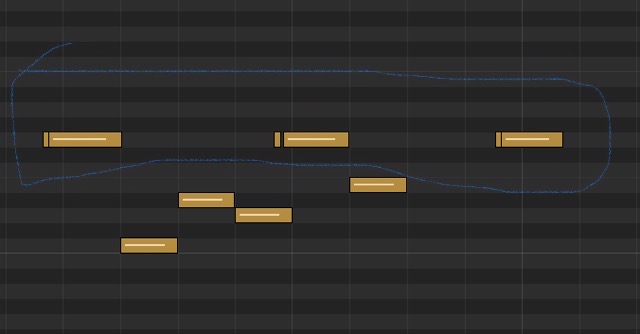
 (it was a little hard to reconnect the cable again to the mainboard but with a few tries I got it working).
(it was a little hard to reconnect the cable again to the mainboard but with a few tries I got it working).