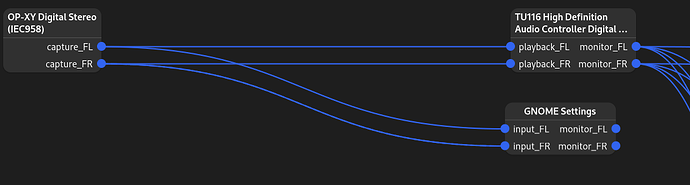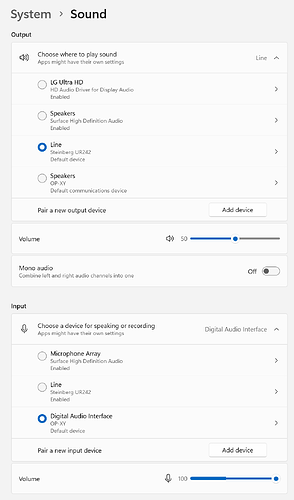Hi there, first post to the forum. Love my OP-XY, but does anyone know how I can get audio out over usb-c to usb-c on Windows? I have an external sound card (UR 242), but that doesn’t have a direct usb-c input. I can see a signal coming in via windows audio control panel, but can’t seem to pass this through to audio out on the UR 242 (despite it being selected as the output). I was looking to set this up by simply plugging it in, rather than re-routing via a DAW etc. Realise this is more a windows audio set-up issue than the OP-XY, but any help would be appreciated… thanks!
I can’t tell for Windows, but generally speaking you don’t need USB-C on your sound card since the OP-XY (AFAIK) already is your sound device. Just connect it to your PC/Laptop via USB (for me both USB-C and USB-A are working).
On Linux I just need some audio routing software (e.g. Helvum, see screenshot) to read audio from the OP-XY and use it for both playback and recording (since that’s not a typical use case for desktop computers).
I guess you just need to select the OP-XY either from within your DAW software or select it system wide as your sound input device.
Many thanks for the response, but it still doesn’t work. Interestingly I can get audio back from the laptop to OP-XY, so the usb link seems to be working that way around. When trying to get audio from OP-XY (with usb-c connections either end) I still here audio from the OP-XY (unless I turn the volume down), and can see audio signal coming into the laptop… but nothing is being routed to the UR242. Se image below from Windows audio settings.
I feel like there should be a setting to select audio out via usb on the OP-XY, but there doesn’t seem to be a setting for that (it’s supposed to be automatic). In getting audio to the OP-XY I had to go change the input in auxiliary mode, which worked fine. Just looking for a nice simple way to get audio out on decent speakers…! Thanks in advance for any help from anyone…! ![]()
Audio via USB won’t switch off the internal speaker - only analog output does that (at least for me). When I have audio via USB attached I can record audio on my PC and still connect my headphones on the OP-XY (which can be quite handy).
So to have no internal output I need to turn volume down to zero.
When it comes to the audio output via USB-C I still believe you just have to select the OP-XY as source and either not use your external UR242 at all (but connect it to the PC directly) or somehow select USB-C on the UR242.
Thanks Frans. I’ve played around with obvious UR242 utility settings, but nothing obvious. Maybe I need to change the ASIO settings in a DAW, but was hoping to not open a DAW… in fact so far I cannot receive audio-in via the DAW either. Seems to be an internal routing issue on the laptop end though. I’ll continue to research and work it out! Thanks again Frans, much appreciated.