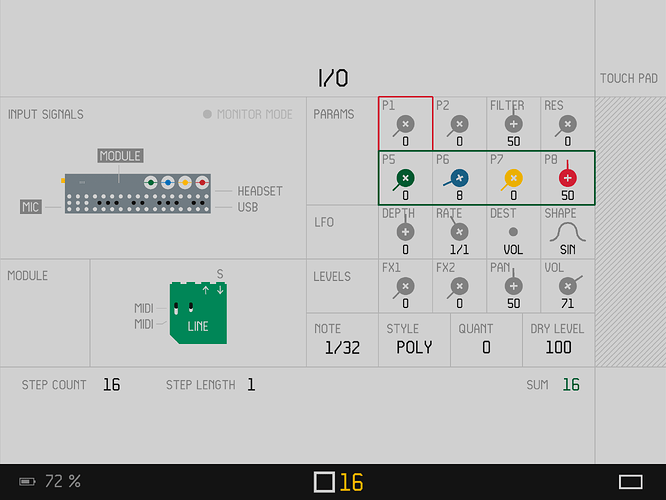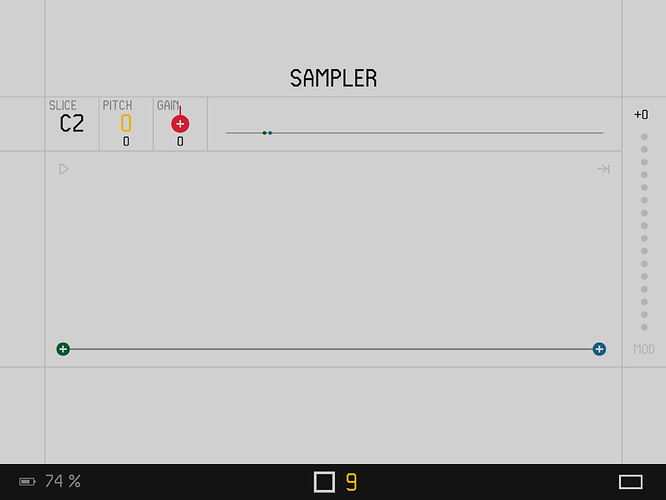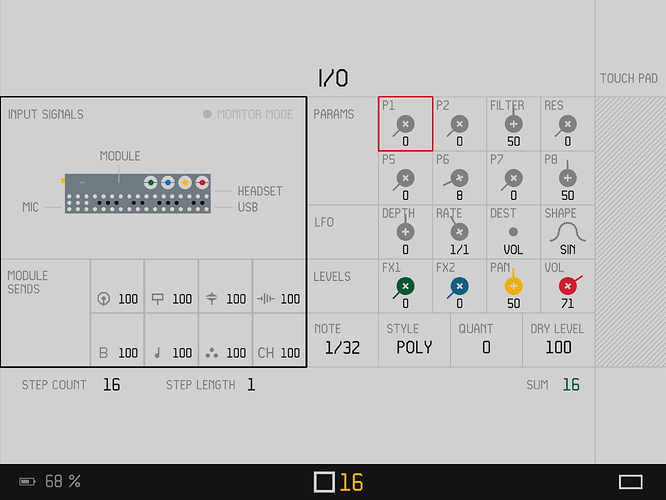OP-Z Sampling Issue
I can’t capture a sample through the OP-Z MIC input. I’m trying to sample some audio from a voicemail to use on a track. Not sure what I’m doing wrong. Hopefully one of you kind, intelligent folks with time on their hands can help a guy out.
When I go into sampling mode, I can’t see the blue end point LED like I do in the videos I’ve watched so that’s the first sign that something isn’t right. I can see the green beginning sample, but not the blue end point LED. (I created a new empty user sample bank, and I selected the bank to record into).
I’ve tried to sample with the I/O track w/line module active on/off, and with the MIC on/off. Nothing seems to get audio into the track. My Dry Level is 100% and my modules sends are at 100. Not sure if any of that matters, but I thought I should include it just is in case.
Here’s my setup,
Setup
- OP-Z
- LM-4 Line Module
- Create sample on the drum track
- Dry Level on Line Module 100%
- OP-Z 3.5 audio out → Speakers
I’ve watched 3 YouTube videos on sampling on the OP-Z, and I think I understand the process, but the results speak for themselves. Clearly I’ m missing something. I still can’t capture a sample through the MIC input. Any help is appreciated.
I took a few screenshots that may help with tracking down the issue.