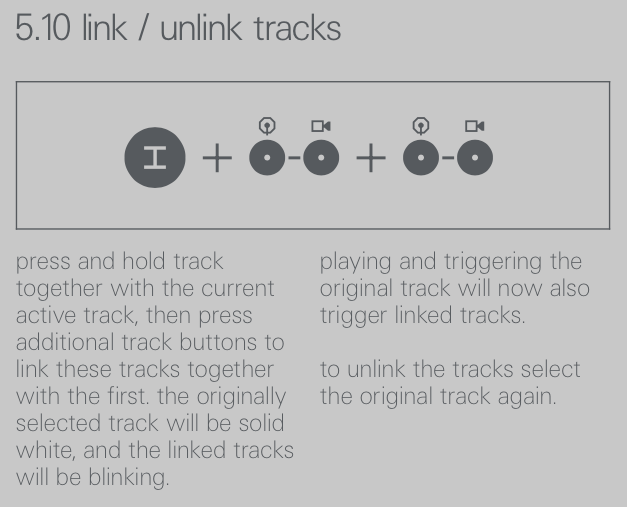It’s one of the biggest features I miss in the op-z…you can do DMX Lighting but not copy a Track. But yes Teenage Styl
Would definitely love to see this as well, more than a few times I’ve been tearing through the manual to figure out how only to remember that it’s not possible.
You can also use something like a virtual midi patchbay to route your Track on a another Track, wich is basicly the videopak is also doing. But you need an external device.
You can link tracks. Maybe that helps when you just want to double what for example the bass track is doing in the lead track. But it’s not copying, I know:)
Did you get it working?
Hi kettlecup, no I didn’t get it working… I ended up just replaying it manually which took some time. Would be great to get it working as I paid for it and downloaded it, so any help about getting this videopak to work would be much appreciated. Thanks!
Did anyone try using midi loopback with ZM-1 module or external USB midi? I think it should work, but not tested as yet.
If you bought it recently you should have a zpak file which you just open on your iphone and it auto installs. If you bought it before the zpak format was supported you will have a collection of files that has to be imported via itunes on your computer which is a pain. If you don’t have the zpak version I would recommend asking for that @MysticalMonkeys can you help?
Yeah I bought it just before I posted here, so I’ll try that – I’ll check if there is a zpak and try opening it either on my iPhone or iPad, as I have only tried on the computer so far. Thanks for the advice.  I’ll let you know if it finally works like that as soon as I have a work-free moment.
I’ll let you know if it finally works like that as soon as I have a work-free moment.
I tried linking tracks just now with bass and lead track; bass sequenced, empty lead track. Lights blinked as it says in the manual but no sounds on lead. I tried fiddling with various midi settings but no joy.
Did anyone get this working?
So it works with playing the keys live but not sequenced notes. Would be very useful if it worked for sequenced notes.
Hey there thanks for your purchase, if you still experience any problems feel free to let me know.
if you want to copy pattern from track(6) to track(8)
there is no way of doing that out the box on op-z.
how ever, you can get creative, if you connect op-z midi to op-z midi. you can remap track(6) to play on track(8). And if you press play and record on op-z, track(6) will sequence track(8).
this comes handy if you have a short pattern on track6 and long pattern on track(8), you can record short loop from track(6) to a long loop on track(8).
also handy trick: you can get a DAW app and record your midi sequence into it (optionally edit and twick it a little bit) and than play it back into what ever track you want to. that way you have much more flexibility arranging the composition, with out step-components.
this method is quite advanced and can be a little bit tedious. if you need more in depth explanation, let me now, i will make a video showing every step.
but in practice, instead of copying, its much more easy just to play it manually one more time to the track you want. if you play your idea many times, usually you make more creative adjustments.
great, thanx…i forgot to connect midi and midi out trick on the zm-1 module
I agree that it looks like broken behaviour. Because we have copy pattern functionality and track is term of instruments.
i love to see the copy track function with the next update.