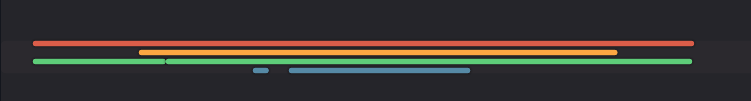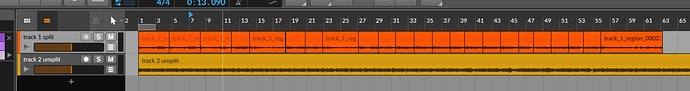Hi!
I’ve been working on a tool that makes it easier to get OP-1 tapes into DAWs.
It can play tapes and split them into separate .wav files, one file per recorded tape region. These can then be loaded into the DAW of your choice and edited from there.
Before releasing this tool I would like to find some testers who want to try it out. All three major desktop operating systems are supported.
If you would like to try it out, send me a private message including your Discord tag if you have one. I would like to open a small server to make talking about this test a bit easier. It might take a while until I get back to you. I’m preparing test versions for all operating systems and when that’s done I’ll invite around 10-15 people who are interested.
Here are some things I would like to find out:
- Does it work for you? Are there any errors or crashes?
- How does it fit into your workflow?
- How does your DAW handle importing of multiple files into one track? (I tried Bitwig so far and it works well)
So far only files from the original OP-1 are supported. I’d also like to support the OP-1 field in the future. I don’t own one but I’d love to take a look at its tape files to see if it’s possible.
Thanks for reading!