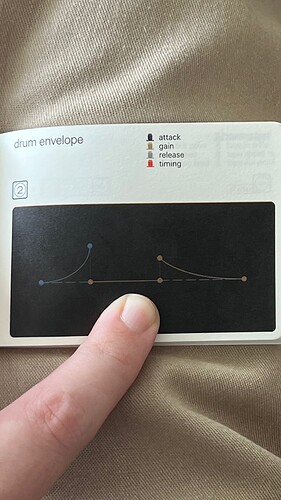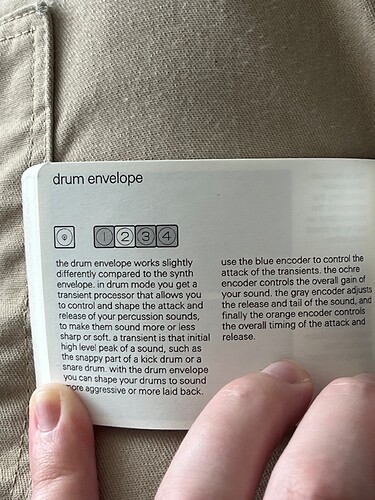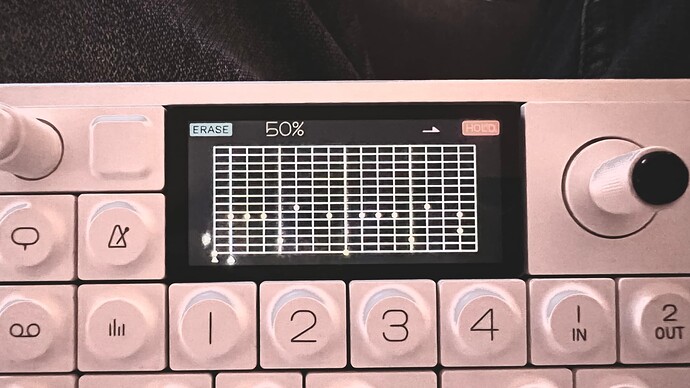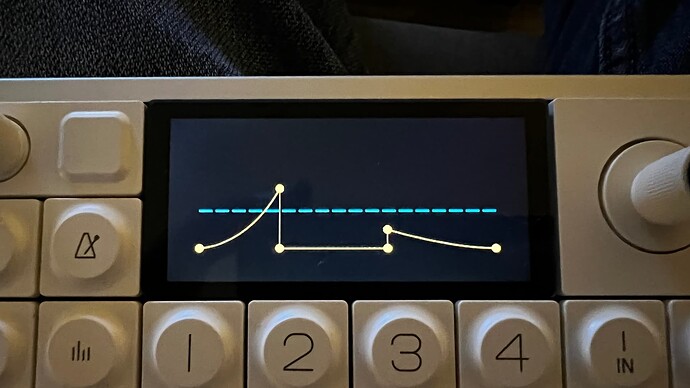It works for me on Chrome/ChromeOS when i am not logged in (clear cache or wait for a while if you just have logged out to see the pics), But with rigth click on the picture icon it is possible to open the picture in another window/tab (but not that usefull if you do not have the text with it).
Thanks guys 
I was able to open in new tab, until I got about half way through the images, and there were errors on page load.
Then I just opened in safari and it worked fine. Who woulda thunk it? hahah
Hey all,
I remember reading this forum post and thinking @punji did a really well depicted demo, but I still did not fully understand what the controls of the envelope were supposed to be doing, just because the dynamic envelope is SOOOOO different (imo) from the ADSR and/or AHD envelopes I am sorta used to having for typical percussion synthesis.
I bought the new OP-1 Field, recently, and I was really excited to find an explanation of what each control is/does (from the manufacturer) and so I just wanted to share it here, for anyone that might still be wondering, “how in the hell do I use this dynamic envelope?”
Here are the pics I snapped from the included manual. I hope they will help some of you, like they did for me, now that I know the ‘how/why’ of what the controls do!
Looks like you were correct!
Does it still sound as bad as on the OG OP1? Ha ha
@ludicrouSpeed I think it all depends on the person’s use case and perception of the project that they have in mind. I bought the first (second run, where the screen supplier went out of business and the price had to be offset +$400-500 to $1300 to make up the difference or whatever) version OP-1, and I played with it, occasionally, but I was of the same opinion that I didn’t want the LoFi experience, at all times, and so I invested in other instruments, and mostly used the OP-1 for weird, kinda “out there” sound design (I make sound bytes for a friend that streams weekly on Twitch.tv).
I have made all of the sound effects - everything (except the intro track, which was a cool session I had going on my MicroVolt 3900, and recorded that to another track and section of the OP-1’s tape), exactly as he had imagined, with the included synth engines and modulations, and recorded all of it to tape track. I spaced each sound with a 5 second buffer, and finally recorded all of the tape tracks to the ‘album’. I used disk mode to export to Reason Studio, chopped and bounced each section, and from there, no further processing.
For the previous use case, I have found nothing better to do those kinds of tasks, and I love it for sound design, but I actually have yet to use it 100% to make a full track, start to finish, using only the internal synths, mods, samples, FX, tools, record to tape, then bounce tracks to the album disk, and export as a complete file, like I have seen many others do (clearly more creative than myself) on YouTube and other videos I have seen posted. I guess I am a bit of a perfectionist, and I want the high quality sound, if I am going to release something, and I never felt like my (tracks) got there on the OG.
Now, on to addressing your question, I wasn’t sure how much better it would sound for $700 more, and if I would feel like it was worth it. I figured, “for the price, this better be damn good, because my Novation Summit (on sale) was just a bit less than this little workstation, and that thing is absolutely ‘knock your socks off’ incredible.” Now that I have had a week to explore, and read through the manual, I have to say, I am a HUGE fan of the new iteration/improvements that make it the OP-1.5.
I had purchased from Perfect Circuit in CA, cuz they’re my favorite supplier of hardware, and they have a (last I checked) 45 day return policy on hardware instruments, so return would be an option, just in case I hated it, but like I said - after only a week, I am smitten, and planning to probably sell off the OG, now. The stereo synths and all stereo FX in the chain, along with the doubled bit rate - from the OG’s 16-bit 44.1 kHz sound sample rate (CD quality, which is not bad, but it’s not the best), to now 32-bit floating point integer DSP calculated values that make the sounds much more precise and clear, even on just the internal (MUCH better speaker), and changed/improved storage options of tape selections to choose from, as well as, ability to store up to 8 different tapes at one time - it all adds up to a much better experience than the OG.
YMMV, but overall, despite the fact that it was more expensive than I would have preferred, I am really happy that I got this new one, and I also think that, for anyone (like myself) that may have struggled to understand some of the tools and controls of the OG workflow - read through the OP-1.5 manual. You can skip over the parts that don’t apply to your machine, and use the ones that do, as a lot of the workflows remain the same from the first one (knob assignments, control parameters, etc.) I REALLY wish that they had released that manual 5 years ago, but eh, Better late than never, and as I mentioned above, I hope that the pictures I posted above will help some others to really understand the dynamic envelope, now. ![]()
Thanks for your detailed response! I was referring to the drum envelope sounding bad. Apologies for my brief question… I love my OP-1, but I think the drum envelope is mostly un-usable, unless you want really distorted sounds.
Wow, thats great!
Think the greatest thing about the field are the explanaitions ![]()
Oh my bad! Apologies for the long tangent @ludicrouSpeed! I get it now, but I feel pretty dense for not picking up what you were saying in the first place. I’ve had others tell me that the OP-1 just is something like the ‘worst sounding, most overpriced synth out there’, and while I disagree with them, I don’t disrespect their viewpoints, cuz they may have a different style of working on a sound design project than I do. Some people aren’t as tedious and just want something different. I thought you were asking about the overall experience, so like I said, that was a bit of a winding road that probably had you like, “what in the name of F is this dude talking about?” ![]()
![]()
At any rate, I did feel the same about the drum envelope, until TONIGHT! I just found my magic solution to tuning the drums with my other source elements, using the ‘dynamics envelope’ to dial them in. The trick, for me, was to set a revolving sequence, put it on hold, and just let it loop while I fidgeted with the envelope, which allowed me to get a real time A vs. B vs. C comparison, while I adjusted it. Now, after nearly 4 years, the purpose of the envelope and the way to adjust it to make the drums sound best in the mix is clear, to me! Oh wow has it been a struggle on the way to this realization. 🥹 Hopefully, the explanation in this paragraph, and the pictures I am attaching will help some others out with this, also! ![]()
Oh no problem at all. Your response was perfectly reasonable. I was the one not being clear.
Thanks for the tips. The field looks great in the pics ![]()