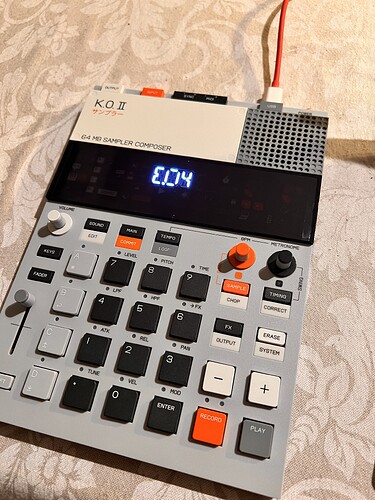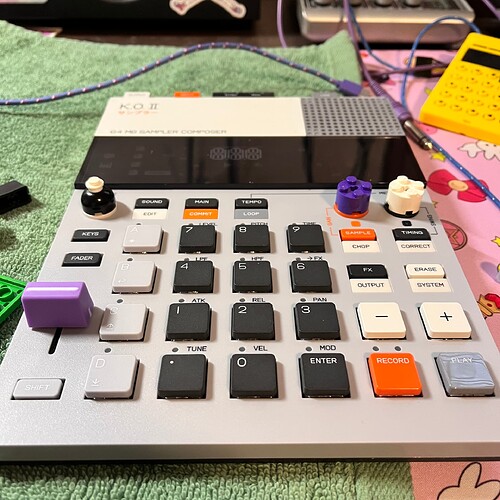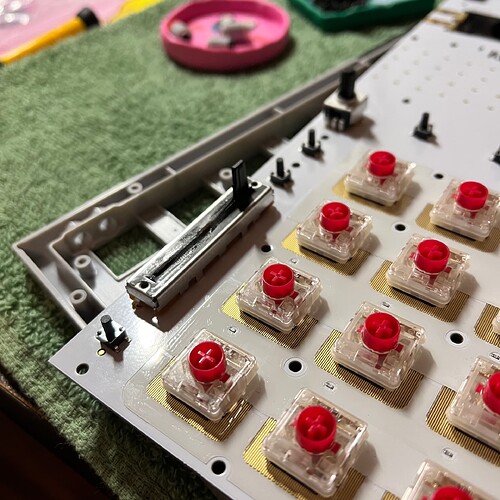Ayyy that’s great! I wonder if there’s something like a mute/choke group with your pads on that project, still haven’t dove into exactly how those work ![]()
Annnnd, it’s busted.
Got the KO yesterday, was working fine.
Today I turn it on, and there’s an error code, that’s not documented anywhere.
If anybody happens to know what this could be, let me know.
I’m waiting on a response from TE
Got mine on Christmas Day, from my lovely Wife.
The Speaker doesn’t work but the fader’s fine.
I managed to push the fader cap on without breaking it. It wasn’t easy but with about 6 firm, slow and steady pushes I got it all the way down.
Edit: Does it have a screen protector? It looks and feels like it does. I’ve tried lifting the edges ever so slightly but I don’t want to mess it up.
Cheers!
mine didn’t have a protector but i know lots has changed in shipment practices in the last few weeks
experimenting w/ some legos
having some fun at hte same time
i actually quite like the little domes for knobs
they feel real nice
wish i had more legos in the stash to mess around with
what did you use for the fader knob?
Hope everyone is well and enjoying the last few hours of 2023!
Just wanted to update here that I went through the support process with TE to replace my KO II after my first one had the dreaded fader issue. For me, the process went pretty smoothly. After filling in the form on their website, TE sent me an RMA and UPS postage documents to send the unit back to Sweden (I’m UK based). They confirmed they received it a few days later and let me know they’ll send me out a new one. I was pleasantly surprised how quick the whole thing was, something like 2 weeks, which didn’t seem that bad to me. I also didn’t have to pay any repeat tax when the new unit got shipped to me (which I was a bit worried about).
The new one is all good, no fader issues. Having a blast getting into the machine now ![]()
HNY everyone! So, I don’t want to clog the forums with MORE COMPLAINTS about the Ko2, but I have a quick question:
My unit works great! Just a cosmetic thing that drives me nuts. There’s springy gap around the screen area of the backplate. Is this something that can fixed by tightening the screws on the actually board? Just wondering if anyone had any luck with this.
Either way, not a huge deal!
the backplate has 4 sets of clips
that snap into place right where the screen is on both sides
and on the top and bottom as well
maybe its just not snapped in all the way?
the fader cap is a chroma cap
but i actually replaced the fader itself with a better more durable one
with a more standard stem for more variety of caps that can fit on it
most of the fader caps i have would not fit on the original fader stem
(too wide)
OG knob caps still fit on it snug but slide on much easier
and with less pressure than the original fader
i have a few extra faders if anyone is interested?
Yes, it works ! OP1f master as a clock via USB connection.
Perfect sync !
A new OS update just dropped bringing it up to 1.1.2 https://teenage.engineering/downloads/ep-133
This might be a polyphony issue, running into the limit of available voices
Hi all, i just got my K.O. II and am enjoying lots about the workflow, but of course not all. Is there a short cut to muting the groups? So far i only know how to do this with the fader, which i find kinda awkward. I didnt seem to see anything in the manual.
Has anyone experienced an error while sequencing? I haven’t loaded any samples into it, and when I was experimenting, I suddenly received an “error sequencer 242 1_1_2.” I had to reset it to clear the error message.
Yours is this:
E.04 - lfs mount error - file-system error, flash needs to be formatted
Well, i’m not aware of any other way to mute groups, however there’s a way to solo groups - just press group(s) you want to solo while holding fx button. The group(s) will be soloed while you hold relevant group buttons and you don’t need to hold fx button all the time which is handy.
Check SOLO section in the official manual here: EP–133 guide: effects (fx)
Oh yes, that is handy, and effectively the same thing. Thanks!
I have not read this entire thread, so forgive me if this question has been answered somewhere else… Can anyone tell me if there is a way to “Latch” the timing button? In other words way to achieve the note repeat function without having to hold the timing button the entire time… I think on a MPC you just have to double tap the “note repeat” button and any triggered pad will repeat respective to the selected timing increments.
Thanks in advance.
I’m quite supersized to see in a video that the device has cherry keyboard switches. Never seen those keys before with pressure sensitive. How precise is the playing with those keys? how does it feel for u?