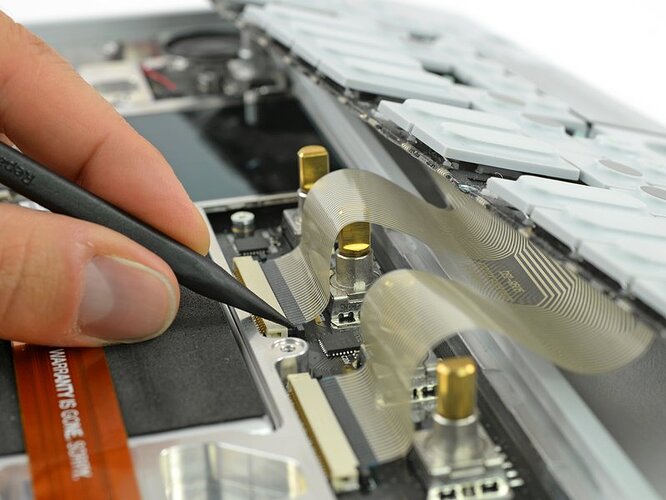I bought an OP-1 in 2020 (second hand), and the keyboard started malfunctioning a few months later. The keyboard replacement kit from iFixit was sold-out for years, but I finally managed to snag one last week. To my dismay, not only is this not helping, but my original keyboard was probably fine in the first place – I essentially wasted 3 years without being able to use it.
What seems to be the problem is the loose connection between the keyboard and the motherboard. These flex cables are incredibly frustrating – I cannot, for the life of me, lock them in place. Even after bending the ribbons slightly, the direction of the bend itself creates a constant tension that pulls them out of the Zero Insertion Force connector again. The black nibs on either side do not seem to provide enough locking force. Frustratingly enough, this happens slowly over time; usually a day or two after I have fully reassembled the keyboard, it starts malfunctioning again because the flex cable got out.
For those of you who successfully replaced or fixed their keyboard, I would really appreciate some help here.
here is the iFixit guide to repair the keyboard
I quote: “Unlock the flex cables by pushing the two black nibs on both sides of each connector.” which I’m doing, but they just get loose so easily.
So under normal circumstances I’d advise against this kind of thing… but if the locking mechanism is broken, you might be able to use some tape as a shim to get it to hold in place tightly. Basically, the idea would be to get some very thin tape, and make the back side (none conductive part) of the ribbon cable thicker to see if it holds into place better. Without seeing it in person though, it’s hard to see if you have a locking problem, pin alignment problem, or something else.
Still, from your description it sounds like trying a few approaches to help increase the friction/tension to get the cable to stay in place may help. Have you tried holding the ribbon cable in place, powering on, and seeing if the keyboard works?
Thanks, your answer is appreciated. Yes, the keyboard works when holding it in place. I have tried putting a small piece of tape to bridge the two, with one half on the connector and another on the ribbon, to prevent the ribbon from getting out of the connector. That didn’t hold for long, the design of this whole thing is a bit baffling in my opinion, the ribbon has to bend to fit in the body of the OP-1, which creates the tension pushing it out.
However, thanks for your advice – the problem might not be the “horizontal” fit, but maybe the contact between the ribbon and the connector (vertically), so adding some “material” to the ribbon in the form of tape might help. I’ll try!
Hey Sebastian!
I just changed the keyboard on my OP-1 as well, and what seemed to help was giving the connectors a round “bend” right before the end. It might seem brutish, but this is actually how the connector cables of my previous op-1 keyboard looked like. You could use a pencil or another cylindrical object and bend the connector around it.
Worked great for me, hope it helps. 
Hi Sebastian. Did you ever get the unit up and running again? I’ve had my first keyboard failure and I’m finding it impossible to get a replacement, ifixit is currently out of stock again. If anyone in the community has a replacement one to sell I’d be ecstatic.
I haven’t yet but I’m going to resume working on it hopefully soon. Will keep you in mind.
Also looking out for the solutions! Suddenly several weeks ago simultaneously 3(!) keys started bevaing erradical. C on melody keys, 1 on patch select and Mic In key. I tried cleaing the keybed, also opened up the box and tried resitting the flex. After getting in back together I also got a problem with Metronome and this one didn’t respond AT ALL. After getting back into the unit, found out the flex stopper unlocked itself, making the connection loose. Resitted the flex again, closed the stoppers - Metronome got back and is working ideally now, but my other 3 keys still behave badly. And by this I mean - they dont work at all at first, but if I continue pushing them steady for half a minute or a minute, they come back and THEN start working rather fine (not ideal, but practically normal). Until I don’t push them for 3-5 minutes at all - then it all comes back again. So - it looks like they need an, I don’t know, “current\voltage warmup” to work. Does it behave the same way to you, guys? Does it look more like the keybed itself or the flex connection if it goes like this? Don’t want to mess with the flimsy flex if it’s not the reason for sure.
Thanks, and please keep on posting with whatever progress you have with your OP-1 keyboards =)
Hmm, I just did an experiment this night - I left those problematic buttons pushed down (via a piece of small paper ball and rock above that :P) and it stayed this way overnight. And this morning the buttons are working fine at least for now… Can’t say now , if this is a longtime solution, but , maybe doing this “gymnastics” it will allow to work with op-1 at least 
Wow, I’ll need to try this. Thanks for sharing.
1 Like