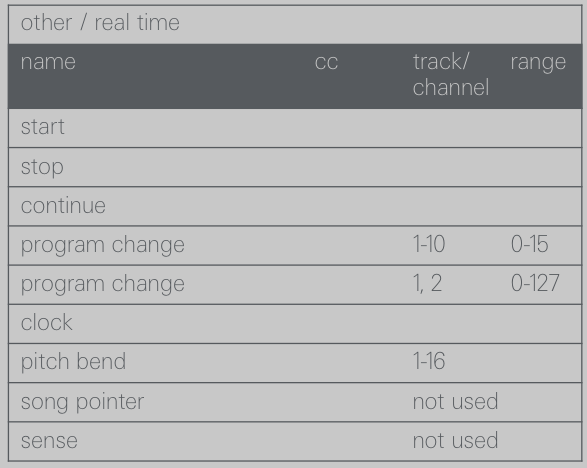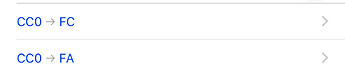drac
June 2, 2021, 10:55am
1
Hi everyone!
I’ve recently bought a midi foot controller ( Live Logic USB Midi Controller | Blackstar Amplification ) to control the OP Z.
I want to use the buttons to start, stop and change patterns. It’s ok to change pattern with the CC but there is no CC to command START or STOP !
Someone knows how to do?
Thanks you!
start stop continue and clock are special MIDI messages
can your controller send those?
drac
June 2, 2021, 3:37pm
3
thanks for this quick reply!
I think it can’t… I don’t find anything about it in the manual
this is how i remap mod-wheel on my keyboard to play and stop.
you have to send hex FC(play), FA(stop) and trigger (send hex) at only the edges of your controller range.
same thing will work with foot controller.
and here is remapping for pattern change:
change patterns using external MIDI controller.
you need a MIDIFire app for this. its a payed app, but it has most eppic functionality.
set range 0-15 if you want to trigger all the patterns in your project. set 1-2 if you just want to switch between 2 patterns.
make sure to set outgoing channel number to the number of your project ( so 1-10 )
if you have a mod-wheel on your keyboard, it probably sends from cc 1 , so set input controller to cc 1.
[op-z change pattern with a fader]
…