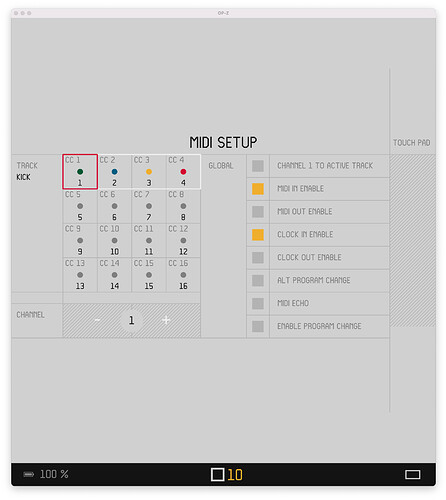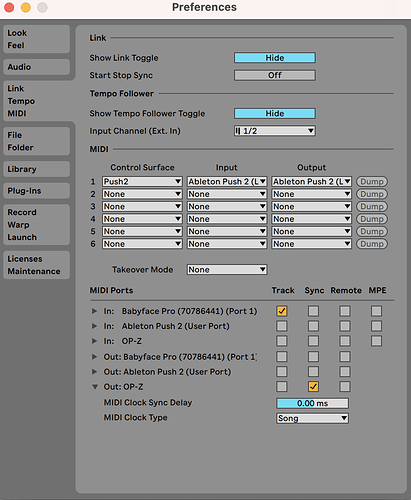I’m having an issue getting midi clock working from Live to the OP-Z.
My OP-Z settings:
My live settings:
This is the result:
Firstly, the OP-Z doesn’t start when I click “play” on Live, for the first time. I have to click it again for the OP-Z to start. Then the OP-Z starts, but it’s not in sync, and seems to stutter on some steps.
I’ve also tried the “pattern” in the Ableton live MIDI Clock Type, and that presents the same issues, except that it when pressing “play” in Live, the OP-Z doesn’t start at all.
Any advice would be greatly appreciated.
My next try is going to be resetting the OP-z completely with the new firmware and seeing if that helps.
[EDIT] - just did a factory reset and that didn’t help. Downgraded to a previous firmware and that didn’t help either.
I’ve also tried to sync the OP-Z to my iPad running Cubasis 3 and it works fine, although with a slight lag.