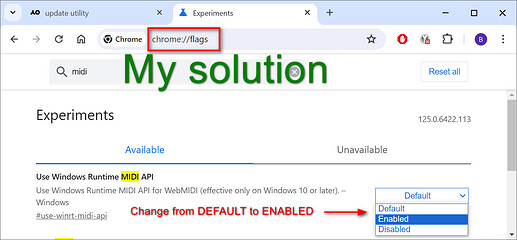https://teenage.engineering/downloads/ep-133
- double-trigger during quantized live recording.
- loop could exit to the wrong position when exiting and entering loop quickly.
- prioritize held notes over released notes when running out of voices.
- velocity and duration note changes (done with SHIFT + POT) could get lost.
- EP SAMPLE TOOL could not restore max length sounds.
Still waiting for it to show up in the update utility
###Solved###
Update available now, but it fails with “an error occurred when installing firmware” (1.2.2 → 1.2.3). Display changes to “RDY” when starting the update.
I tried all kind of workarounds, about 10 attempts failed (3 different USB cables, reboot PC, reboot EP-133 and also factory reset EP-133, etc.)
Did it work for anyone?
——————-
Edited#1: It worked finally!
My setup: Chrome and Edge (Windows10).
What solved my problem is not entirely clear:
Maybe temporary server problems on TE side.
I recognized that display changed from RDY to TRF during two attempts, but progress stopped at 2%.
In parallel I updated to latest Chrome version and
re-enabled Windows Runtime MIDI API (Chrome system setting). Suddenly firmware process executed without issues.
Edited#2: I am able to reproduce the issue in Chrome now.
Following default setting for MIDI-API does not work, it must be changed to ‘Enabled’.
(strange because backup/restore with sample editor works with both settings)
———————
hmm that’s pretty odd… I did it today and it worked without issue. I’m surprised even after a factory reset that it didn’t work.
Ok, thank you. This answer motivates me to continue my attempts e.g. different PC …
What browser did you use? Maybe try a different one and make sure it is up to date? I’m using the latest version of Chrome
It worked now!
My setup: Chrome and Edge (Windows10).
What solved my problem: Reset of Windows Runtime MIDI API (system settings).
1 Like