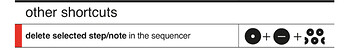Made a clean new tiny manual (PDF) the size is made to fit in the original OP-Z sleeve.
You can download the manual from my site: http://submit.audio
Thank you for sharing
I’m also from the Netherlands
This is great, thanks! The best one of these I’ve seen so far–clear, and easy to use.
Very nice @submit.audio, I agree with @Mistercharlie thanks for making it 
Thank You @submit.audio. Print on A4 with 75% scale is woking best for me.
@submit.audio Really like your tiny guide. Using it especially for the step components. It would be nice to have the „component 1234567890“ row again somewhere in the middle between „random“ and „portamento“ or at the end of the list. I always get a bit confused and lost.
Do you plan on update it with the new input section?
Yes, the updated version is almost ready  will upload it this weekend (Saturday)
will upload it this weekend (Saturday)
I made the size to fit into the original sleeve… is it still readable so small 
The tiny manual in now updated with the new OP-Z firmware:
Download at: www.submit.studio67.nl
i have studied your manual, its awesome.
how ever “dit klopt niet”
holding REC in combination with - + will move target dot on sequence grid back and forward 

holding REC and and dot on the sequence grid will manually target that dot
holding REC, - , sequencer dot = will move target back one step (so do nothing) and than pressing sequencer dot, will just select that dot. so it does exactly the same with an unnecessary step.
if you do want to delete a note from a sequencer
than hold dot on the sequence grid, and while holding you can uncheck notes from the keyboard 
(this is handy is you have one sequence dot that contains multiple notes, like an accord)
Yes it’s working ! I use it when I create a drum sequence with more than 2 layers
(because you can’t see where you placed the pattern with more layers)
I have learned this one from a nice manual (OP-Z notebook). The way to do it is like this: push the rec+min at the same time and then select the drum sample you want to delete from the sequencer rapidly repeat the button (the opposite of recording). I know how to delete a note from the sequencer in the normal way 
are you sure ? man, i swear my z does a different thing. am i doing something wrong ? can you please explain wat you mean by ‘more layers’. do you mean like polyphonic notes, 2 different notes in one red dot on the sequencer ?
i did try rec - but its just does the opposite as rec + it moves yellow dot on the sequencer grid back and forward.
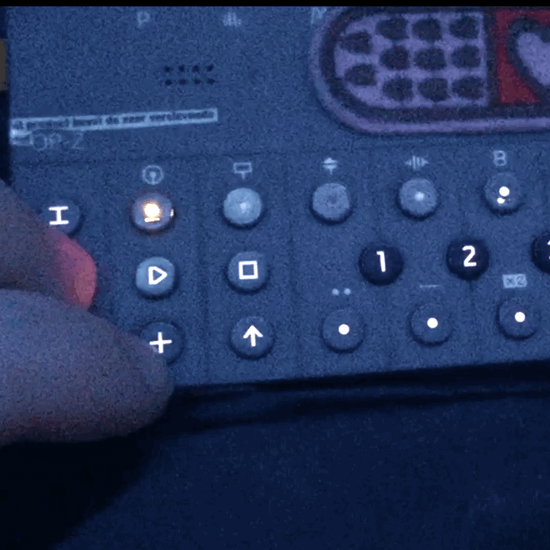
this is how i would have delete or edit dotes inside of the red dot on the sequence grid
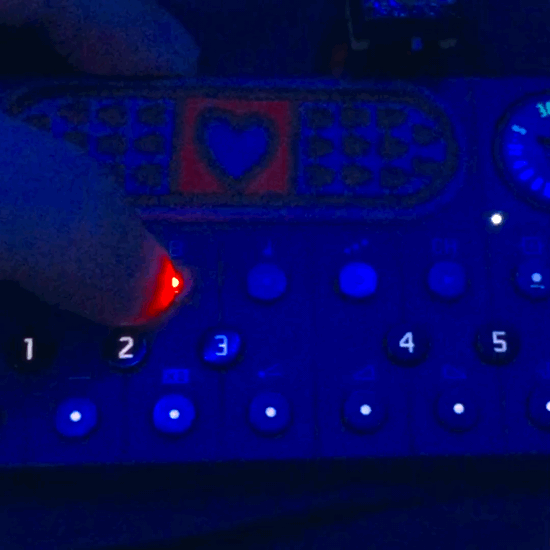
what do you mean by “rapidly repeat the button (the opposite of recording)” ? can you please show how it works  ? im really interested
? im really interested