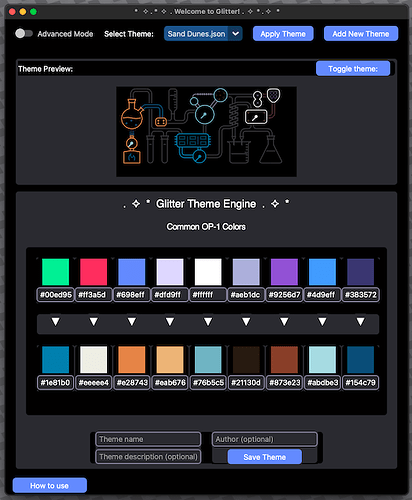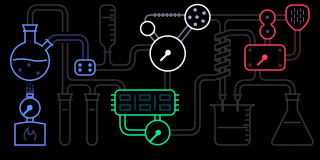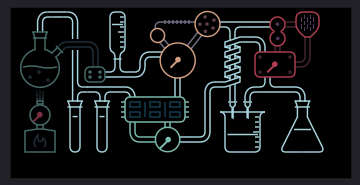Would you like to start op1REpackerGUI now? (Yes/No): Yes
Starting op1REpackerGUI…
You can start the program later by running: ./install.sh
Traceback (most recent call last):
File “/Users/master/op1REpackerGUI-main/main.py”, line 13, in
from op1_glitter_gui import OP1GlitterGUI
File “/Users/master/op1REpackerGUI-main/op1_glitter_gui.py”, line 9, in
import cairosvg
File “/Users/master/op1REpackerGUI-main/.vrepacker/lib/python3.13/site-packages/cairosvg/init.py”, line 26, in
from . import surface # noqa isort:skip
^^^^^^^^^^^^^^^^^^^^^
File “/Users/master/op1REpackerGUI-main/.vrepacker/lib/python3.13/site-packages/cairosvg/surface.py”, line 9, in
import cairocffi as cairo
File “/Users/master/op1REpackerGUI-main/.vrepacker/lib/python3.13/site-packages/cairocffi/init.py”, line 60, in
cairo = dlopen(
ffi, (‘cairo-2’, ‘cairo’, ‘libcairo-2’),
(‘libcairo.so.2’, ‘libcairo.2.dylib’, ‘libcairo-2.dll’))
File “/Users/master/op1REpackerGUI-main/.vrepacker/lib/python3.13/site-packages/cairocffi/init.py”, line 57, in dlopen
raise OSError(error_message) # pragma: no cover
^^^^^^^^^^^^^^^^^^^^^^^^^^^^
OSError: no library called “cairo-2” was found
no library called “libcairo-2” was found
cannot load library ‘/usr/local/lib/libcairo.dylib’: dlopen(/usr/local/lib/libcairo.dylib, 0x0002): tried: ‘/usr/local/lib/libcairo.dylib’ (mach-o file, but is an incompatible architecture (have ‘x86_64’, need ‘arm64e’ or ‘arm64’)), ‘/opt/homebrew/lib/libcairo.dylib’ (no such file), ‘/libcairo.dylib’ (no such file), ‘/usr/local/lib/libcairo.dylib’ (mach-o file, but is an incompatible architecture (have ‘x86_64’, need ‘arm64e’ or ‘arm64’)), ‘/System/Volumes/Preboot/Cryptexes/OS/usr/local/lib/libcairo.dylib’ (no such file), ‘/usr/local/lib/libcairo.dylib’ (mach-o file, but is an incompatible architecture (have ‘x86_64’, need ‘arm64e’ or ‘arm64’)), ‘/usr/local/lib/libcairo.2.dylib’ (mach-o file, but is an incompatible architecture (have ‘x86_64’, need ‘arm64e’ or ‘arm64’)), ‘/opt/homebrew/lib/libcairo.2.dylib’ (no such file), ‘/libcairo.2.dylib’ (no such file), ‘/usr/local/Cellar/cairo/1.18.2/lib/libcairo.2.dylib’ (mach-o file, but is an incompatible architecture (have ‘x86_64’, need ‘arm64e’ or ‘arm64’)), ‘/System/Volumes/Preboot/Cryptexes/OS/usr/local/Cellar/cairo/1.18.2/lib/libcairo.2.dylib’ (no such file), ‘/usr/local/Cellar/cairo/1.18.2/lib/libcairo.2.dylib’ (mach-o file, but is an incompatible architecture (have ‘x86_64’, need ‘arm64e’ or ‘arm64’))
cannot load library ‘libcairo.so.2’: dlopen(libcairo.so.2, 0x0002): tried: ‘/usr/local/lib/libcairo.so.2’ (no such file), ‘/opt/homebrew/lib/libcairo.so.2’ (no such file), ‘/libcairo.so.2’ (no such file), ‘libcairo.so.2’ (no such file), ‘/System/Volumes/Preboot/Cryptexes/OSlibcairo.so.2’ (no such file), ‘/usr/lib/libcairo.so.2’ (no such file, not in dyld cache), ‘libcairo.so.2’ (no such file). Additionally, ctypes.util.find_library() did not manage to locate a library called ‘libcairo.so.2’
cannot load library ‘/usr/local/lib/libcairo.2.dylib’: dlopen(/usr/local/lib/libcairo.2.dylib, 0x0002): tried: ‘/usr/local/lib/libcairo.2.dylib’ (mach-o file, but is an incompatible architecture (have ‘x86_64’, need ‘arm64e’ or ‘arm64’)), ‘/opt/homebrew/lib/libcairo.2.dylib’ (no such file), ‘/libcairo.2.dylib’ (no such file), ‘/usr/local/lib/libcairo.2.dylib’ (mach-o file, but is an incompatible architecture (have ‘x86_64’, need ‘arm64e’ or ‘arm64’)), ‘/System/Volumes/Preboot/Cryptexes/OS/usr/local/lib/libcairo.2.dylib’ (no such file), ‘/usr/local/lib/libcairo.2.dylib’ (mach-o file, but is an incompatible architecture (have ‘x86_64’, need ‘arm64e’ or ‘arm64’)), ‘/usr/local/lib/libcairo.2.dylib’ (mach-o file, but is an incompatible architecture (have ‘x86_64’, need ‘arm64e’ or ‘arm64’)), ‘/opt/homebrew/lib/libcairo.2.dylib’ (no such file), ‘/libcairo.2.dylib’ (no such file), ‘/usr/local/Cellar/cairo/1.18.2/lib/libcairo.2.dylib’ (mach-o file, but is an incompatible architecture (have ‘x86_64’, need ‘arm64e’ or ‘arm64’)), ‘/System/Volumes/Preboot/Cryptexes/OS/usr/local/Cellar/cairo/1.18.2/lib/libcairo.2.dylib’ (no such file), ‘/usr/local/Cellar/cairo/1.18.2/lib/libcairo.2.dylib’ (mach-o file, but is an incompatible architecture (have ‘x86_64’, need ‘arm64e’ or ‘arm64’))
cannot load library ‘libcairo-2.dll’: dlopen(libcairo-2.dll, 0x0002): tried: ‘/usr/local/lib/libcairo-2.dll’ (no such file), ‘/opt/homebrew/lib/libcairo-2.dll’ (no such file), ‘/libcairo-2.dll’ (no such file), ‘libcairo-2.dll’ (no such file), ‘/System/Volumes/Preboot/Cryptexes/OSlibcairo-2.dll’ (no such file), ‘/usr/lib/libcairo-2.dll’ (no such file, not in dyld cache), ‘libcairo-2.dll’ (no such file). Additionally, ctypes.util.find_library() did not manage to locate a library called ‘libcairo-2.dll’