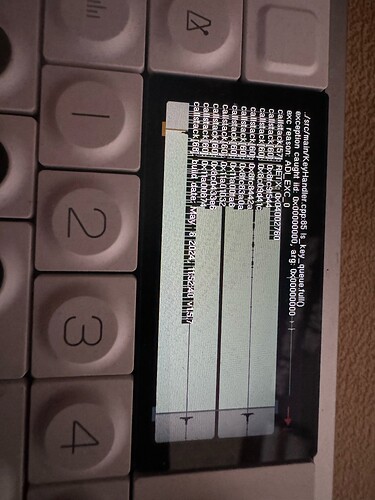What would be the difference between the drum sampler mode and the new mellotron mode?
In drum sampling mode you have 1 individual sample per key.
Automatic pairing when using BLE MIDI would be really nice. CME widi master connects automatically to my mac and having to set the op-1 each time you turn it on is kind of tedious…
Audio over BTE? Is that possible
Unfortunately it’s not (without latency)
I second this a million times. It would fundamental change the performance capabilities of this instrument. Not having the ability to save forces you to stick to recordings of the sequence for performances if you plan on using multiple sequences. Recordings are fine, but then you lose the dynamic capabilities and have to stick to whatever synths/parameters you recorded with. The ability to save the sequences would allow you to dynamically adjust the sound and tempo settings of an entire set of songs. Right now you are kinda stuck with just one option unless you wanna work with a daw or computer, which in my mind defeats the purpose of an OP1
the lack of full scale midi implementation is a total bummer and just a wasted opportunity to expand on the performance capabilities of this device. You should be able to use program control changes to select an engine (PC 1-8 for synths and PC 1-16 for drums) and use CC messages to control the 4 knobs of whichever engine you are in. For example:
CC 1 - 4 (synth parameters)
CC 5- 8 (envelop parameters)
CC 9 - 12 (fx parameters)
CC 13 - 16 (LFO parameters)
You could dedicate certain program control messages to (de)activate the LFO and FX.
No reason you couldn’t apply the same concept to the master FX and mix
I’d love to see an A/B mode for the synth sampler, so one could layer as a mono sampler
On the OP-Z if you play a synth note and then use the + and - register buttons the held note will stay at the same pitch, and you can play more notes in the register that has been shifted too. This means one can hold a bass drone and then play a melody in a higher register over it, or build up chords over a few registers.
It would be great to have this behaviour replicated on the OP1f, which simply shifts a held note to the new register. Perhaps this has its uses, but I find it a lot more restrictive than the OP-Z behaviour.
100% this request. Just SHIFT+SEQ and have presets in a green right hand column just like loading a synth or samples.
Yes, I second this for 100% and this bummed me out a bit paying 2k for the Field.
CC 1 - 4 (synth parameters)
CC 5- 8 (envelop parameters)
CC 9 - 12 (fx parameters)
CC 13 - 16 (LFO parameters)
Just having the above as Elo mentioned would already be such a game changer for playing the OP-1 live. I have a Digitakt and just being able to control the 16 parameters above externally would make the OP-1 a 100x better. We can use the midi LFO to control 4 parameters of choice but that breaks a lot of presets using the LFO in other ways.
My quess is that the OP-1 is limited in it’s hardware to only allow for 4 parameter controls at any given time, so I’m hard pressed we’ll see this happening. Although I would be ok with 3 automations as a limit while 1 remains open to tweak other parameters one at a time.
MULTIPLE LOOPS
how great would it be to have multiple loop sections? I think something like this would increase the performance capabilities of the device especially if the loop sections could be switched with a MIDI command.
I don’t think shift+(number) does anything at all in tape mode currently.
I propose shift+(any number) enters the user into an edit mode for a corresponding loop section number. Once in that mode, then you can use the loop start and loop end commands like usual to create a new loop section. Hitting shift + (number) during playback will queue the next loop section you want.
This way you can have up to 8 different loop sections in a Project. 8 may be over kill but having at least 2-5 would be a game changer.
I know that you can move the loop section forward and backward during playback but that doesn’t exactly achieve much because you are fixed on the loop length and there is some hands on skill required in getting to the right section on the spot.
If you can have multiple loops of different sizes it would radically open up performance capabilities. Something like this also sets the stage for a song or chain mode.
For example, if you hold down shift + (any number) for two seconds that opens up a song mode editor starting at the first loop number you select. Then while still holding shift you select any combination of numbers you want in order to queue up the loop sections as a song.
A few things I wish for:
Per track lowpass- and highpass filter. Let us apply basic eq after having recorded the track to tape.
Would enhance mixing a lot, without having to use one fx slot just for eq while recording.
Second FX for Tracks
Second LFO for Tracks
Inbuilt Lowpass/Highpass for Sampler
Changing the time signature per Tape
Endless Sequencer:
- switch Octave while entering sequence! (maybe via arrow up and down, since these seem to have no function in endless sequencer)
- add and delete notes after typing in the sequence and letting go of shift key would be amazing too (maybe via shift+ arrow up and down, since these seem to have no function in endless sequencer)
I’m sure this was mentioned before. MIDI could be expanded. Like we can have some kind of import or a way to at least capture and sequence incoming midi.
“MIDI capture or import” and “MIDI capture sequencer”
This has been something I’ve been complaining about since day one. At least have more than one sequence or make each project have its own sequences! I get that this device is not primarily for sequencing, but why would you decide to create different projects and have them all linked together? This has really frustrated me since the day I got the device.
On top of that, connecting the OP-Z, which is more focused on sequencing, to the OP-1 field starts having problems quickly, whether via USB-C or Bluetooth.
When using Bluetooth, it starts having hanging notes! When I connect via USB-C, it freezes after a couple of minutes and gives me some crazy error on the screen. I contacted customer support, and they acknowledged the problem, but it’s been quite a while, and they still haven’t fixed it! I can’t believe that something from the same company doesn’t work as expected.
If I connect the EP – 133, no problems via USB-C
I hope this gets enough attention to finally be fixed
I’ve run into the same issue with mine when using the OP-Z with it. Hopefully they can fix it soon!