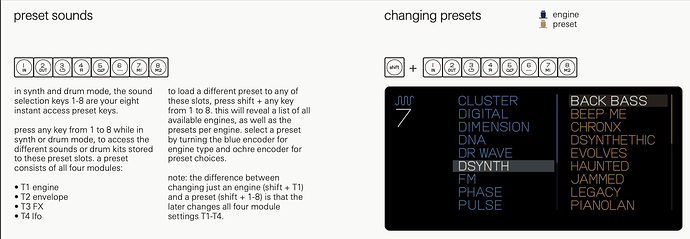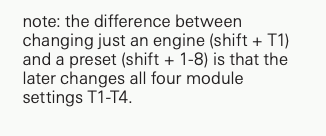I looked at other threads similar to mine, but they don’t ask these questions. Bear with me, please.
I’ve read the manual, and have played around with settings (and factory resetting when I totally mess up). I just have a few specific questions.
1. When I commit something to tape, all four tracks - the presets for those tracks I can save, but I don’t know if they all end up in an aggregate single file, or how that is handled. Is it per instrument? Synth preset, Drum preset – especially the sequencer – I like something I made for drums in the “Step” sequencer, but to work on something new I have to wipe that out… can I preserve this sequence somehow in memory?
2. I’ve been setting up working on songs by using the 1 - 8 keys to the right of the main tape 1 - 4 keys. Is there a way (related to the above) where you can save that entire state?
If not, no big deal, I’ll just use the tape for rough sketches and then just pipe things to Ableton or something. My big sticking point is taking the time to make a sequence and then other than recording it to tape, not being able to preserve it.
Thanks in advance!