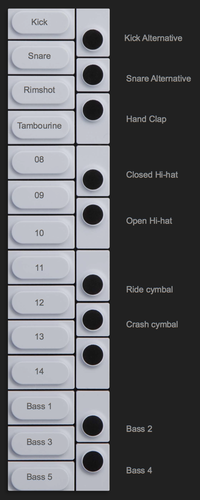Is it possible to use the monkeys to control another device or a drum kit in Ableton or a PO-Tonic, for example?
Thanks.
Is it possible to use the monkeys to control another device or a drum kit in Ableton or a PO-Tonic, for example?
Thanks.
Yes, all the OP-1’s sequencers send MIDI out on whichever channel is selected.
How do I download the midi script for Ableton Live
No script would be necessary, though I think there’s one if you want to use it as a control surface.
I don’t have Ableton Live, but in general you’d do this:
Thank you J
It was the cable. My Macbook Air is USB-C. I had to go through my display. Ordered a USB-C to mini [(Amazon.com)
Now… how do I break out the midi into the drum rack?
I figured it out!
IN OP-1
SHIFT + COM
SHIFT + 2 (MIDI MODE)
SHIFT + (Blue Knob) REL
SHIFT + (White Knob) MIDI CC
IN ABLETON
Go to DRUM RACK.
Press the OP-1 keyboard to see the midi locations light up in the slots ABOVE the drum rack.
CLICK on SAMPLES, move them to the corresponding key in the DRUM RACK as they are in the keyboard i.e., KICK SLOT to KICK KEYBOARD KEY