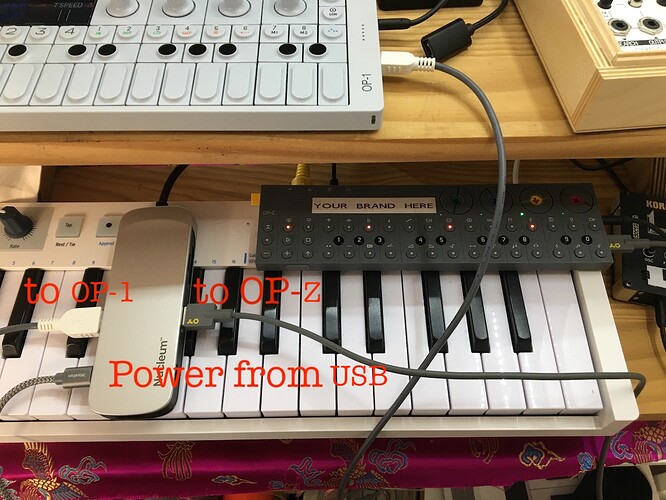Aaaahhh ok that’s make sense!
Thank you very much!!!
So, with the latest firmware on both, I can have the OP-Z sequencer drive the OP-1, or the other way around. (It’s pretty cool with two voices with the Tombola, FWIW). I can also start the OP-Z sequencer by switching to tape and starting the tape, which gives me some interesting ideas for drones.
One thing I’m seeing I’m curious if anyone else has seen is that while receiving MIDI signals from the OP-Z, the OP-1 eventually stops taking input from the four rotary encoders. This is for anything — fx, synth parameters, even menu diving. Have other folks seen this? The only way to get the controllers to work again is to turn off the OP-1 and turn it back on again.
Bummer, that’s critical for all of it to make sense. I haven’t tried connecting the 2 devices yet, but I’m picking up a lot through this thread. GL!!
any improvements concerning sync with the new OPZ firmware?
https://www.instagram.com/p/BwkJppMlUPS/?utm_source=ig_share_sheet&igshid=iz59ld2wuc6w
this should help! 
I have had my Z for a few years, and just bought the OP-1. I got a Nucleum, thinking I could sync them without using up the battery.
Weirdly… this worked for a day, then stopped.
They sync if I connect with the USB-c USB-a converter, but not with the hub.
quirks -
When I have the OP-Z plugged into the hub, then connect the hub, the OP-Z goes into update mode.
Also, the module track on the Z only lets me enable mic input. The other buttons (2,3,4) won’t light.
I so wish I could figure this out, and I’ve held off for weeks asking for help on here. I’ve searched and searched for a solution, but no joy
Anyone any ideas?
Also tried this…
Your first picture with the nucleum is the right set up. Maybe review your midi settings. The latest firmware has moved where these are: hold screen+tempo. Make sure that midi clock out (option 5 is turned on).
I’ve had better success when turning on the op-z last after making all the connections and turning the op-1 on first.
Thanks dude.
I updated firmware on both devices, and that seems to have sorted it. I should have done this earlier, but I got the OP-1 recently, so I assumed the firmware was up to date when it arrived.
Also the order in which you plug things in does seem to make a difference.
Thanks again.
Hi all
Just a question which might sound dummy…
But the op1 / op-z combo how many tracks can offer?
I have an op1 which has four tracks…with the op-z how many tracks might I have in total? 5 synths and 4 drums?
Thanks
Hello
I’d like to Sync the Op-Z directly with the Op-1.
I know i need to use one of these type cables, https://www.amazon.co.uk/UGREEN-Adapter-480Mbps-Compatible-Thunderbolt/dp/B09CQ33H3D
But would the charging capability of the cable cause an issue? I’m not great with different cable types etc, so just wanted some clarification.
Cheers!
you should be fine with a cable like that, you can turn off usb charging on op-1 if you have issues.
I personally use a usb c to usb a dongle plugged into op-z and use the official op-1 cable
I got such a cable and it’s working fine.
Thanks guys. Although I’ve decided to sell my Op-Z.
that escalated quickly xD