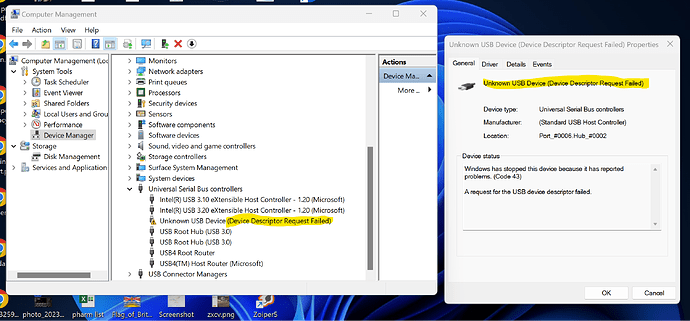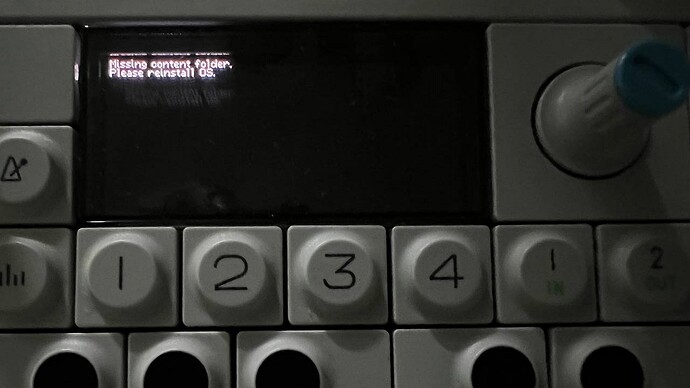Hello
My device OP1 orginal does not connect to the computer
We received this message: “USB device not recognized”
I tested it with other computers and even with a MAC PC. I tried it with older Windows version, and I tested it with different cables, and I got the same message: USB Device not recognized!
I also uninstalled the USB Driver on windows and try to connect, but the problem still needs to be solved.
I also updated Windows, but the problem still needs to be solved ![]()
I did a factory reset on the OP-1 device, and again, I got the same USB Device not recognized message
I reset the device again; I encountered this message: “Missing contact folder. Please reinstall OS”
Because it doesn’t connect to the computer, I can’t install the firmware again!
Any suggestions? Thanks!