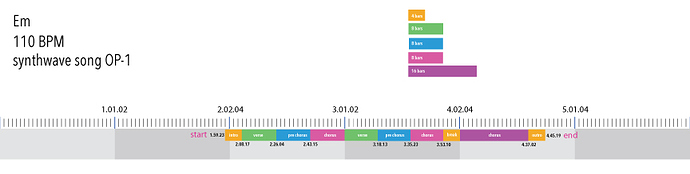Or maybe the general consensus is that while it’s possible to make complete songs with OP-1, it is better to use it for sketching ideas and then make complete songs of these seeds in your DAW?
Hey @sventh - look no further than the Battles section of the forum for other examples of full OP1 tracks.
I can tell you there’s a lot of lift n’ drop orgies going on.
Usually I have the drums on track 1 and bass on track 2. I keep them free from other instrument for a long time and only do the more musical stuff on 3 and 4 (left and right) But later when I’m running out of space and feel more secure about the arrangement and sound I also overdub here and there on theses tracks.
There’s always a diffrent approach from song to song, never the same.
It helps when you already built loop A,B,C and part D and F and kind of arrange them for slighty prestructuring the song. and then …lift
Actually the best thing is to just start and take some endurance with you on the journey ; )
Thanks a lot to both of you - it helps!
@svenh: It’s worth taking a look at DJ Thomas White’s video in the OP-1 Tricks and Tips thread (fourth one down) as he does a full track walkthrough.
@5StarNomad: While this is a great tutorial, covering a lot of useful stuff for a beginner like me, it doesn’t show how to make a complete song (just an eight bar loop).
There are a few ways to make whole songs on the OP-1, some methods can get a bit complicated and tend to take a lot of planning…I rarely ever use those methods because they kill my enthusiasm and momentum.
I like to jam, knock out a quick session, then move on and ride the next wave of inspiration. Here’s my process:
- Starting with either track 1 or 4, lay down a basic beat and loop a few bars
- move to the next empty track up or down, lay down a rhythm track or some backing pads/sweeps/chords
- lift, drop, loop a few more bars of those two recorded tracks (2x or 4x usually)
- move to the next empty track up or down, lay down a bass line with some subtle variations in every other measure
- move to the next empty track up or down (last open track), lay down another synth line or maybe some complimentary sounds/stabs/samples
- jam with that 4 track loop and record to ALBUM (or an external recorder), muting tracks selectively and using some tape tricks/fx, maybe playing a lead synth or solo bit too
- This could be the stopping point, or you could resample the album back to tape and add some more layers to taste
Admittedly, I’m not a professional musician and I make music primarily for my own listening pleasure, and as a means of relaxing after work. The process detailed above allows me to make an instrumental song quickly (under 10 minutes usually) and move on before I grow tired of the concept.
I’ve started doing these sessions on Instagram live streams, and since IG lets you save the streams now I’ve also started to post some of these uncut jams on my YouTube channel recently (if you care to see them for visual reference just search for “3sleeves”).
Sometimes I’ll record more like the old demo tape days if the mood strikes - lay down several minutes of drumming then add one instrument track at a time, jamming for the duration of the track.
Don’t know if any of this is helpful to you, just seemed like a good thread to share this.
Peace.
Funny you should ask this… I have recently started mapping out how I would do a full song in the OP-1. Just as an experiment to see how to make it happen and just get through it 
I ended being fully anal about it… I actually created a visual and mapped out the song start and end and even mapped out where my sections would come in and out (verse, chorus, etc…). I figured it will be a 3.5 minute long song, so I kept the beginning of the tape open to store the patterns as the master, so I can create there, and then construct farther down on the tape. Still in progress, but this has been my process.(attached my song map)
These are all great tips. The problem I’m having is when I resample back onto the tape from album. I can’t get the timing to line up. It’s like the album doesn’t start right away so there’s no way to keep the audio recorded from album on the grid. Argh!
Theoretically if you keep everything in same BPM, then it should work. In terms of lining up, that should just be a matter of cutting out the extras and lining things up to the grid, no? So if album doesn’t start exactly on cue, then just let it play and then remove the extra “buffer” from the front and line things up.
Yes! Thank you