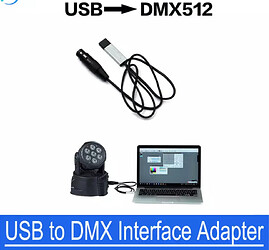Hi folks,
I just ordered some stuff to get into the OP-Z + DMX game 
I try to get a hang on how everything works, but the manual is not very elaborative regarding the lights automations.
I think I got a fairly good understanding in advance how the dmx.json works, but I have no clue what will be sent when triggering the different automations.
Is there any details explanations available like what values will be sent on each DMX channel with each animation?
What about the “fixture preview” “step” thing? Did not find anything on these either.
Thanks for any insight!
this is great ! its up to you to explore this. let us know the results. very interested !
Haha, yes. I’ve been running against every hurdle so far (wrong interface, wrong # of DMX-pins etc.)
I’ll keep you posted if I find out something useful.
Finally got everything together to connect my op-z to my first light (using just the emtec without usb hub+a bunch of adapters).
I’ve got one of these and I think they are pretty cool:
I think I finally got an understanding how the lights channel works:
The different patterns (black keys) just toggle the configured fixtures.
I wanted to get the led animations working so I came up with this dmx.json to abuse the 16-channel mode and treated it as different fixtures:
{
“profiles”: [
{
“name”: “led-1”,
“channels”: [
“red”,
“green”,
“blue”,
“white”
]
},
{
“name”: “led-2”,
“channels”: [
“red”,
“green”,
“blue”,
“white”
]
},
{
“name”: “led-3”,
“channels”: [
“red”,
“green”,
“blue”,
“white”
]
},
{
“name”: “led-4”,
“channels”: [
“red”,
“green”,
“blue”,
“white”
]
}
],
“config”: [
{
“fixture”: 1,
“profile”: “led-1”
},
{
“fixture”: 2,
“profile”: “led-2”
},
{
“fixture”: 3,
“profile”: “led-3”
},
{
“fixture”: 4,
“profile”: “led-4”
}
]
}
show us this thing in action 
Amazing stuff @nok This is rareley discussed on this forum. If you get this working and are happy to do a video explaining it and showing your results, that would be a big hlore mor eof the DMX side of things with OPZ! Not so many people post about it and I think thus it is an overall less used featured of the OPZ generally. So would be ace to see some sort of step by step if you do get this working well, then people can copy and start making use of this under used feautre!
thanks ! good demo !
i wander how it would work with fog machines, flame machines, double masculines, foam cannons, laser arrays, motorized projectors gimbals, animation triggers for led matrix, and 2pac hologram display… i have to stop wandering 
… but i still wander what would happen if you use this cheep dongle with a right adapter 
Won’t work. Only the chipset on the enttec is supported. I’ve been reading somewhere that the same chipset can be found on the arduino nano, so that may be a very cheap alternative.
But you’ll need some maker skills to get that setup to work 
Finally a proper how-to video for DMX on the Z. I successfully use a Stairville 240/8 bar in 24 channel mode with the default, unchanged dmx.json. It’s fun!
Awesome explanation.
I´ve tried your code into mine (and several other ones) and it doesn´t work with my RGB led stripes.
I keep getting an erratic behaviour. Mostly strobe withe light.
I´m using the ENTTEC mk1.
Also I don´t know what DMX Adreess to set in my led control board.
Sorry guys but it´s my first time in DMX material and english isn´t my first lenguaje. 
Fantastic video, I hadnt logged in for a long time but thank you thank you for uploading a truly useful video for everyone on here, smashed it! Given me so many ideas (y)
Hey! your video has been super helpful in wrapping my head around programming these lights but I fear I’m still missing something. I’m pretty sure it has something to do with the dmx.json file. I have some fancy lights- 4’ Nanlite pavotube II 30x. They should function similarly to how Blicero’s do in the official TE video demo but they don’t go into how his dmx.json file is configured. I’m wondering if you or anyone else has any further examples of how to write the file for tube lights.
Hey hey.
I wanted to post an update in case anyone finds themselves here. All of the problems I was running into can be attributed to the firmware on my lights. I just updated (and wow that was an adventure in patience) and the functionality is now more predictable.