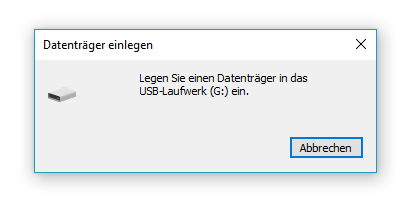Hi, I was trying to connect my OP-Z with my pc. When I switched to content mode, I get the message from my windows pc “Datenträger einlegen” (something like “insert the storage medium” in english). I cant get access to the files on the OP-Z. Even a factory reset didnt solved it.
Does anyone experienced the same?
Thanks a lot.