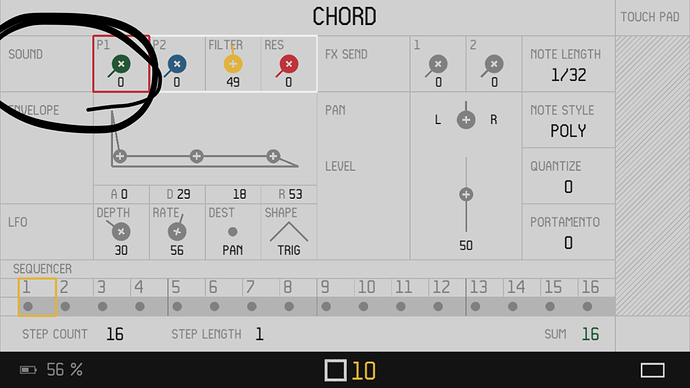Hi , after the last update i can’t see the name of the engines from the app in booth iphone or ipad , i reinstall the app and factory reset the opz but no luck. Any hint for help.
Thanks !!
I thought that was weird as well. I’m not sure why it doesnt show the names anymore.
I have this issue as well, does anyone know how I could add the names back in? It’s not of great importance, but I would like the names there if I can get them.
Go to the configuration page in the app, and wait for it to sync. If I do this, the names reappear in the main page.
I tried that a few times and it didn’t work. The names of everything show up as they should in the configuration page though, so I guess that is something. Not really a big deal, more of an annoyance…I’ll keep trying things, I welcome any other ideas though!
I had the same issue already in the old firmware. IPAD 2018 ios11
So updating to new firmware fixed the issue for you?
Unfortunatly not, I only see User Samples Names, or better numbers like USER787803
The name of the synths doesn’t show up.
I tried to go to the configuration and let it sync but made no difference.
I think it’s just a bug, mine had shown all the names fine until I put in user tracks/samples, and then it lost the names for the stock ones.
So for the longest time I never had this issue when connecting my iPhone to my OP-Z, but I did have this issue when connecting it to my iPad or Mac. I assumed it might have something to do with a device being set as a “master” device or something? The iPhone was the first device I used with the OP-Z and was the one I used to configure samples and synth patches.
However, as of the recent update, now all my devices refuse to show the synth engine names at all. Really weird…
I am also having this issue with a new out of the box unit. Using it with the 2018 iPad.
After the new update, the names are back.
What new update?
What new update? For the iPad or OP-Z?
The latest app update.
Thanks I see now it was updated to 1.21 and seems to be working for me!