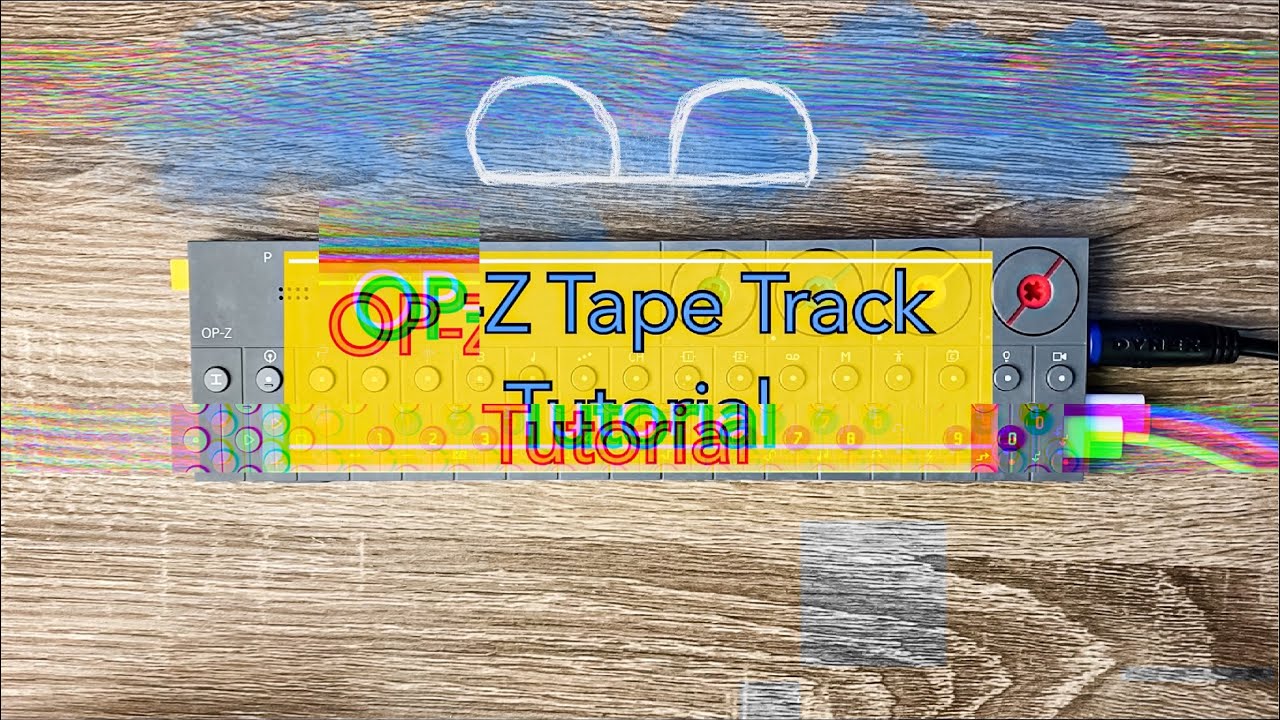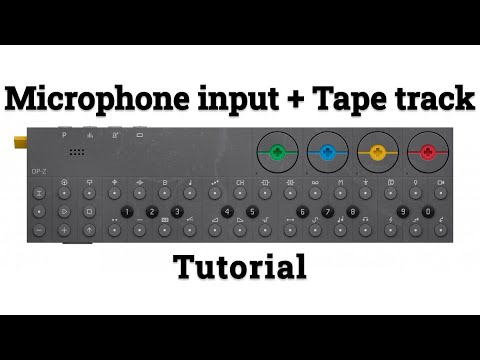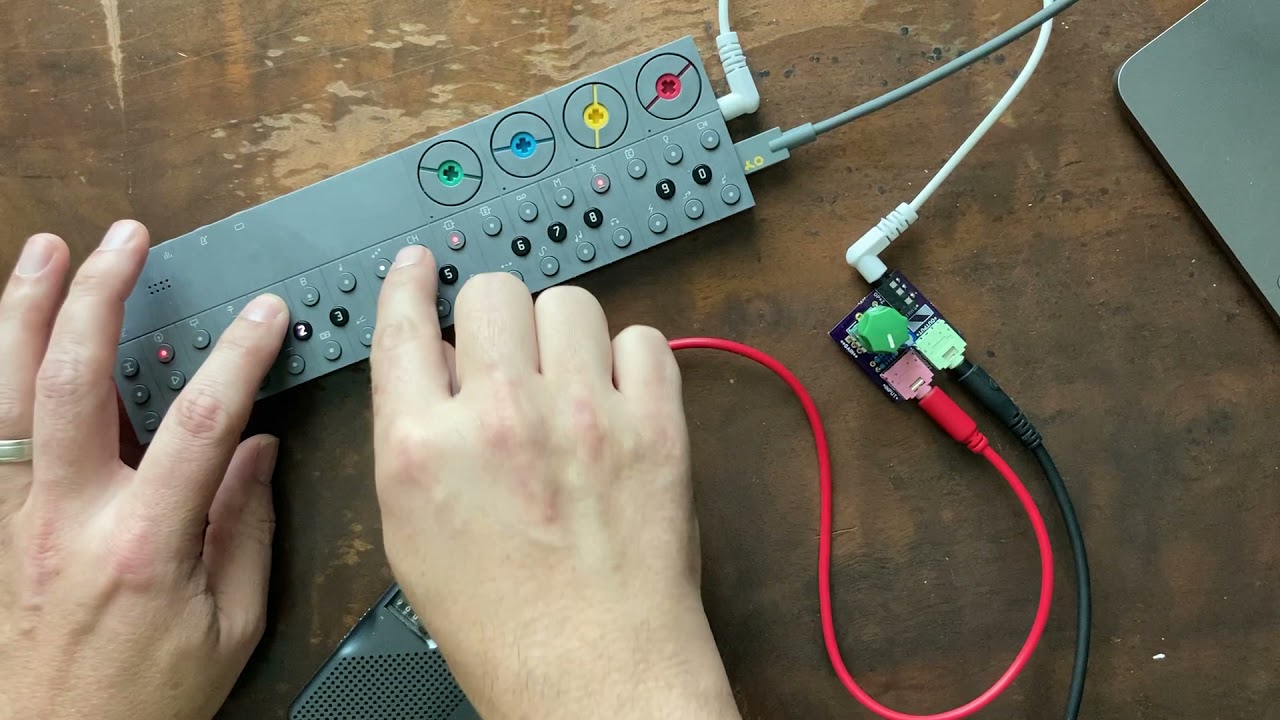In this tutorial I go in depth on the OP-Z tape track and give some ideas on how to use it. This is sort of a longer video so I put timestamps in the description on YouTube. Hope you find it useful ![]()
Tape track is a big mystery to me… Definitely going to watch this. Thanks for making this!
Thumbs up on this tutorial! 
Thanks for the tips. For me, one of the most confusing parts of the tape track was the wet/dry defaulting to fully wet, making the tape prevent any of the original track from coming through. I can’t believe that control isn’t documented anywhere! Thank you for illuminating me on that!
One thing I still find really difficult is that there is no way to reset the speed controls and at least with the coarse one, no visual indication in the app or LED of where the center point is. Frustrating!
Thank you so much Freqout! For the speed controls, all the way counter clockwise is normal speed on the course knob and for the fine knob, the LED blinks green in the middle when it gets to normal speed. That being said, it’s frustrating there’s no numbers or something on the app to find how far you turned the knobs. The only visual feedback are the dimness of the lights.
Super dope. Can’t wait to watch this later. I want to master the use of the tape track for some love performance stuff!
Nice! Thanks man!
Adding to this thread if anyone is interested. I made a recording of a train on squeaky tracks and some raindrops falling into a bunch of different buckets (I’ve had it for a while but finally found something to do with it) and sequenced that through the Tape track. At some point I’ll incorporate it into an actual beat or song.
So… is there a way to actually store a recording from the internal sequencer ( or even from the input ) without this last fading out as it seems the tape to act as a live buffer only? the WET/DRY is the most important aspect missing from the manual…can’t understand why, anyway precious info, now I can see from the display on my ipad that the drone function on the SHIFT submenu is what I wnated in a way, nice one