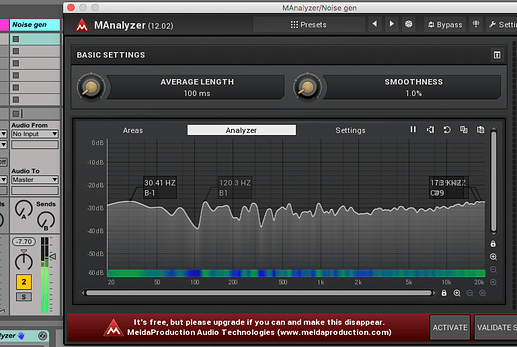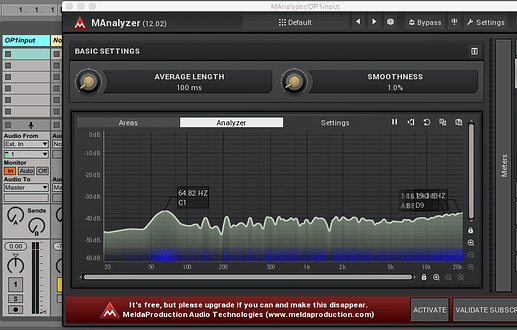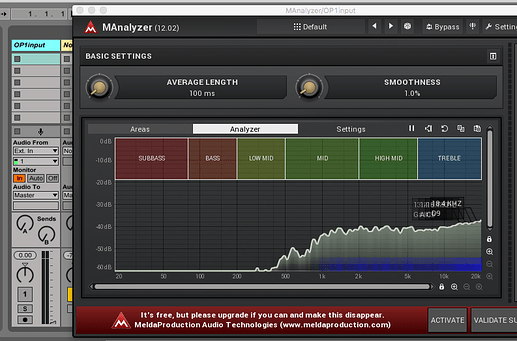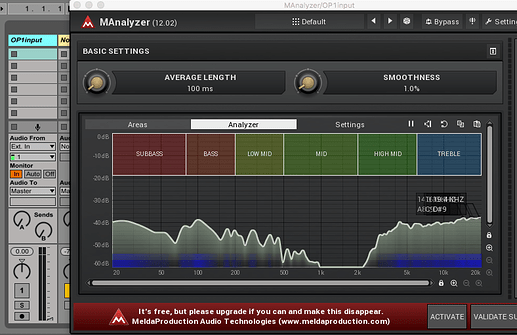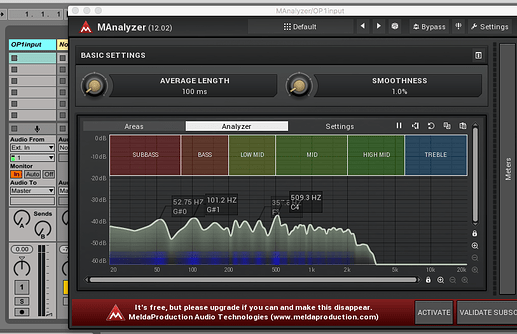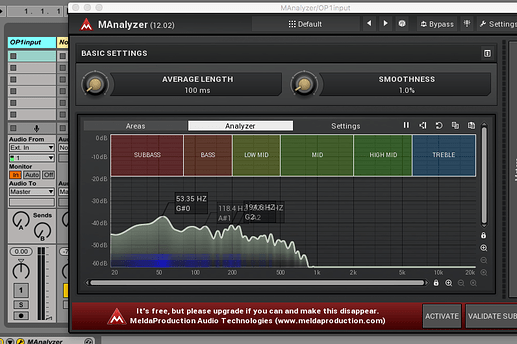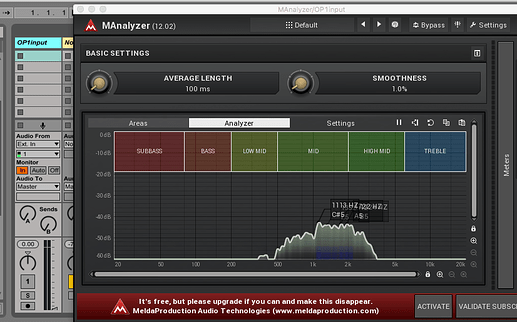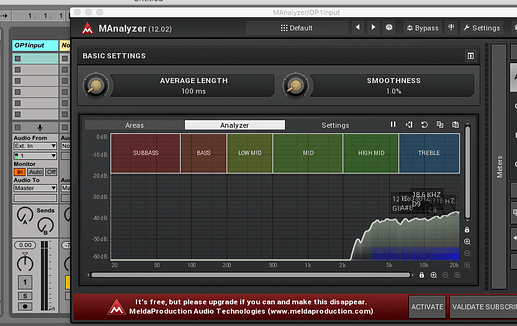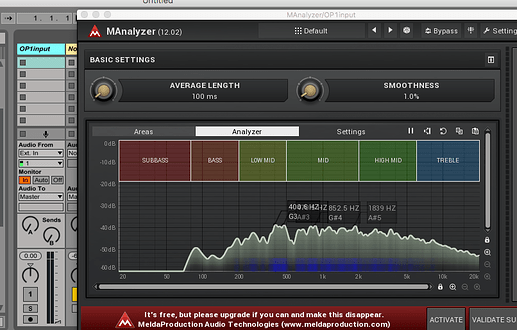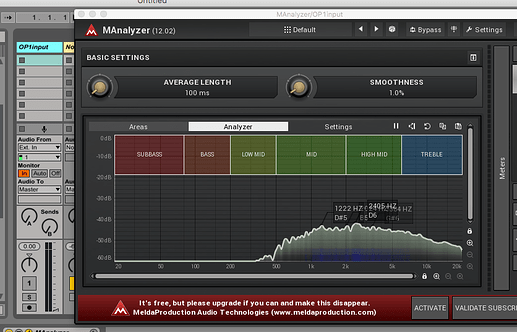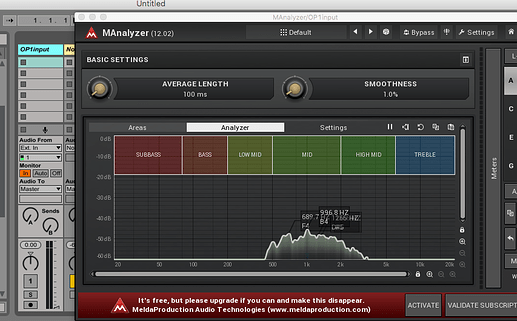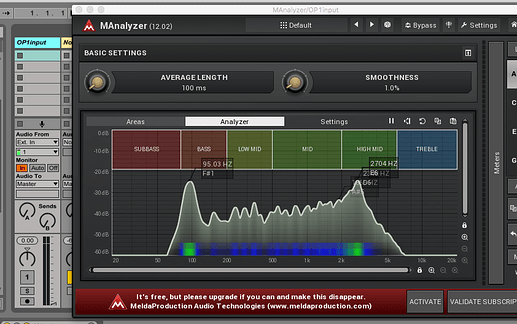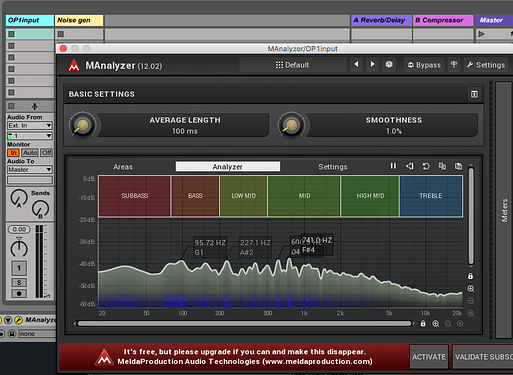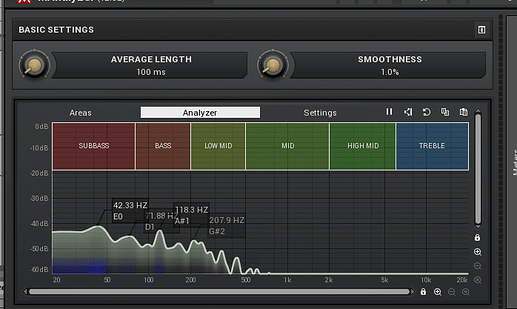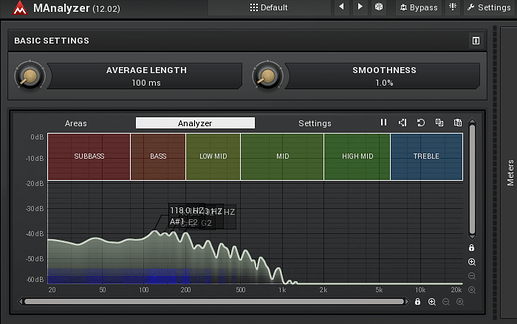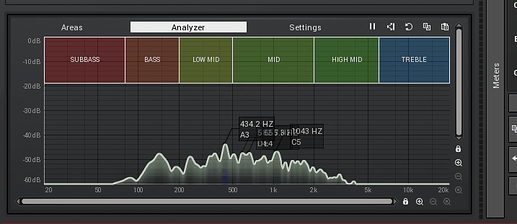Hi all,
I was curious about how EQ, Nitro, Filter and punch differ in filtering out frequencies so I used the new audio through USB function to hook it up to ableton and the free analyser by melda production. Let’s hope this post allows for enough screenshots…
So I started out with pink noise from melda production, send it to OP1 and returned the output to ableton. First screenshot is the frequency spectrum of the pink noise going out, second one is pink noise coming back through with all settings neutral (even gain to 0). It’s quiter because I think I still had some gain reduction on the input menu of about -1.5. The bump in the lower register is an artifact; the pink noise wasn’t great cause it changed dynamically, but it’s the best I had at hands.
So first of I checked what happened when you turn down blue, then green, then white all the way down in the EQ mixer page:
EQ blue down
EQ green down
EQ white down
Then isolated all three. So;
EQ Only blue up
EQ Only green up
EQ only white up
You can see that there is some overlap between blue and green and green and white. They align quite nicely with the visual aids MAnalyzer has build in.
Next up Nitro. First thing I noticed is that when Nitro is engaged there is a small decrease in volume in the higher frequency spectrum even when red is all the way turned clockwise.
Nitro with blue turned to the first bar seen from left (around 10 o’clock). Good for filtering out unwanted subbass, altough you do get a treble drop too.
Nitro with blue turned to the second bar (12 o’ clock)
Nitro with blue on 12 o’clock and red turned to first bar from the right (2 o’clock). Seems like a great way to do flexible band filtering
Nitro with blue on 10 o’clock and red on 2 o’clock, showing the influence of resonance on both sides.
Ok next up is the filter fx. Started out by analysing the low pass. Going from LP1 tot LP2 and LP4 and changing the blue dial going from first bar (2 o’clock), to second bar/middle (12 o’clock) to third bar (10 ’ oclock). Resonance to 0 and drive on 50. So here it goes:
Filter LP1 first bar
Filter LP1 sec bar (by now i figured I could do the screenshots a little more focused on the spectrum…)
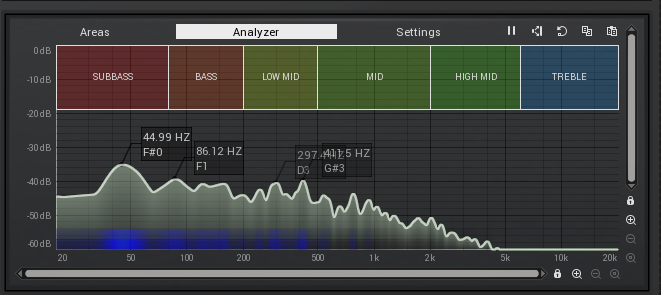
LP 1 third bar
Filter lp2 first bar
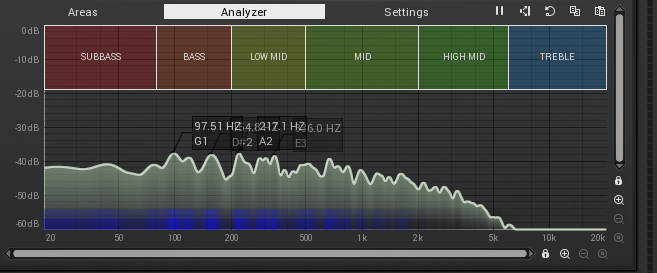
Filter LP2 sec bar
Filter LP4 first bar
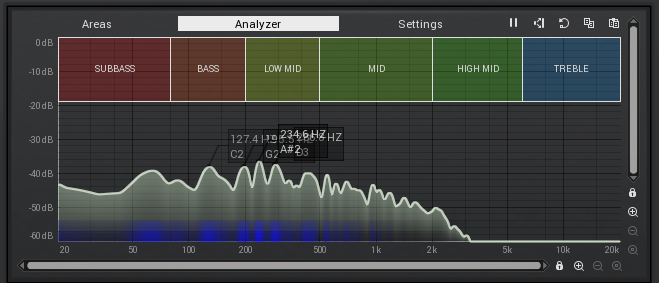
Filter LP4 sec bar
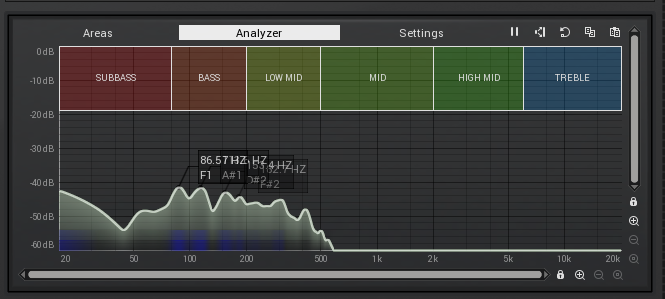
Filter LP4 third bar
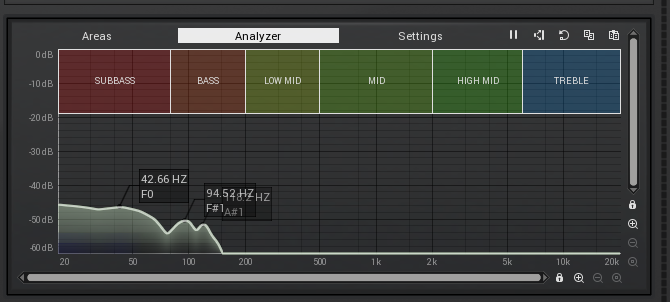
You can see that the slope changes going from LP1 tot LP4.
Next up are the all-pass, notch and bandfilters. I found out that the AP filters are quite different from each other; AP doesnt cut any frequency whereass APIII sort of combines a notch filter with a high pass filter.
AP3 first bar
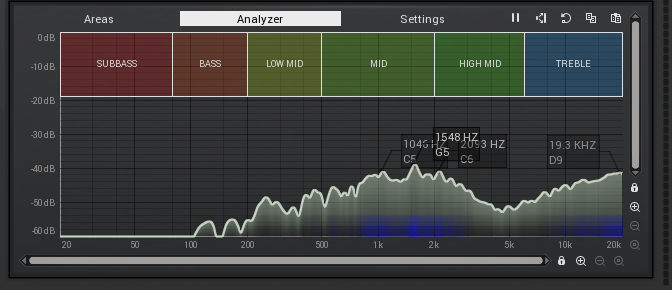
AP3 sec bar
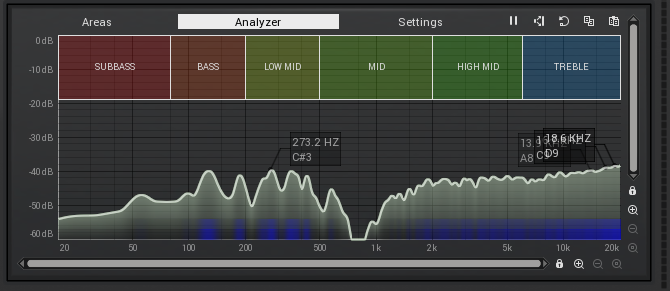
AP3 third bar
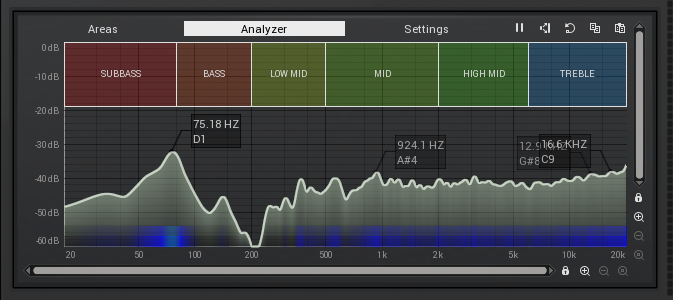
Notch2 white blue in middle position, resonance 0
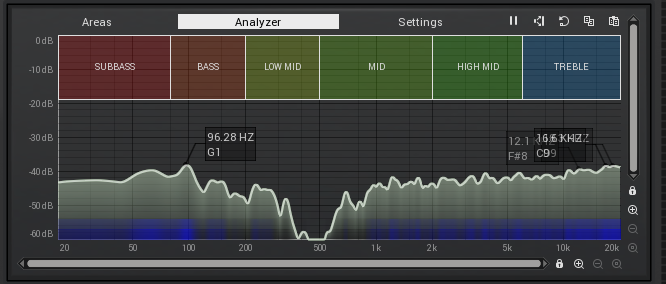
Notch2 white blue in middle position, resonance 45. You can see that instead of adding a peak, the resonance steepens/narrow the frequency cut.
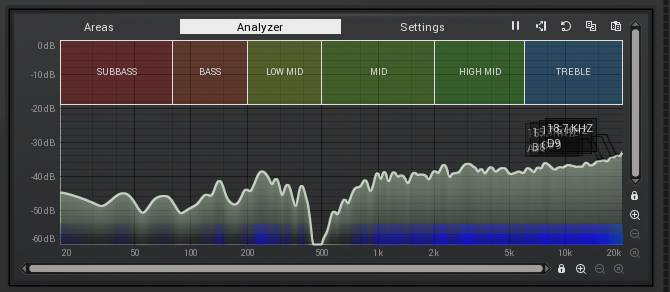
Filter BP2 middle
Lastly for the filter FX is the high pass. Going from HP1 to HP4, resonance and drive same settings (0 resonance, drive on 50).
HP1 dark first bar (2 o’clock), the difference between dark and light seems to be that dark has an extra cut in the treble region.
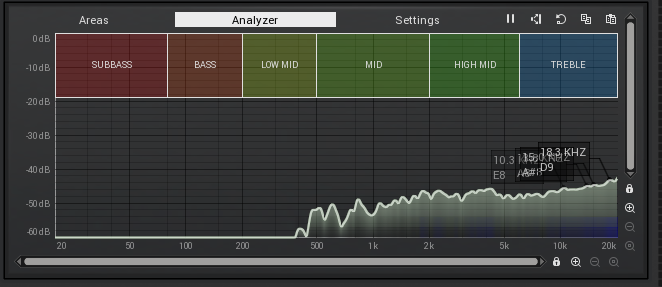
HP1 white first bar. Seems to be a pretty good way to filter out bass and subbass.
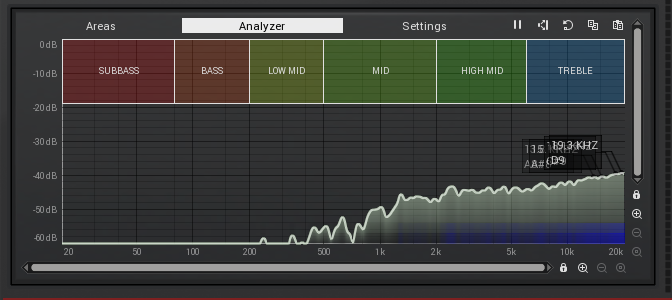
HP4 white first bar
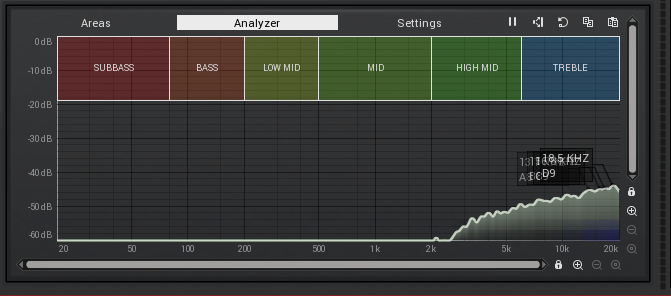
HP4 third bar (good way of excluding subbass)
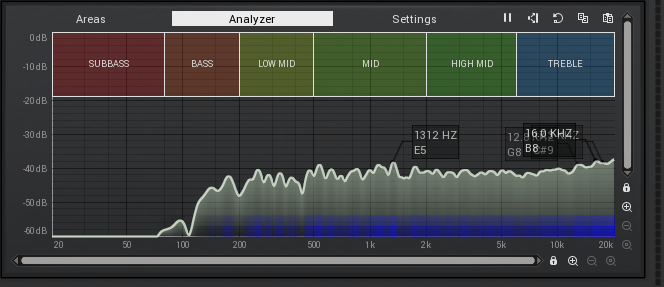
Here is what happens when you put the resonance all the way up to 99; it creates 2 peaks (maybe as a way of simulating self resonance?). Adding in resonance also brings back the lower frequencies.
HP4 sec bar res 99
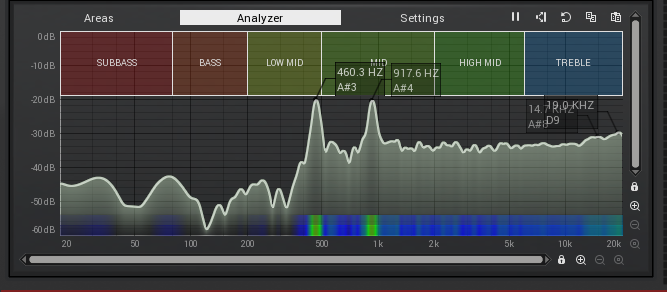
Finally some screenshot on what happens with Punch.
Basic settings where mix 99 and punch high (can’t remember exactly how much but around 90).
This is what happens when rounds is set to 01 and freq all the way clockwise (3 o’clock). It adds treble frequencies for some reason.
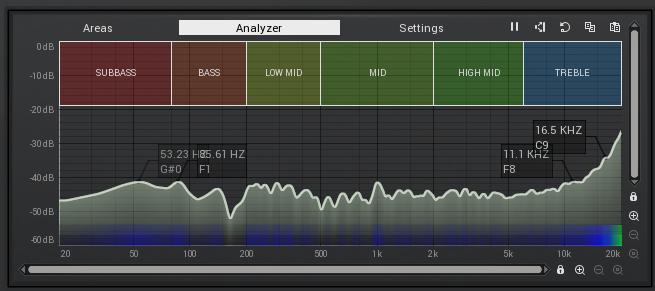
If put rounds to 12 and frequency still on maximum (3 o’clock) it cuts treble frequencies.
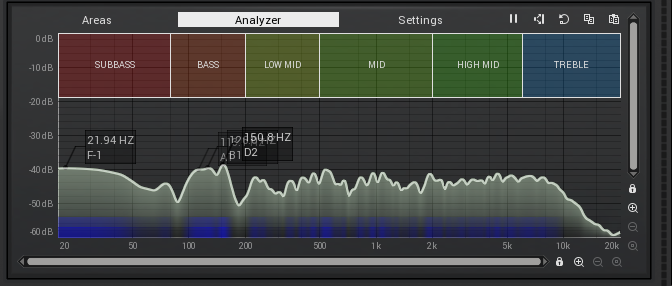
And then if you dial rounds up to maximal (24) on the same frequency setting then the treble cut becomes less again (and the sound more crunched/bitcrushed but you can’t see that on this frequency spectrum).
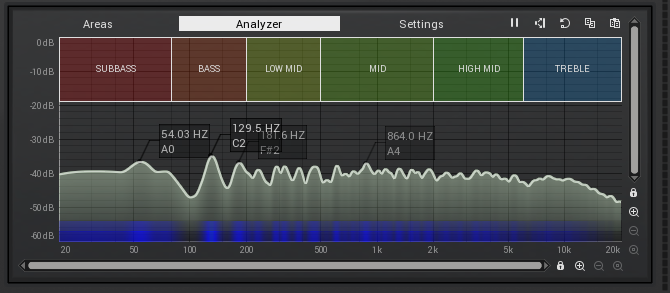
This is what happens with rounds to 24 and freq on first bar (2 o’clock)
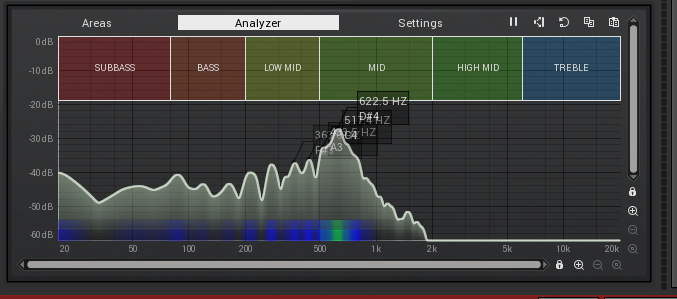
Then rounds 24, frequency mid
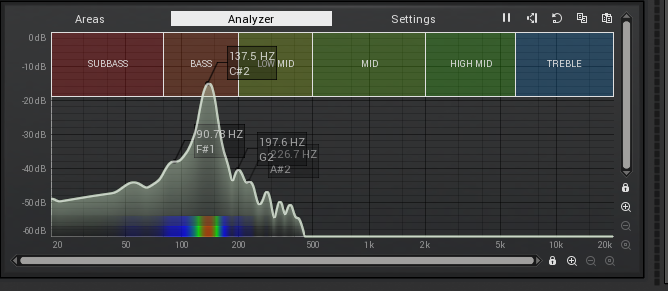
The rounds 24 and frequency third bar (10 o’clock); lot’s of subbass resonance. No more middle and higher frequencies left.
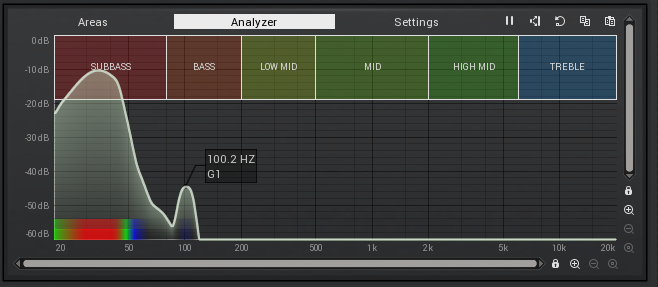
If you decrease round again in this frequency-third-bar setting, the peak of resonance shift to the right and decreases. So this is rounds 12, freq third bar.
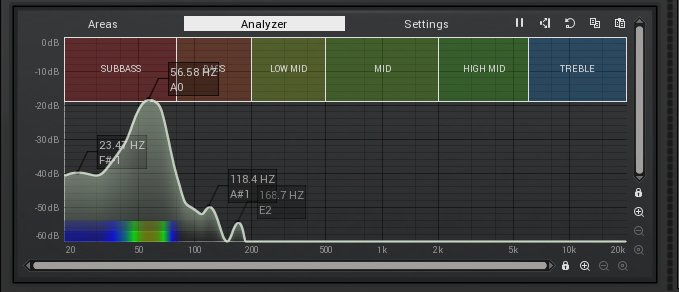
Alright, that’s it! Hope it puzzled you the way it did to me, and inspired you to use these effects in new and more coordinated ways.
Rocksoul