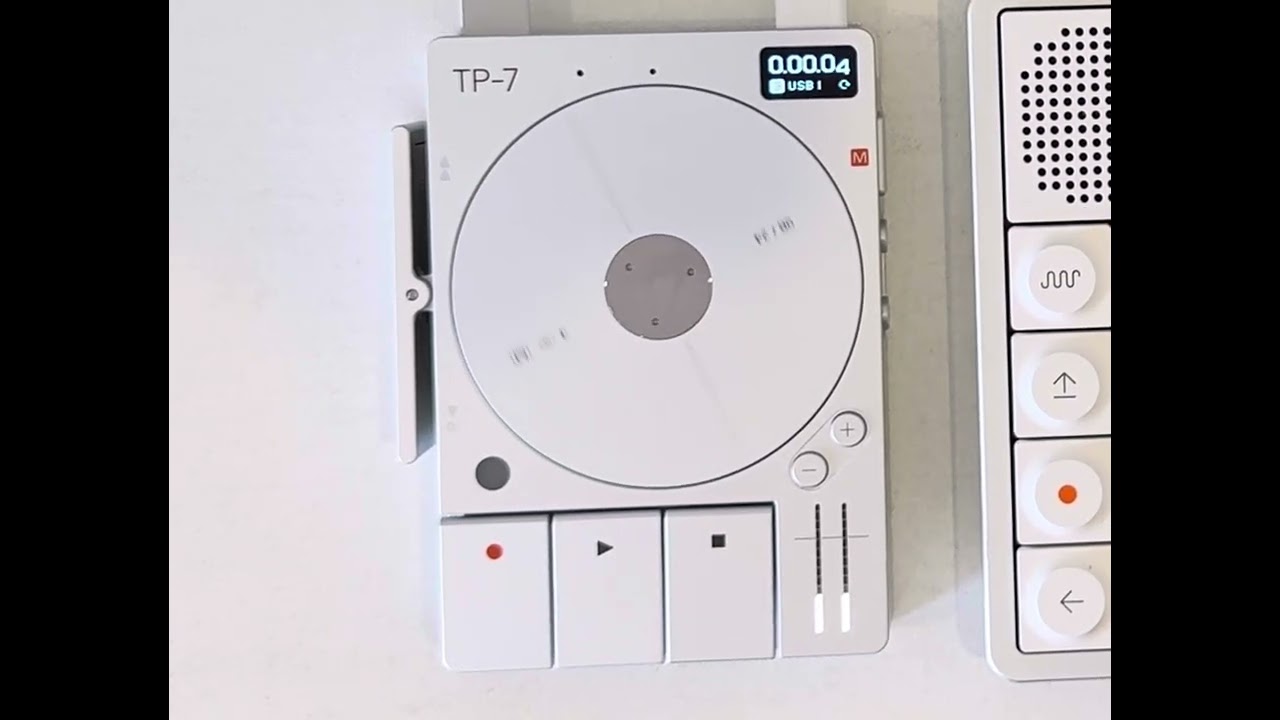Thanks for making this!
There is so little info about using the TP-7’s deeper functions, I didn’t even realize this was possible, I’m looking forward to trying this out later.
I didn’t realize this was available to us either. I found out on Discord.
I could not get this working, on latest FW-
I’m having issues getting this working. Are you just plugging op1f into tp7 via USB?
I can get one track going, but when I configure more tracks than 1, and hit record button again to see what routes to track 2 there is an “x” under it. When plugged in via USB only track 1 has “USB”
as input source.
Ok I just tried it again and it works.
- plug usb from op-1f into tp-7
- press rec button tp-7 2x to select between mic/usb use jog wheel to select USB
- press record to be back into record mode.
- record something
- press record and stop and choose edit mode.
Also press plus button and you will see Add.
You can add one or two more tracks here by pressing plus. - You’ll convert to 3 track use jogging wheel to select yes and press the plus button.
7 while you are still in edit mode go into loop mode and make your loop.
8)go back into edit mode and you will still be looping. - press the plus button to move to another track (either 2 or 3)
- press record and overdub onto that channel…
Should def work!!
Unfortunately just like with the tape in op-1f I’ll get pops sometimes where it loops… we need some sort of fade…
Thanks, step #6 did the trick. That’s what I was missing…
Awesome. I was thinking maybe this was the problem.