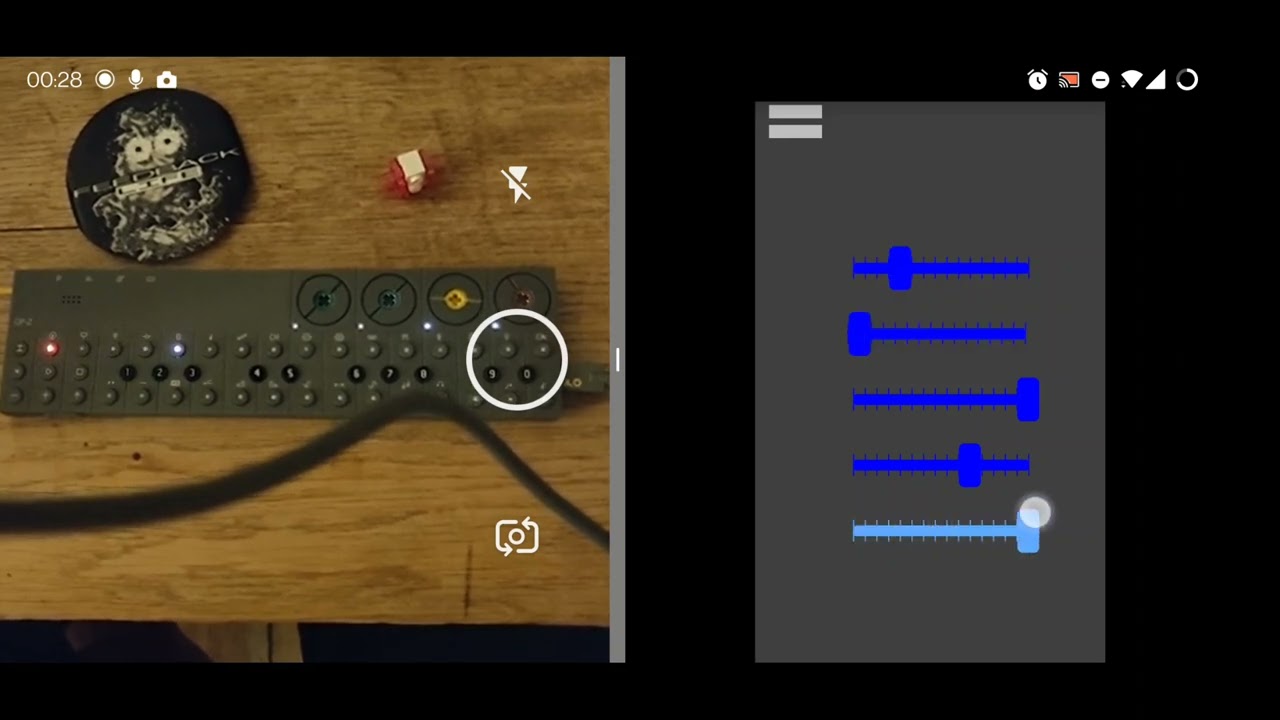Has anyone had any success with USB recording on Android? I usually record on my iPad, but for the sake of portability I want to be able to record and mix on my phone as well.
I’ve tried three DAWs so far:
-
Cubasis 3 LE - this is the DAW I use on the iPad, and it works perfectly on Android as well. I’d buy the full version for Android (it’s discounted right now), but its mixing tools are limited (no LUFS analyzer, the EQ doesn’t show the spectrum), and it’s pricey even with the current discount.
-
FL Studio Mobile - it’s the cheapest option, has all the right tools, but it doesn’t seem to detect the OP-Z at all.
-
n-Track Studio - looks really nice, detects the OP-Z, but I haven’t found any combination of settings that would make it record the OP-Z. The full version is quite pricey, but it would be worth it, as it has everything Cubasis lacks.
Of course it should be possible to use some basic recorder that supports USB audio and then edit the files in FLSM, but being able to do everything in one app would be perfect.
More experiments:
I managed to get it work with n-Track. Just select the Android driver when connecting it, then select AAudio in settings and the OP-Z as both input and output devices.
Also looks like it works better if you connect it first and only then turn it on.
Works fine for me, I just use the Android recorder or more often Signal actually to send little jams as audio messages to friends and enemies  I use the included USB cable, a little USB-A → USB-C OTG dongle which wants to be on the Android end of the cable, and turn on OTG mode. Works fine usually. I need to turn down the volume on OP-Z to avoid audio clipping.
I use the included USB cable, a little USB-A → USB-C OTG dongle which wants to be on the Android end of the cable, and turn on OTG mode. Works fine usually. I need to turn down the volume on OP-Z to avoid audio clipping.
Here is an example which was recorded as a screen capture video on Android. The app on the right is a Pd patch which controls OP-Z over MIDI. Android and OP-Z was used for everything on this video
1 Like
Okay, an update. Looks like the OP-Z doesn’t work well with the default Android driver, at least on my S23. Every app that uses that driver has clicks, and I’ve tried so many of them already.
-
Cubasis 3 LE - clicks. Looks like I didn’t pay enough attention last time, but yeah, it uses the default driver and of course has clicks.
-
FL Studio Mobile - it seems to have a few different drivers/modes to choose from. It’s a shame they don’t work. They are either super noisy, or record with clicks, or both. Looks like they are all modes of the stock driver.
-
n-Track Studio - it works with the default driver now, but of course has clicks. Their custom driver doesn’t work, unfortunately.
-
Audio Evolution Mobile Studio - the custom driver (a separate IAP) seems to work without a hitch. They also offer a USB audio recorder app for a lower price (with the same driver). I think I will buy this one, especially since it has a few Toneboosters plugins as IAPs (I use some of these on the iPad and they are great, give me Barricade and I’m happy).