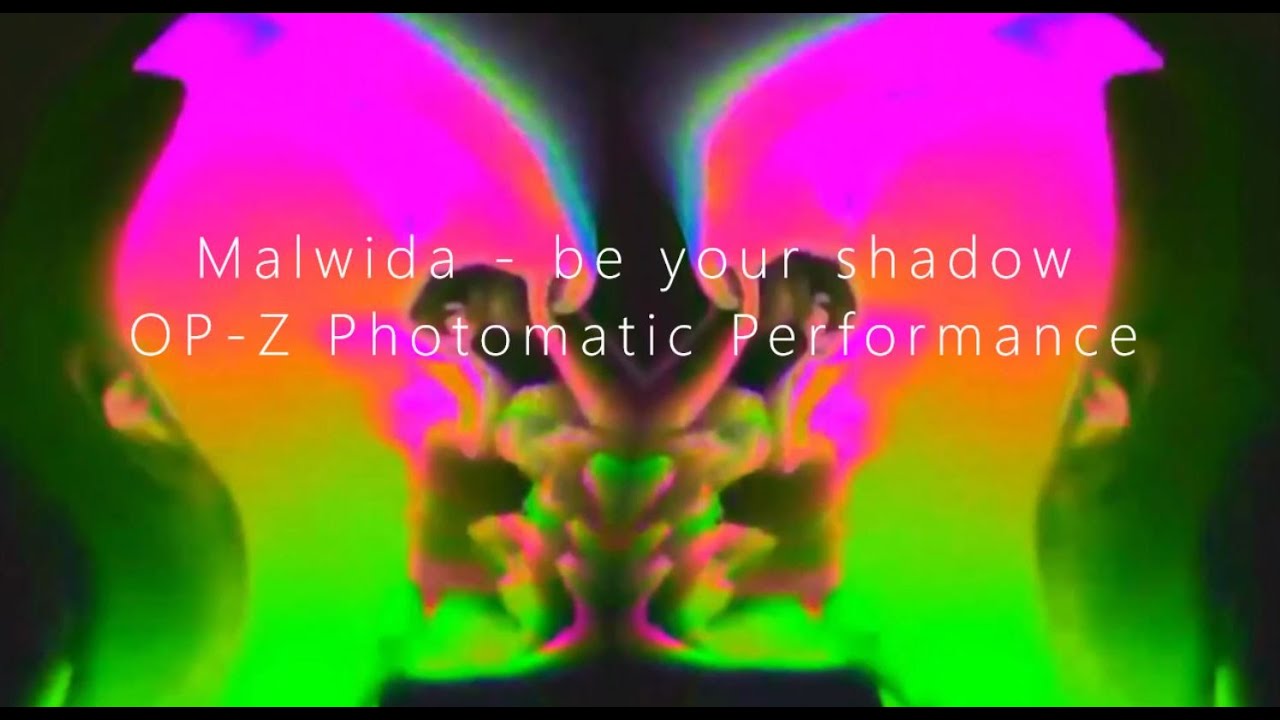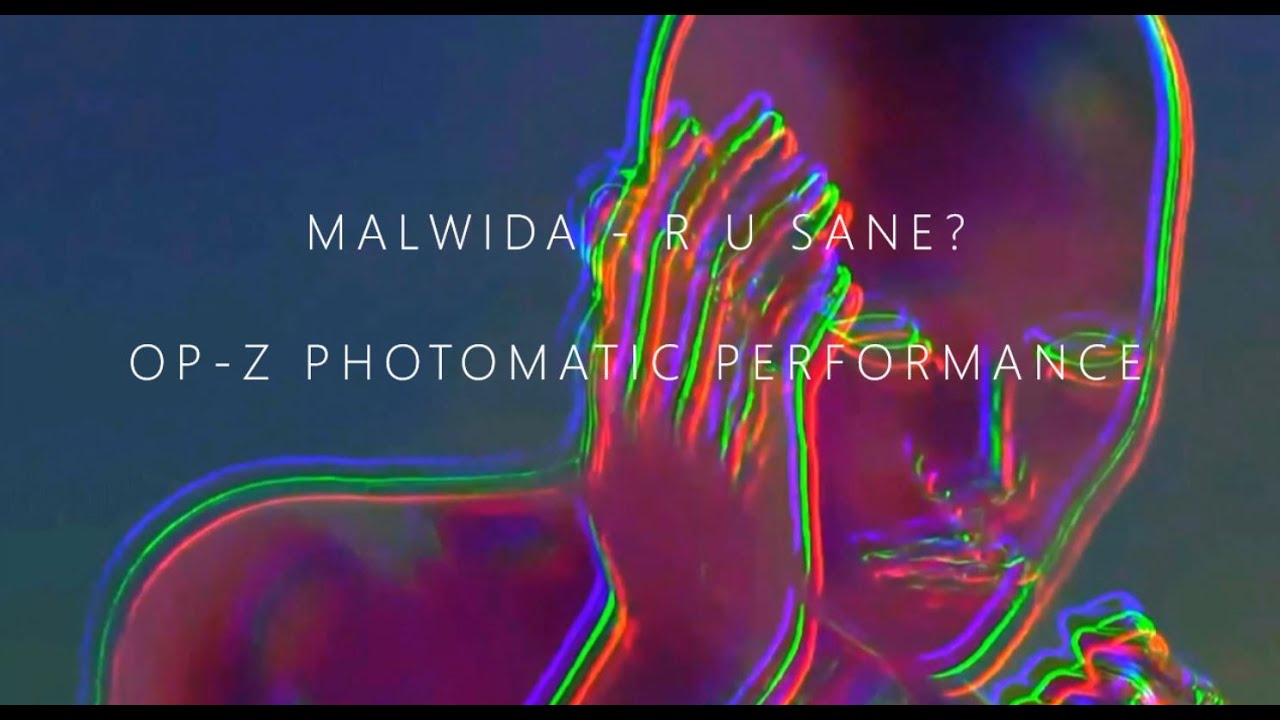Hi there. I’m a big fan of the Photomatic function on the OP-Z and would love to see what everybody is doing with it. Lately I find myself making tracks just as an excuse to use a new roll in Photomatic… so let’s make this thread the place for everybody’s Photomatic experiments, showcases, train wrecks, what have you.
Alright so here it goes
Currently I find existing visuals online (in this case 3 small loops), mangle them a bit (in this case mirrored them) and put them through some random effects in photomosh, each resulting in a new file to load into Photomatic. Then I create a video track on the OP-Z for each pattern, but later I mostly switch between different punch-in channels as the piece evolves.
That was awesome! Cool track and awesome photomatic use!
I like the ability to Hue Rotate the channels and the displacement settings are great -
https://www.instagram.com/p/CKNLm_bhkVT/?utm_source=ig_web_copy_link
followed. =)
got your email about the videopak updates coming up. …im stoked!
6 minutes into this and I am groovin’ over here.
this is awesome! nice work.
That’s cool. What I want to know is why photomatic and motion are not working on the macOS version of the app.