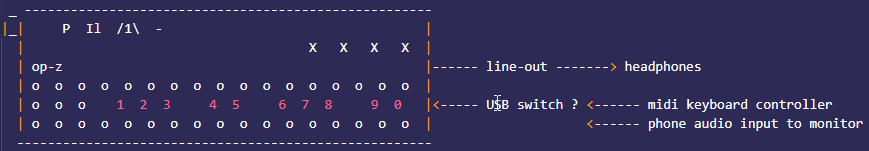I remember doing that a while ago and there was something about charging going on. I can’t remember- one of them was draining power from the other one. I’ll try it again with usb charging turned off on op-1 and see if I like it. I used to know all this but then I neglected all my TE stuff for like a year and now I don’t want to go back and study it all again. Thanks for the reminder. EDIT; one more thing, what’s best, op-z as master or op-1?
Well, I watched a video and did everything it said but, sync isn’t working for me. I have op-z sending clock out, have op-1 on sync. Nothing. Any help would be appreciated. Nevermind. I got it to work both ways but way too flakey for me. I had to replug the cable a couple of times and …nah, I’m good.
check your other midi settings maybe?
maybe u have some kind of midi echo madness going on
This works for the microphone input, but not for the headset (line).
I am able to boost that signal if I go to the sampling track and while in sample mode, I change the input gain by holding play and pressing the top track buttons, exactly as the guide says: OP-Z guide: sampling
But in this way I am unable to process the live audio input through filter, LFO and FX
Is there a way to do it which I am unaware of?
Anyone?
Hello friends,
First, thanks a lot @Shimmery.mp3 for that video of yours, I wasn’t even aware of that i/o track and it blew my mind. I was wondering if you guys could help me regarding a simple setup question.
Basically I’m using an arturia keyboard connected to the op-z through the usb port and I’d also like to monitor audio input at the same time (from my phone let’s say). The line out port is used for my headphones so it looks a bit like this. I was thinking of using a usb switch to be able to connect both the midi keyboard AND my phone. Has anyone of you tried it out ? Do you see any other alternative to achieve that setup ?
Thanks a lot in advance!
So happy you enjoyed the video! Thank you! 
Havn’t tried the USB Switch and it feels like it should maybe steal too much power from the Z for it to work? And then the mix of signals with both midi and audio seems unlikely. But I’m only guessing here so don’t be discouraged! Give it a go if you have all the adaptors etc. 
Otherwise you could use like an iRig on the 3,5mm input and use the irigs headphones out for monitoring and plug the phone in through the jack input?
Or get an Oplab and run the keyboard through the midi in port? Would need to find another way to power the keyboard tho like a powerbank or something.
That’s my 5 cents.  Hope you find a way to do all that you wish to do!
Hope you find a way to do all that you wish to do!
Hey thanks for your reply  I already tried the iRig solution and while it worked pretty well I had some connection issues with my jacks and it was hard not to get buzzes on the line. I’ll probably give it another try in the near future.
I already tried the iRig solution and while it worked pretty well I had some connection issues with my jacks and it was hard not to get buzzes on the line. I’ll probably give it another try in the near future.
I’ve ordered a trrs splitter to see if it would help me with my setup. One of my goal here is to be able to monitor a song through the IO track while composing so I can make song covers / remix easier.