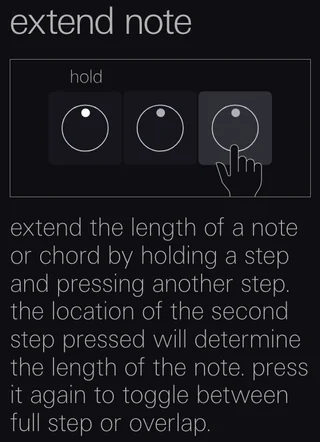This was introduced 5 months ago in Firmware 1.0.45 as: “press note duration again to toggle between full-step and overlap-only.”
I just got my XY, and honestly, I can’t figure it out, and this is stomping the sub-reddit too. I’ve tried a few things, and while I can see that the lights indicate a difference between extending in “full-step” mode versus “overlap” mode, I can’t actually hear any difference.
Thanks.
2 Likes
My guess is that if you are making a note length long enough that it will go over subsequent already recorded notes, you can decide if the later notes cut it off or if both will play. My XY is not handy for me to test unfortunately.
A reasonable guess, but that’s not it, I tested that too (make sure you are using a polyphonic synth though, or it will get even more confusing).
Oh well, I tried  You can always reach out to TE with a request on their website, they’re usually pretty responsive about this kind of thing.
You can always reach out to TE with a request on their website, they’re usually pretty responsive about this kind of thing.
It’s worded a bit confusingly, but:
- The brighter LED indicates that, on the last step, the note will be held for the full step.
- The dim LED indicates that, on the last step, the note will be held only for the duration specified by “length” in the bar menu.
If you have a chord on step 1 and a chord on step 5, you can make the chords slightly overlap by setting step 1’s duration to 5 steps, pressing the 5th step again for the dim LED.
Then go to Bar, set Scale to 8 and length to 25–now you should hear the chords briefly overlap.
If you hold step 1 and press step 5 again, bringing back the bright LED, you’ll hear the chords overlap for much longer.
There won’t be a difference if Length is set to 100.
2 Likes
Oh wow, I had no clue. Indeed it is. Thanks!
1 Like