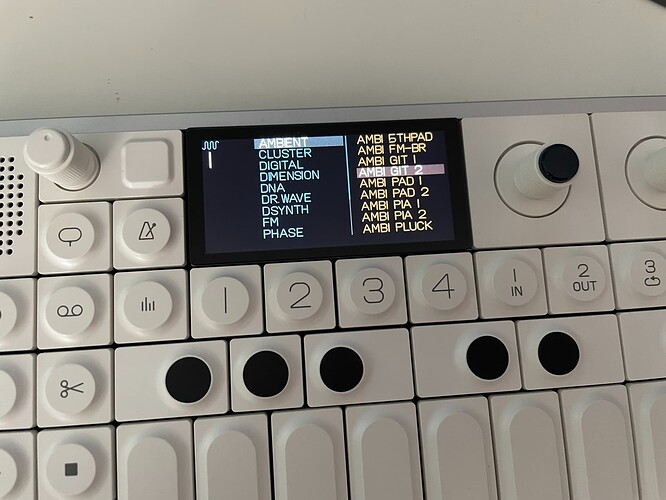Not sure what I am doing wrong - I am using FiledKit on my mac, I can see my OP1F HD and I am unable to create a folder within a user in synth directory. I want to move samples for which I want specific folder. Always get "The Finder can’t complete the operation because some data in “Piano” can’t be read or written. (Error code -36). Anyone? THX
Does it work to create a new folder next to the user folder? (not inside it)
It’s a simple permissions issue. The OP-1f has different permissions set than your Mac does. What is your end goal, and let’s work from there. Why are you trying to create new files and folders in your OP-1f from your Mac?
Although it could happen to any file, the main cause is to do with invisible .DS_Store files. The “dot-underscore” are companion files that Mac OS X’s HFS+ filesystem creates for files when they get moved to FAT16 or FAT32 volumes, AKA thumb drives. These hidden files contain extra information, like which holds metadata like icon images and files. The problem can arrive when moving files from a Windows-compatible volume to a Mac and then back again, resulting in the dreaded “Error Code -36″.
So these disk permissions apply when using the Field Kit app though? I haven’t used it. Is it a Finder extension, or a standalone app that accesses the OP-1 direct?
I am trying to move my samples to OP1f. And all i want is to create folder for different sets. like Piano folder would have 20 diferent piano sounds, Strings, Drums, etc. I just do not want scrolling thru hundreds of samples in one user folder withou any structure. Not a rocket science. Can you maybe create these folders on OP1f directly? I thought this must be supereasy on compuetr. There are folders 1 2 3 etc on factory samples even accomodating only 1 sample so there must be a way.
Does it work to create a new folder next to the user folder? (not inside it)
using the field kit app, i can add folders under the synth and drum folders.
i added an ambient folder inside the synth folder:
seems like you can only go one level deeper than synth/ so synth/user/newfolder doesn’t work, but synth/newfolder and drum/newfolder should work fine.
Are you on Mac or PC? Thx
i’m on mac OS 12.4

if it is a simple permissions issue
should be easy to see this
and change it for read and write
what does it say when u “get info” on the OP1F drive
and specifically on the synth & drum folders as well?
in the “sharing permissions” section at the bottom of the get info
should show u permissions for all your different user accounts
if it doesn’t say “read & write” then just click it and u should be able to change it to that
Im in the same boat. Monterey 12.4
I have all the permissions for the OP1F Drive, but im not able to create a new folder.
Im getting an “unknown error” message.
Edit: i created FIRST a folder (with some aif.files) on the desktop and then moved it to the OP-1F Drive. This works ![]()
Thanks will check it out.