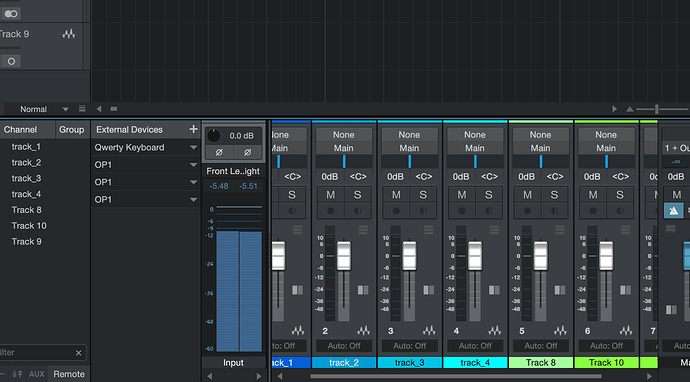Hello there,
I’m kinda lost here, I managed to use my OP1 as a midi controller, no worries, but I am unable to use its sound and get it into my DAW. I set my recording device as OP1, added my OP1 as external device but I can’t seem to find the right routing to actually hear the OP1 sound through my Mac. Though I am able to sync OP1 with my DAW (although it seems quite hit and miss, there is some kind of latency, should I check the sample rate maybe ?)
Am I missing something in order to send audio from OP1 to Studio one ? In ableton it looks like you just have to create an audio track and select OP1, but I don’t see any source showing up in S1, I’m confused.
Thanks for the help !
update : I can see the audio signal going into the DAW, but I can’t figure out where to get it and route it in my audio channels, what gives ?