USB Audio between OP-1F and SP-404 Mk 2.
Can’t make it work! I’m trying to send USB audio from OP-1f into the Mk 2. Just doesn’t work. It’s not my cables, nor the 404 or OP, separately; iPhone into either works fine.
Has anyone tried this?
USB Audio between OP-1F and SP-404 Mk 2.
Can’t make it work! I’m trying to send USB audio from OP-1f into the Mk 2. Just doesn’t work. It’s not my cables, nor the 404 or OP, separately; iPhone into either works fine.
Has anyone tried this?
iPhone is usb host?
the field is advertised as being a usb audio host tho
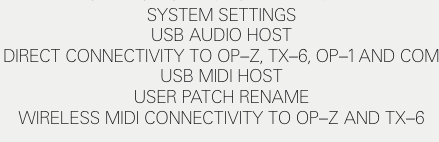
keen to hear the outcome of this as I have a 404mk2 and my OP1f is incoming …
Does the Roland have a ‘class compliant’ or ‘simple driver’ vs ‘advanced driver’ mode? An advanced mode for multichannel requiring drivers on the computer will not work.
EDIT:
Just read the manual. It is class compliant. It should just work. Have you tried with batteries in the SP404MkII? Maybe OP-1 Field cannot supply enough power.
Top Posting on myself… since I found some interesting things while testing the 1f/mk2 setup… first how to get it to work… it’s a bit dumb but hopefully TE will fix this
I have tried various options for power cycling the 1f and mk2, and the above process is almost entirely the only one that works consistently. Further, it seems that if the mk2 goes into sleep/screen saver mode, something is breaking the connection. I suspect that this is a TE problem to solve, and not a Roland problem to solve… though we all know how companies like to point fingers at each other.
I just hooked it up and it works just fine… with a few notes/caveats
Guess that’s all I have for now…
Awesome.
Does the 404mk2 get audio from the OP1f, or just the other way?
I’d love to for example record audio from OP1f thru 404mk2 fx, then be ample to record back from 404mk2 to OP1f.
Ideally with them midi clock symced!
Also would prefer to use 404 main outputs. Plus it gives you an extra set of inputs to use
Right now the only audio flow is mk2 output into the 1f input over USB. the 1f currently cannot send audio back to the mk2. Fingers crossed this gets implemented at some point.
So… if you want to do serious audio work between the mk2/1f, you’re really going to need to use the audio cables.
hmm thats odd – I wonder if its the 404 or the op1f
Apparently the op1f can send usb audio out to iOS devices
I suspect that is because the OP-1f becomes a class compatible audio device and lets the iPad host… just like the 404 mk2 does to the iPad. In both cases the iPad is the host and using either the 1f or the mk2 as an audio device, so whatever they expose is available to the iPad to route audio to.
I’m going to run another experiment on the 1f, but I suspect that for other devices it likely just takes input as well, and doesn’t output anything (at this time).
Must be a host issue I suppose.
Eg Macbook Pro as host to 404mk2 = can use 404 as audio interface
Eg Macbook Pro as host to OP-1 original = can use OP-1 as audio interface
Eg OP-1 field as host to 404 = should be able to use 404 as audio interface (or any class complaint device eg audio interface). Right now it’s getting audio in but not putting audio out.
I hope it can work as a proper host, it’s one of the main reasons I bought an OP-1f.
I wonder if it works with audio out over usb to say a class compliant interface
Sounds like host support is for inbound only?
With the 404 it seems that way
Manual says “OP-1 Field Highlights … USB-C audio interface” though so presume that means audio in and out
Good thing the 1f has such a delightfully low noise floor!