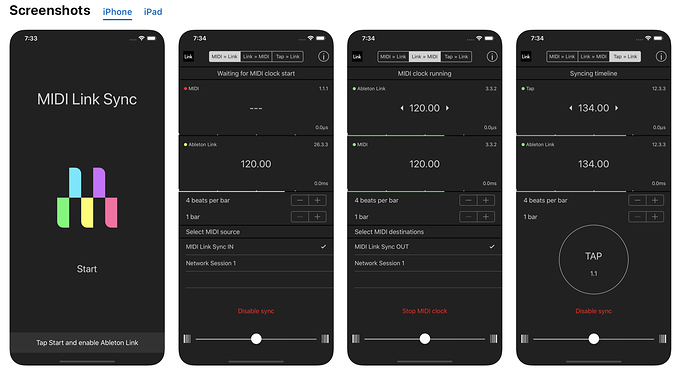Can op-z clock sync to Ableton link iOS apps (hopefully wireless too) without using a DAW like Ableton as a master clock? I just wanna use iPad apps along side the op-z.
AudioBus can do this.
I use Midi2Link as well to establish the link clock and Start Stop for the OP-Z.
Do these options work over the bluetooth MIDI connection? I’m trying to use a mix of link to MIDI and midimitrr and I can set the link to MIDI destination to OP-Z bluetooth, and it will start/stop but it’s not getting tempo changes. EDIT! I didn’t have MIDI clock in and USB clock in turned on, I do now and it’s getting tempo, but it’ll play one bar and then pause, wait, play another bar, wait etc etc. Meanwhile, the model:samples continues playing but at a constant tempo, it’s too late - I need to try this out during a sane hour 
Would love to use Ableton Link as master clock for the OP-Z and then set tempo of OP-1 over USB MIDI and my Elektron Model:Samples over MIDI from oplab (which I’m doing right now with OP-Z as the main clock, but would love to get Ableton Link as master to jam with others).
AudioBus works over Bluetooth MIDI, and the latest version (perhaps beta?) also does MIDI start/stop, and will sync with Ableton Link. I haven’t tried it with any Link apps yet, but I’ll give it a go later.
so how did you guys eventually sync the op-z with Ableton link? I’m fine with having the iPad or Ableton being the master clock but I don’t know how to get the op-z to listen to Link.
The only thing I found which worked was to set the OP-Z as the Midi Clock Master using an app called Midi Link Sync. Any time I have the OP-Z act as a slave to the Master Clock on iOS over Bluetooth, the unit would freeze.
You can grab the iOS app here: https://apps.apple.com/us/app/midi-link-sync/id1071048493