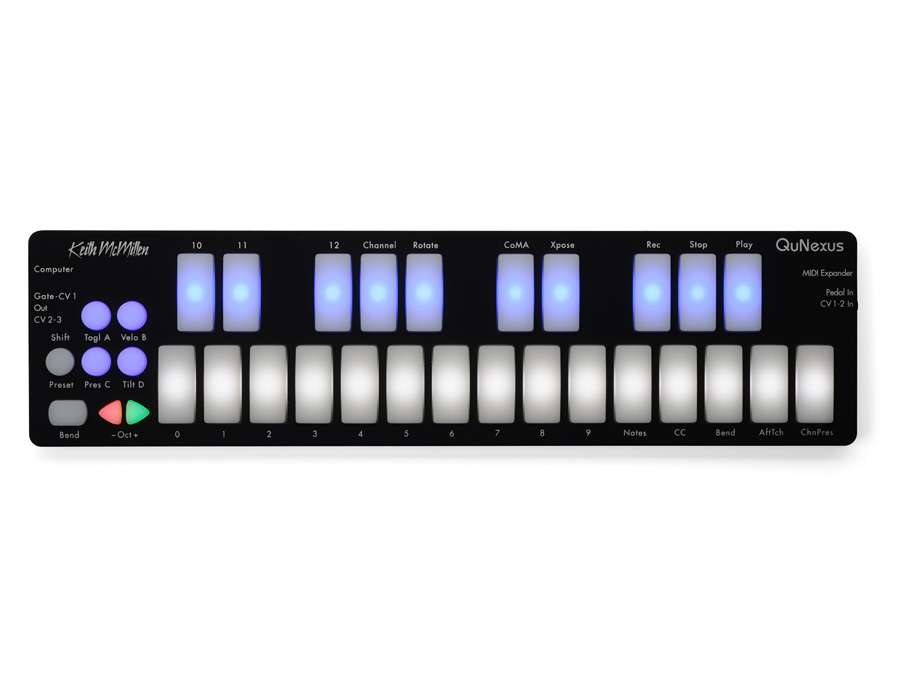Loving my OP-Z but hate the keyboard interface and also don’t see it lasting forever, so I’m looking for a compatible keyboard that plugs directly into the z, no usb hubs. I own a nanokey 2 and despite drawing less than 100mA it doesn’t seem to be supported, it also doesn’t have a shift key which I think is crucial to operation. Anyway was hoping we/ you might compile a list of keyboards and gear that is compatible without using a usb hub, after all this thing is supposed to be portable.
Arturia MiniLab and Akai LPK 25 works with OP-Z, but the MiniLab consume the battery faster than LPK 25. I had luck, my two midi keyboard worked with the OP-Z.
Nice one mr croquet, the list begins. I’ll add the keystep and Keith McMillen kboard/qnexus too cause I’ve seen cuckoo use em
Arturia minilab
Arturia keystep
Akai LPK 25
Keith mcmillen kboard
Keith McMullen qnexus
Let’s try n make this comprehensive. If you use a midi device join in n let us know, remember midi only no usb hubs (that could make a separate thread) also no oplab users if you connect from oplab, just the usb c connection thanks.
MiniLab and LPK 25 keyboards works with OP-Z using an usb c to usb adapter, I haven’t the proper usb cable but the adapter make the work, no usb hubs, and no extra powering. Although I can’t recomend Arturia MiniLab, it will drain OP-Z battery quickly.
FWIW, the nanokey studio works with the OP-Z. You need to plug it into the USB-C and then turn on the OP-Z. The initial power up activates the nanokey studio. Just tested it on my setup to confirm
Op-1 obviously 
CME XKEY 25 USB with USB-c to micro USB adaptor works fine
Hi everyone,
Having a dumb question. My LPK 25 works fine in drums kit/tracks but dosent work while I m in Bass and Synth tracks. Same problem with OP 1 by the way.
Any ideas ?
I’ve seen Cuckoo play with other keyboards (Asturia) for example that seems to work fine on bass and melody tracks.
Try octave shift?
Ty for fast answer.
I ve tried on OP Z and LPK but doesnt work.
Ok found it ! Sorry for inconvenience.
Just had poor MIDI settings in OP z. Bass and Lead were muted on Midi setting.
On Midi settings : [Shift + Tracks] to activate desactivate the tracks that you want to operate (or not) with your midi hardware.
Hi OPNed, you’ve probably moved on by now but I’ve had no trouble using the nanoKEY2 with the OP-Z. I’m using it with a plain USB-C to USB-mini cable.
Qunexus! incredible fast, incredible velocity,pressure,tilt,bend,changing tracks with the octave buttons,super sturdy,cv/gate input and output,channel rotation (use op-z as 4 Voice poly,up to all 16 channels)
If my reface has a midi 3.5mm but it’s for in and out can I use a 3.5 cord for midi? Or do I have to use the dongles?
Hey houtson
Been meaning to get back on here to update this. I got the nanokey2 working a week or so ago, like you’ve said using a usb c to micro usb cable and it works great. Must be a problem with using an adapter, just a guess as I’m not techish. Cheers for the reply tho. I’m guessing this thread will become redundant as TE keep improving th OS.
I’m having a blast using my nanoKey Studio, but have had better getting the two to talk by first turning on the OPZ, then plugging the two devices together (with the Korg set to usb).
So far it’s great, though, to be able to use the nanokey’s arpeggiator, chord keys, etc on the OPZ. Have not really figured out how to get the pads to work the way I want, but i’m sure it’ll just involve doing some tedious thing…
Meanwhile, they kind of both work with Gadget… but not at the same time, sadly. And transport on the OPZ doesn’t seem to signal properly at all. So much potential, though.
@OPNed I seen your other recent post, you may already know this… if you are using the nanokey2 (or the studio) there is a app - the Korg Kontrol Editor - for setting it up.
You can assign the various buttons on the nano key to CC values (that’s why ‘sustain’ operates the P1 dial - there is a list of the CC values on the z in the online manual).
I don’t know of anyway to operate the shift key remotely. Cheers.
@houtson Cool, didn’t know about the app but it sounds like the right way to go about making a custom set up. Dunno if i’ll Be able to use it tho, got half way through trying to register/set up the nanokey downloading x y and z to make it work and just lost all interest. I’m old and I just want stuff to work when I buy it. Will look into this tho. Cheers again
novation launchkey mini working well, choosing midi channel from the keyboard.
@badrico I’ve tried connecting my novation launchkey mini to op-z via usb-c hub but it doesn’t work. can you share a bit on your setup? just trying to figure out what are the requirements before i start to purchase a bunch of unnecessary cables/dongles/adapter that i wouldn’t need in the end. Cheers man!