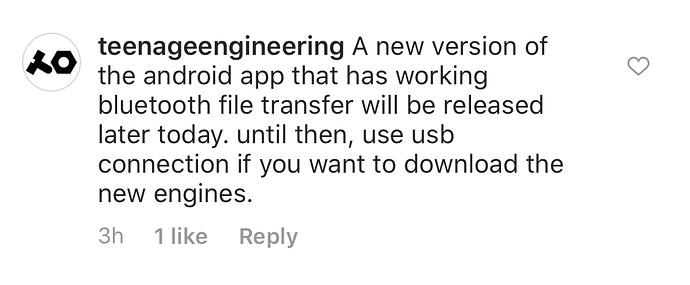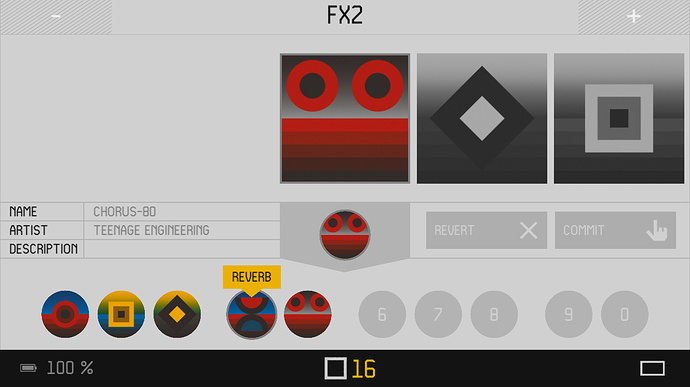thanks but no joy here - I even removed some of my own samples just in case but I see nothing of new FX or engines. Re-uploaded firmware - power cycled a couple of times and used iPhone and Mac apps… watched it sync and still nothing showing up.
I checked the folders in content mode and I see the old engines / FX only.
Not sure what to try… is it possible to post the firmware update you used here - any other ideas?
oh hang on - My iPhone wasn’t picking up the update for the app - I had to search for it - that’s possibly the issue then - doh. I’ll get back after I check it out
I remember TE commenting some about the Bluetooth file sending on android doesn’t work right now (and that they are going to be updating that shorty), but instead said something about plugging the OP-Z directly into your android phone instead and then it should be able to transfer the new engines.
ok it’s all working - It was the iPhone app update - and then it only took a minute for me to figure out how to move engines and FX around to commit them to the destinations. I hadn’t bothered to work with the app very much before.
These are really good additions and very welcome too.
The analog engine is great - can make it squelchy and biting and I really like the new reverb too - nice long ambient filtered tails. Woohoo - nice Christmas present from TE.
https://www.instagram.com/p/B6Tz2QIoGlt/?utm_source=ig_web_copy_link
the FM Engine is also very strong. especially the carrier/modulator behaviour. 
I love the analog engine…and i think it will be awesome for pitch bends…only have to practice it :-).
No luck here. iPhone app updated, everything restarted and I have unknown plugin error all the time. Can someone make a step by step instruction on how to install these plugins please?
Can’t see them in the mac app for now.
Make sure you have the latest app version (for some reason my iPhone didn’t show a notification for an update so I thought I had the latest version so check it just in case) - and obviously update your OP-Z firmware.
After restarting the OP-Z and connecting the app you should see 2 new synth and 2 FX icons. They look like this > Analog | Organ | Reverb | Chorus OB

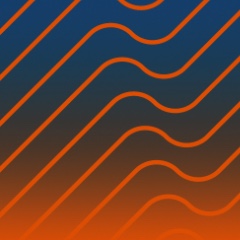
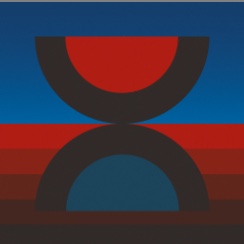

You add them by scrolling left / right so the icon is centred at the top - it appears underneath as a circle icon which you then drag to an empty slot - then tap on commit - and the app will ‘send’ and ‘sync’ see below >
If you have a circle icon in the bottom row that is ‘unknown’ you can drag this off screen as if to delete it - you then tap on commit and it will be deleted so you can fill that slot with a new synth or FX type depending on what track you have selected of course.
Hope this helps?
oh new design philosophy there!? nice
…and even though I just updated the Mac app that does not work - the circle icons in the bottom row show up as unknown (where I see in the iOS app they are loaded with the new icons) and if I select a track with one of the new synths already loaded I get a blank screen saying ‘configurator’ that does nothing and I can no longer use the app - I have to select a new track on the OP-Z to wake up the app again - so not really usable right now. I presume they’ll push another update to fix it pretty quickly.
I’ve updated and all the engines/fx work properly, but now i can’t sample! I get 4 red lights when trying to create a user sample pack. i also just updated the firmware
Does the op1 sound like this? I can forgive those that say something like the mc101 is better, I mean just listening to demos, the synth engines and sampler is night and day better, like not even close… I thought this was supposed to have twice the computing power of the op1? Why do the synth engines sound like a 80’s Casio? They really are laughably bad… If you don’t have allot of experience with the opz and get how these fairly horrible engines can have so much charm and sound incredible when done right.
I actually think the new engines don’t sound too bad…
Which is the FM plug?
Organ delivers 8 different FM organ sounds.
The engines aren’t laughably bad, but some people are laughably bad at being creative with them. Most of those people tend to ask if the op-z can do „real songs“ and not just silly loops, without ever thinking that they have to do those songs themselves and not blame the product they purchased 
FM Organ.
the new engines are really great, solid and interesting throughout the whole structure with the new LFO and kind of „neighbor“ Modulation with FX
the 6note poly behavior is also extremely playable and great for sequence stacking
Awesome to see P1/P2 with more functions per dial .
Full trust in TE
What a nice Christmas present! I just gave the engines a short whirl. Not bad! The filter envelope on the analog engine confused me at first but as it seems the envelope is applied to the filter. Turning P2 clockwise adds a positive filter contour and turning P2 counterclockwise applies a negative contour, so one can balance everything more or less with P3 to get a desired result. Well, it is certainly different from having two envelopes patched to amp and filter, but it works and has its own charme and there is still the LFO.
At a first glance, soundwise the engines are really not bad at all! The analog poly is really nice and the new modulation reverb is interesting too. Did not get to the Chorus and the Organ yet. Much to explore. Definately adds to the palette. Thanks!