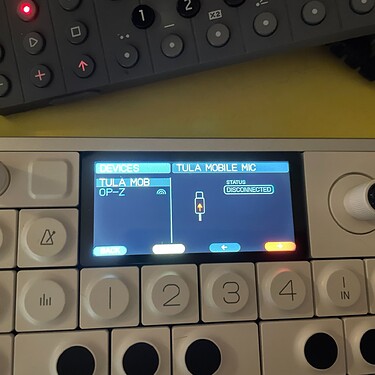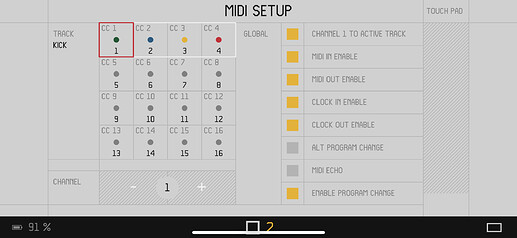not likely what you want to hear, but i had this issue with my first op-field. i couldn’t get clock sync or audio to work with tx6 or opz over usb-c. it ended up being a hardware problem and they sent me a new unit. the new one just works when you connect them.
Oh no - I hope that isn’t the issues especially since I will be travelling for the next many months. Did you have probelms exclusively with op-z / tx6 - or also with iPad / computer etc
it was intermittent with other devices. charging seemed fine but connecting to computer/ipad via usb would routinely require restarting the field several times to establish a connection. the unit was never able to connect to op-z, and mostly unable to connect to tx-6. the tx-6 required restarting the field, like computer/ipad but it was much less likely to establish a connection.
the new unit they sent me has none of these problems
Strange. When I connect the OP-Z in the COM (shift) page it shows that something with midi is connected. But when I go to “list” no device is listed
I just tested both OP-1f and OP-Z with Ableton Live over USB-C. They are both able to either receive or send transport+clock from Ableton. But connected together it doesn’t work ![]()
The fact that OP-Z and op1f still have midi issues together is really disappointing
Have done extensive testing:
- OP-1f MIDI controlling or controlled by Ableton Live over USB-C - WORKS
- OP-Z MIDI controlling or controlled by Ableton Live over USB-C - WORKS
- OP-1f to OP-Z over BLE - WORK
- OP-1f to OP-Z using MIDI patchbay on OSX to route the signel through my laptop - WORK
- OP-1f plugged directly into OP-Z with USB-C - DOESN"T WORK
![]()
The last option should Work immediately. I think your device has an hardware issue (either the opz or the op1f)
Just received a replacement unit which works. So seems to be a hardware issue
How are you guys connecting OP-1f to OP-Z over BLE?
I’ve been digging through both user guides and I can’t figure out how to either
- Get the OP-Z to somehow connect to the OP-1f when the OP-1f is advertising itself as a BLE device
or
- Make the OP-1f search for available BLE devices when the OP-Z is broadcasting itself as an available device.
What am I missing?
I do 2. Hit the little BT button on the Z and look for it in the list on the OP-1. I get start/stop sync, and midi notes in both directions
You may have to further configure things in the OP-1’s MIDI section.
Is your problem that you can’t even get a connection?
a step by step for #2:
- power both units on.
- on op-1f press shift + com, then select list.
- press small button on bottom of op-z.
at this point you should see op-z (plus a little icon) listed on the left:
- use the blue encoder to select op-z, and press T2 to pair/unpair. use the other encoders to change what is sent and received.
edit:
just in case, this is what my midi setup looks like on my op-z:
Worked like a charm, thank you!
My problem was I had already connected them via usb so it wasn’t showing up again as a ble device.
I’ve been having issues with noise via usb though and tapping the orange encoder to disable usb charging doesn’t seem to do anything, so hopefully this will be a workaround for that
I have my op-z connected to op-1F “usb-c to usb-c”… I am getting intermittent sync with the Z controlling the OP-1F… My problem is I have audio coming from the op-1f over usb-c to the OP-z and cannot figure out how to control or stop it… Ideally I would like audio going from the Z to the op-1F…
Also with midi over BLE can someone confirm the following:
transport: works
midi notes : works
sync: does not work?
Any help anyone can provide is much appreciated…
Let me know if you have any questions… Thank you
Go the the module track on the OP-Z and switch to the yellow mode and turn down the volume there. As for the midi sync, unfortunately sometimes it works. You have to double tap Stop on OP-Z and start op1 from beginning and press play on op1f. Keep doing this until it sounds in sync. Also op1 needs to be master. TE still needs to make these two work together well.
Oh just notice you asked about BLE midi. There’s always going to be latency/sync issues with Bluetooth midi
Thank you for the response!
Any idea on how to reverse the direction of audio over USB-c… Right now the op-1f is sending audio over USB-c to the op-z. I would potentially like to have the audio from the op-z sending to the op-1f.
Thx
Audio over USB-C goes both ways for me, but I will double check later.
To switch USB audio monitoring off on the OP-Z, hold the shift button in the module track, and press 0. This toggles monitoring. Or press 3 or 4 (I don’t remember which) to enable input from USB through FX, tape, etc.
Thank you for the reply… I can turn the usb monitoring off but can not figure how to get audio from the Z into the op-1f over usb-c… FYI: Audio does not go both ways for me.
Thanks again.
Same thing is happening to me. Sync won’t work properly over USB C with OP-Z.