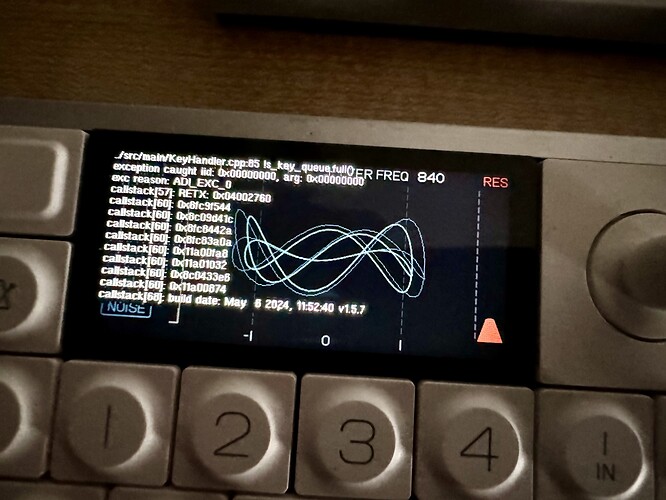Which sync? Audio or Midi?
Midi. Audio works great.
Ok - if you have double-checked your midi settings on both the Z and the Field. Then I would contact TE support since some devices have had issues. For me it was both Audio and Midi that was broken over USB-C. With my replacent Field unit it works perfectly
I’ve opened a ticket and hopefully they can fix it.
Thanks for the response.
Figured it out!!! Apparently, it won’t clock out when your on midi sync setting. It has to be on beat match for it to work properly🤦♂️
hey guys, did the recent 1.3.2. solve your issues?
Is there a way to use the sequencer from the OP-Z to sequence something on the OP-1f? If so what is the trick to doing so?
Make sure they are on the same MIDI channel, make sure the OP-1 is set to receive notes, and the OP-Z is set to send them. Connect via Bluetooth or USB-C.
I had the same issue with no sync sent between the OP-Z and OP-1 Field. Having experienced similar issues with the OG OP-1 I thought I’d give it one more go but using the original cable supplied by TE and it works as expected. I was previously using a usb-c cable that came with my Samsung T5 drive. The OP-1 recognised that a usb-c cable was attached but no midi sync was received. With the original cable, midi sync is received. I have asked TE to explain why one cable will work and another not…
This thread was super useful for me! Thank you for the valuable information! I just synced my new OP-z to my OP-1 F with BLE. It is not clock synced but if you have both set to the same BPM it stays rock solid. I kept the same beat going for about 5 mins without any drift whatsoever! Amazing! I was also able to control the OP-Z with the OP-1F’s keyboard, and no real noticeable latency. ![]()
Can someone please detail how I use the OP-Z to sequence the OP1-F?
Hardware issue for which - the op-1 field or op-z?
op-1 field
What was defect? How do I check my field, before ordering a op-z?