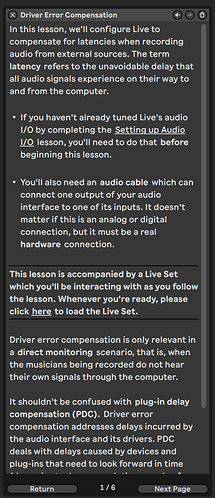Just figured this out OP1 needs to be in syc mode and fugue needs to have midi clock enabled.
has the latest OS brought any solution to saving a sequence?
Anyone done much testing synced to OPZ? I tried a few synced recordings, a couple of minutes of OPZ on each track, but unfortunately they were not in sync, or more specifically they were offset, I was attempting to do a kind of DJ mix tape thing, muting each track after recording then returning to start to record next track.
I tried with OP1 as master, maybe I should try with OPZ as master.
No, sadly I doubt they’d implement something like that at this point. It’d be nice if at least saving a preset would save its sequence data!
Anyone else use reaper and need help with USB connectivity regarding computer control, NOT the USB audio connections? I can’t play my op-1 thru midi on my computer anymore
It seems so simple, but in use I cannot believe this was never a feature right out of the gate.
It’s such a joy to layer sounds in the OP with other synths and play it all with an external controller!
Nice update! Has anyone found a way to adjust gain from op1 to android phone? The audio sounds a bit… Blown out.
You could try lowing the Drive settings? I found that with the L and R levels at 99, the Drive needs to be 0, otherwise the audio clips, even in Ableton.
I think that does the trick. Has to be at ZERO. Routing does not appear to go through volume knob. Have to control levels at page 4 of mixer.
Thanks!
Is there a way to turn the USB audio functionality off?
On iOS the last plugged USB audio device wins. I would like to use usb midi on the op-1 but use my audio interface for audio. Currently I have to unplug and replug my audio interface after plugging in the OP-1.
@abstrkx has the wisdom here. “OP-1 Speakers” is automatically enabled and at the top of the Windows 10 audio settings page, but “OP-1 Synth” is automatically disabled and hidden at the very bottom of the settings page. Once that was manually enabled “OP-1 Synth” now shows up in Ableton as an option under MME/DirectX. Recording to and from the OP-1 with Ableton is much faster and smoother than the ASIO4all option and allows playing audio from the OP-1 headphone jack, computer speakers, computer headphone jack, etc. Thank you!
Yo, anyone on ableton, if ya don’t know, ya’ll can follow this tutorial which is built in to make sure audio is aligning correctly to the timeline.
Do you have the link?
Not saying this is the fix, but in case it helps anyone else, I just had to turn off warping on as the default setting for recorded clips. When I had it on the OP-1 tracks would get squished and sped up at the end, but I turned it off and added a synth beep (on each OP-1 track) at 5:59 of the 6-minute tape. When I brought the new tracks in again all the beeps lined up at 5:59 in Ableton and sounded the same.
For the tutorial? I don’t think I can link it. It’s built into the lessons from the help menu you can view on the right.
Ah ha! Thanks. I didn’t realize it was the built-in help.
I’ll check it.
I’m new to the device and DAW’s in general - but I Was happy to see this update.
However, when I connect the OP-1 to logic, nothing I record on the OP-1 plays back in logic. I see the midi etc, but no sound plays.
Is it possible to record the OP-1 synths and drums into logic as midi? or only control the logic instruments?
They could totally create a breakout USB dongle thing that has a CV clock in and clock out, unless there’s a hardware limitation I’m unaware of
Thank you so much for this info
No! So the midi functionality has always been there, so you can use the op-1 to control software synths in logic.
This new function should allow you to plug your USB into your Mac, select the op-1 synth as the audio driver in logic, and then it should be transmitting audio over USB. You HAVE to switch to the op-1 driver from asio or mxe/direct or whatever, and it might make it so you can’t use your audio interface inputs at the same time btw. Look into asio4all if you have more issues but that’s a whole other thing.
We were having weird issues with it on windows and Ableton, but I think it works on Mac and logic pretty plug and play.