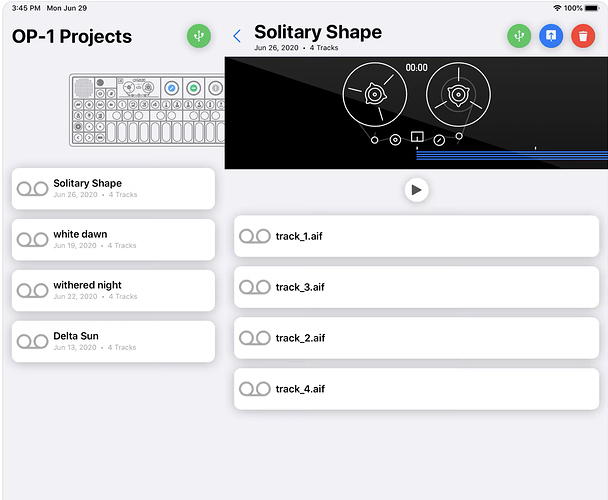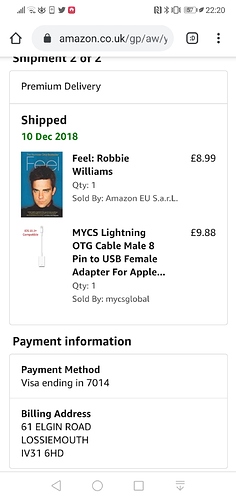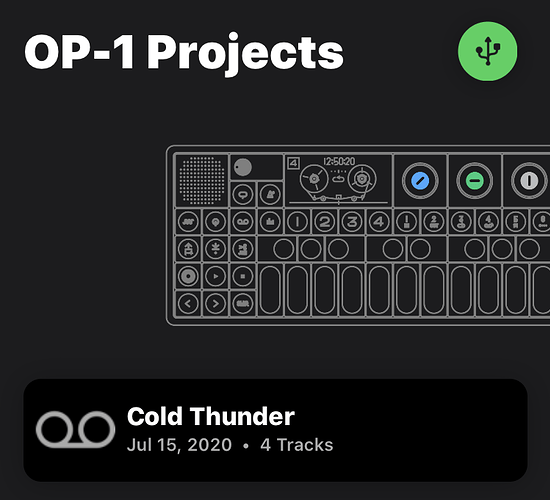This is great — hook up the OP-1 to an iPhone or iPad, and you can sync your projects to iCloud Drive. Plays back tracks (all 4 tracks in sync) and you can trim tracks in the app!
Sweet, thanks for the tip (bought it right away)!
I hope that one day I’ll be able to backup album and user synths/kits with this app.
Man somebody has to develop this for Android…or mac
Somebody already did:
Yeah I know that one but it doesn’t include the tape backup feature, which would be the most convenient for me. I mean it does but not to the same degree as the iOS one, with the playback and everything…
@MinionMax It does say during the tutorial that it’s cross-platform, including MacOS. Although I just downloaded it for iOS, so I haven’t confirmed. I’ll take a look around & get back to you.
Does this save the album files too? Or just the tape? What about the synth presets?
Hello, I have an apple camera adapter but it doesn’t seem to work with the app, do you know if there is one that works?
I bought a non official apple one from amazon which works. Thunderbolt to USB which works. I will send you info when I get home
Not liking the review so far
Hey. Original camera adapter? Which iPhone / which adapter?
Has anyone actually gotten this to work? The reviews are terrible.
I got it to work for me.
2020 iPhone SE with official camera adapter and OP-1 plugged into a 4-way usb hub (not powered) Into the dongle.
Day 1 using OP-1 into camera dongle did not work. I suspect the hub relaxes voltage or some deal allowing the OP-1 to mount as a drive.
My first back up attempt didn’t work correctly I suspect I was impatient or messed up the connection moving the OP-1 around.
Second try I selected the tape tracks backwards (4-1 rather than 1-4) and it backed up perfectly
Not without quirks but not unusable by any stretch. Hopefully the Mac version gets approved soon. The iCloud back up is damn near instant.
Five stars.Worked for me, but it only imported one track of the four tape tracks. Then I realized that you have to manually select all four tracks for import. I did that, and saved the project. Then the app crashed, and now it crashes on launch.
I’m running the iOS 14 beta, though, so it could be that.
Does anyone know where to find documentation on the iOS app, or the tutorial?
Are you saying the Android app is iOS compatible?
I can’t get it to work. I have newest iOS on my iPhone, about 2 year old OP-1.
The App Store says test it “via the Files app” for compatibility”…anyone know what that is?
Nope just tape tracks. Nothing else. Not that I have it working yet 
Ok, thanks for the reply. That’s too bad!
I couldn’t get it to work on my phone or iPad Pro (old one with lightening cable) using Apple CCK. Can someone explain about the USB hub and how it works?