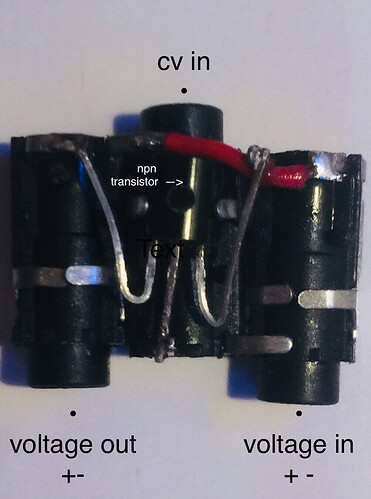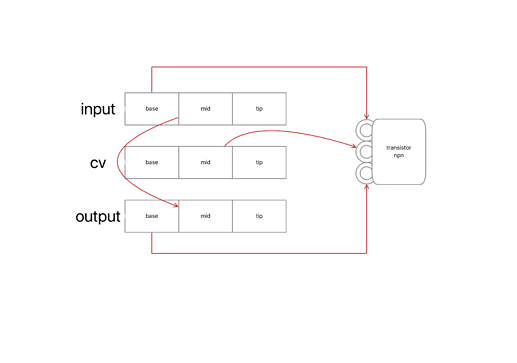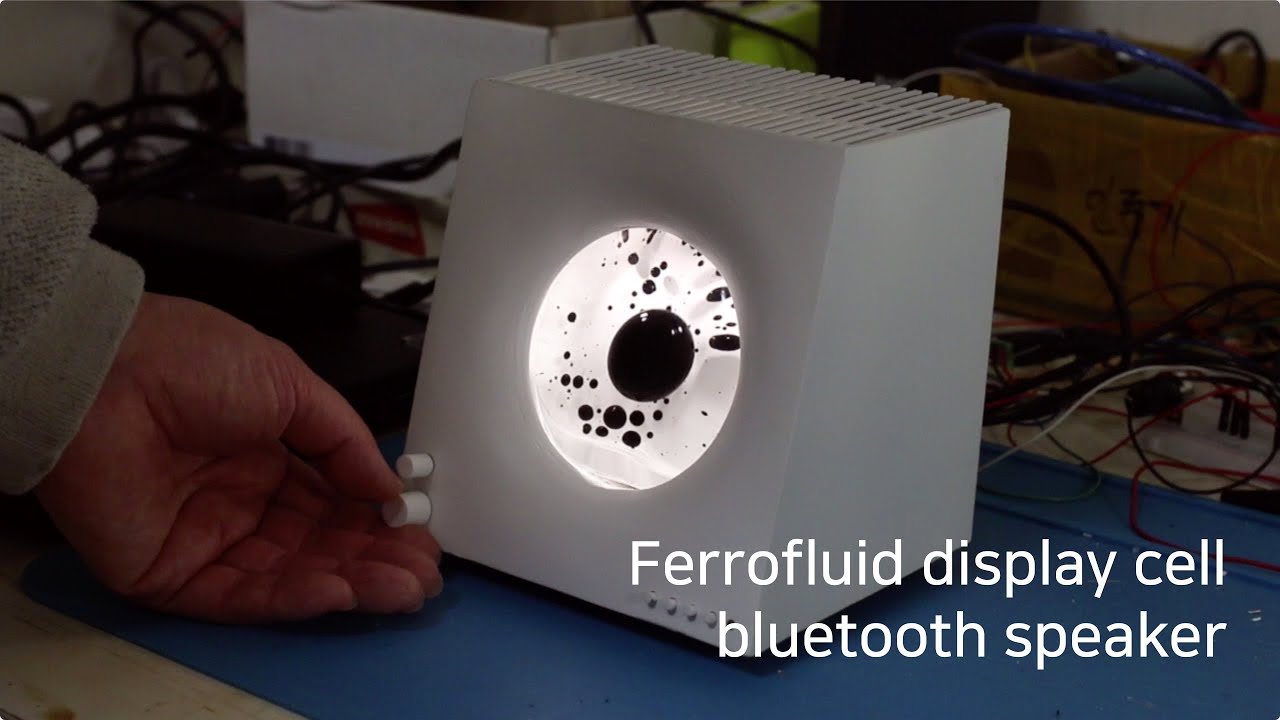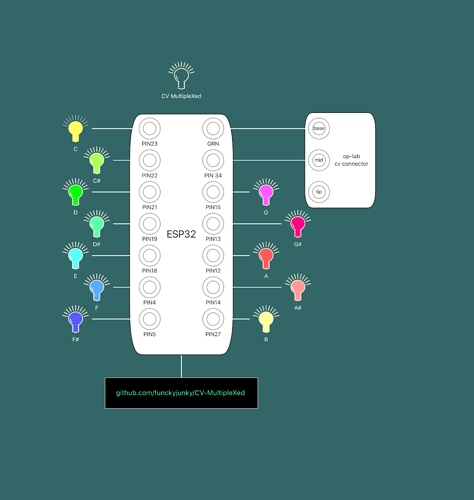Strange connections that are open for interpretations
OP-Z OP-LAB Wireless gate.
Using TY24D, a simple transmitter/receiver.
This output can be sequenced or MIDI remapped to channel 14 and trigger things wirelessly.
Its transmitter is powered by OP-LAB MIDI out port.
OP-Z controls DrossDj app
This setup creates a virtual MIDI controller and tricks CrossDj into accepting it as its mine controller.
Than controllers are remapped to fit into the op-z interface.
You need Midiflow app for this !
Just open file on your iOS device, and open it with Midiflow.
It will create a new setup that links op-z controls with CrossDj
Channel 15 control channel for CrossDj app
You can change the channel number or some other stuff in the initial setup.
Light sensor for DMX track.
Light pattern is on the beat and can be sequenced.
If you remap your keyboard to track 6 and track 15, you can perform live all kinds of motions and patterns. So far I only have one servo, I will update will multiple servos.
(code is simple, is in the end of the video)
I like these, great outside the box thinking 
Qunexus can be used to spit out Cv/Gate from the Z
CV1 CV1 to servos
op-z → op-lab → (cv1)(cv2) → esp32 → (servo1)(servo2)
code for esp32 and wiring diagram are in the end of the video
change patterns using external MIDI controller.
you need a MIDIFire app for this. its a payed app, but it has most eppic functionality.
set range 0-15 if you want to trigger all the patterns in your project. set 1-2 if you just want to switch between 2 patterns.
make sure to set outgoing channel number to the number of your project ( so 1-10 )
if you have a mod-wheel on your keyboard, it probably sends from cc 1 , so set input controller to cc 1.
you can supper glue bunch of 5v and 3v sound sensitive stuff to a Pocket Operator. wire power and audio contacts to Pocket Operator. And wire a small low power Bluetooth audio receiver, salvaged from broken headphones.
teenage engineering logo on front of Pocket Operator is actually  +3v and
+3v and  ground.
ground.
 soldering stuff to pocket operator will void your warranty
soldering stuff to pocket operator will void your warranty 

op-z as a wireless controller for a windows PC.
simulate every command and keystroke.
sequence macros.
can be used for playing game emulators, or you can sequence a click-bot for random stuff.
you can also use LDplayer (android emulator) and control playstore apps.
WINDOWS ONLY: ![]()
rtpMIDI:
https://www.tobias-erichsen.de/software/rtpmidi.html
(windows machines have bad bluetooth MIDI integration and sometimes they work with KORG MIDI driver, in that case you dont need rtpMIDI. If your bluetooth MIDI works out the box than god bless you ![]() )
)
MIDIKey2Key:
on iOS MIDIfire and MIDIflare are capable of WiFi MIDI routing.
(for nes emulator synth engines i advise to run audio true your op-z usb-c digital audio in, that way you can apply reverb and delay effects. sounds eppic but makes the system less wireless)
update on laser midi jack thing:
using npn transistor its very easy to make a cv controlled (fading)switch. can be used for more power consuming stuff like, 12v LED light strip. use transistor that can take a heavy load.
output can be sequenced or played back live.
3 headphone jacks held together mostly by a transistor in the middle:
HOTGLUE! 
wiring diagram:
12v led strip, sequenced:
this video just blew my mind ![]() :
:
i have searched how to make this stuff, and its a very tricky chemical process. very hard to make at home.
but after some more research i find this whole component on alyexpress ![]()
https://nl.aliexpress.com/item/1005002006424655.html?spm=a2g0o.search0302.0.0.414b5d7a8O4BAe&algo_pvid=c0c32f7c-5add-47b4-8cd7-d9296b0bf98e&algo_expid=c0c32f7c-5add-47b4-8cd7-d9296b0bf98e-1&btsid=2100bdd816208450757865488e6987&ws_ab_test=searchweb0_0,searchweb201602_,searchweb201603_
…going to order it and hack it to work with op-z !
(probably, array of electro magnets behind it, triggered by cv, cant wait ![]() )
)
roli blocks as a custom mixer
and launchpad for op-z
1 add littlefoot framework into your ROLI dashboard :
2 add custom script (ROLI-for-op-z) into ROLI dashboard :
3 add custom remapping into your MIDIfire app. (same download link, above)
op-z op-lab
CV-MultipleXed
(can be mapped to 12notes in the octave.
cv goes into esp32 micro processor, voltage -12 to +12 splits into 12 different outputs.
every output can be attached to high voltage relay to trigger higher power stuff.

i made this code to work with op-lab, but it can be recalibrated to work with other types of voltages 
// read the value from CV:
A_read = analogRead(inputPin);
// Mapping between Analog read value to original value
Vin = ((Vin_max-Vin_min)/(A_read_max-A_read_min)*(A_read-A_read_min)) + Vin_min;
if (Vin >= -12.0 and Vin < -10.00){
digitalWrite(Button_1,HIGH);
button_off();
Wow! You blew my mind! Amazing stuff!
Do you know if it’s possible to read midi data from audio jack?
BTW, I run blynk.io - you can build a smartphone app ui to control certain parameters on ESP32. E.g. control the LED strip color from phone, while OPZ controls the blinking.
Thanks Pasxa ![]()
![]()
yes you can reed midi data and it gives additional 5v and ground, you can do many things with that. if you attach midi signal to infrared lamp its even possible to transmit midi with like a TV remote ![]()
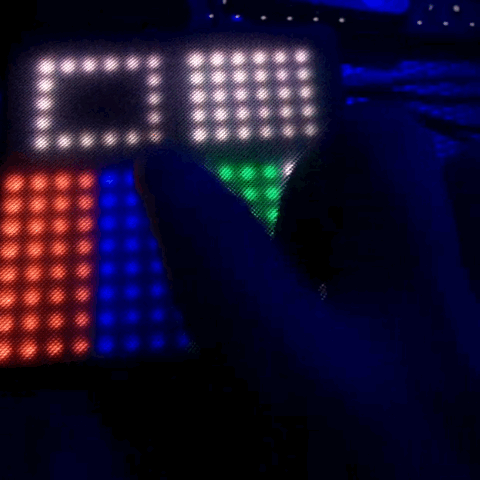
and i already have bluetooth midi on ESP32.
it works like DMX would, but im still working on it…
…i was working in thing in the middle of the night, and podcast was on with Adam Savage. this particular quote was very inspiring to me, so i made it into a mix on op-z, hope it inspires you too.
Would you mind sharing a schematics for ESP32 to read MIDI from the audio jack. and maybe a basic message parsing sketch? 
Or BLE sketch you are using? Thanks!