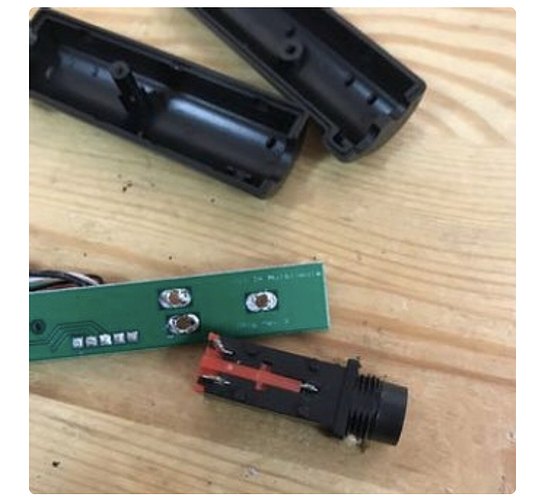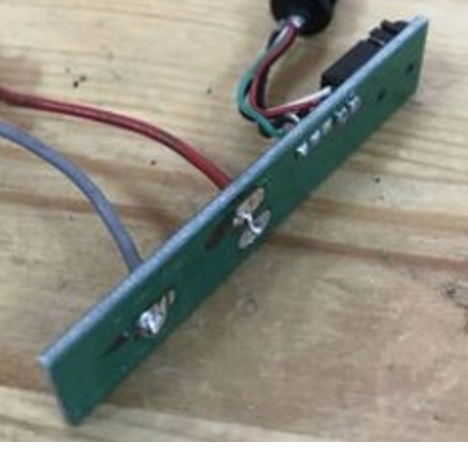ordered the black one works fine.
screen and shift seems to enable external mic globally. yellow LED on the side, lit to reflect this mode.
Lifting the device from horizontal to vertical and pressing screen enables onboard mic but only while screen is held. perfect for saying something really dumb mid set.
seems to work regardless of plugging in order maybe newer firmware feature.
so yah regular old splitter mic/heaphone works just fine?
i do have an irig somewhere and other cables on the way but comically the cheapest option and first to arrive works fine.
i used a really shitty lavalier mic 99c for a computer. ill be trying some better options in the future. the onboard mic sounds fine to me aswell.
no gain controls over global external or gyro activated mic though. havent read into the screen section though so not sure.
Hey, so you are using an iRig to get an instrument level signal is, is that correct? Can you tell us a bit about what your signal source is that your sampling and signal chain? And can you use the iRig without the TRRS splitter? Lastly, do you need to use the Apple headphones to engage the button / input?
I’ve invested a considerable amount of time trying to figure out what will and what will not work with the TRRS input in relation to the new sampling feature. I’ve tried a number of different cables and adaptors. So far, I haven’t gotten anything to work with it. Even the Apple headphones don’t engage when you press the button on the headphones. It never switches from the built-in mic when I plug in a TRRS mic. And TE’s guide about pressing Screen + Shift does not seem to do anything. Is this a bug? Thoughts?
Have you tried cleaning your minijack port? And is sampling through the onboard microphone functional? And can you sample over USB?
Walk me trough your process of trying to sample. From turning on the power.
Thanks for your reply. Check out this video tutorial I made for what works and how I do it https://youtu.be/ycq-3mAXCH0
In short, I can sample via built in mic, and via USB audio. Pressing Screen + Shift doesn’t do anything. And connecting the TRRS mic via Apple headphones doesn’t do anything. I pressed the button on the Apple headphone, but nothing happens. I pressed Screen + Shift after connecting the headphone/mic, and nothing happens.
I haven’t tried cleaning the connector, I can try that. But really, I’ve spent a lot of time troubleshooting why this doesn’t work and I can only conclude that either something is wrong with my device, or this feature was not fully resolved.
Well. Try cleaning your jack first. I used to have lint-extravaganza in old phones, made headset funtionality very wonky. Will film a demo of sampling and post here. Both with the iRig and the cheap splitter I just got.
Also, maybe try a factory reset of the OP-Z?Remember back up stuff before of course.
Cool. I’ll try a factory reset (after backing up the unit). Thanks for your help.
I am curious about your success and workflow with the iRig. I’m looking forward to hearing more.
iRig is for sampling electric guitar directly(processed by FX-pedals). Plug pedalboard directly into iRig, press screen and shift at the same time to enable input(headphones also connected to iRig). iRig without any splitter. I create a new sample slot on a free track, press rec + stop to enable rec mode, loop something with my looper pedal. sample that by holding rec.
Ive never really cared about levels, if that makes sense? Never had any issues with it and I run stuff that probably should not be run directly into other stuff.
Cool. thanks for that info. From what I can tell about the iRig, the biggest benefit to using it is that you can get instrument level signals into it, as you have with your pedal board. Have you tried running any other sources into the iRig?
Yes, my trusty dictaphone.
I am not really sure what is on the inside of the iRig1, I thought it was just a fancy splitter with a guitar jack sized input. But I might be totally wrong 
My understanding of the iRig is that it has an instrument level input and that is being converted into a microphone level input within the iRig, which is what an iPhone or OP-Z expects to see on its TRRS input. Although you can run line level sources into the iRig, it may not yield the best audio quality unless you use something like a Reamp to convert from line level into instrument level as you go into the iRig.
I appreciate your help with this. I hope to share what I have learned with the community.
Thanks for that Johnny. It’s definitely not magic. I’m no electrical engineer, but it does look like there is a little more there than just a passive splitter. There appears to be some capacitors which would be inline with my theory that the signal is being converted within the iRig. Can anyone confirm if the TRRS is outputting a mic level signal, instrument level or line level?
Here’s a workaround for sampling to the OP-Z via jack socket. I still can’t get this to work reliably, so I’m using my iPad as a go between. The problem is, the iPad only has a USB-C port, and no headphone jack of its own.
The workaround is to connect the iPad and the OP-Z via USB-C cable, so that the OP-Z becomes a 2x2 USB audio interface for the iPad. Then you plug one of those Y-cables into the OP-Z’s jack, and hook up headphones, and a sound source. I used a walkman with a tape in it.
Now, anything you play into the OP-Z’s jack socket will be sent over USB into the iPad. I use Loopy to record the audio on the iPad. Then, I sample the same audio back to the OP-Z over the USB connection.
You have to remember to manually activate the line-in using SCREEN+SHIFT on the OP-Z, and then disable it again before re-sampling from the iPad.
The OP-Z’s mic will be passed direct to the USB out. It’s convoluted, but works every time for me. It also works with an iPhone, if you have the right cables.
That seems crazy… you can reliably route the mic input over USB out but you can’t directly sample it?
Yeah. For now at least. Probably tomorrow it’ll stop working.
Indeed. That might mean a future update will provide the line-in sampling feature
Hi,
I just tried this and can now use my Zoom H5 as an external mic to sample with directly, or to play previous recordings in. Tasty!
Thought I would share this email I got from TE regarding getting line level signal into the device.
Hello,
The trrs jack on the OP-Z is designed for headset microphones. This is the only officially supported use case. However, as of firmware 1.2.8, it will be possible to use certain adapters to bring a line/microphone level signal in and use for sampling etc. The only adapter we have tested and know to work is the IK Multimedia iRig 2.
Hope this helps.
Have a great weekend!