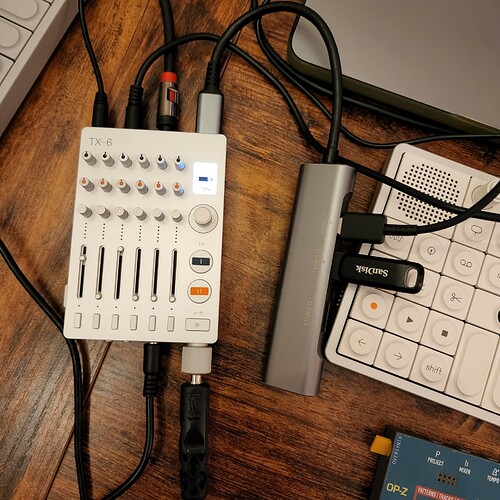My guess following this update is the next product we’ll see in the field system is a dedicated microphone to plug into the tx-6 to make it a full fledged field recorder
I’ve tried a few different memory cards and readers through a USB-C/A adapter since I don’t have any USB-C Thumb Drives yet, just ordered this one…
It might be a bit over the top, but I can use it in cross platform. So far, nothing I have is seen by the TX-6, says “no disk” in settings under DISK.
Using a Samsung host adapter for the Galaxy Phones, and my drives are in eXFat format.
After installing the new firmware which enables recording I had the experience of drives not being recognised a couple of times but found it best to select disk on the menu before inserting the USB drive.
someone shared this elsewhere…apparently most of the tx6 beta testers used it
yes! any config up to 12ch when recording via usb to computer, tablet or phone will work…but there’s no multitracking for usb flash recordings (yet)
Thanks for the tip - will take a look!
Ya I saw this one too, I like it for its speed, but Amazon didn’t have the 256gb version, so I opted for the Kingston because of the dual port, C and A ends. and size. Hopefully it’ll work. I don’t understand why host A to C Adapters don’t work with USB-A Thumb drives.
Okay, so I bought a cheap USB-C 128gb drive today at BestBuy while I was out, and after reading more on TE’s site and looking at the drive that I bought and it worked out the box in the TX-6, I formatted one of my other SD cards to MS-DOS FAT 32 and put it into a USB-A style MicroSD card reader, put it into the Samsung Host A to C adapter, and plugged it into the TX-6 and HA! it reads just fine. So FAT 32 is the answer.
Also maybe worth noting, this arrangement did not work. TX-6 Connected to a USB-C Breakout Adapter, I wanted to be able to still charge the TX-6 while using the Thumb Drive, but the TX-6 seems to not be able to agree which device to talk to, the drive, or the MacBook on the other end of the cable to charge it.
But when the cable is plugged into a power brick, no Computer on the other end, its seems to charge and use the drive at the same time.
Also neat and I didn’t read elsewhere yet, but I’m slow, is when the drive is connected and you choose USB in the system menu, it gives you the remaining space on your drive, and I believe how many hours and minutes of audio will fit on it. Mine is reporting 117.2 GB and below the picture of a thumb drive says 115:42
So additional notes because of cable size constraints, the USB-C thumb drive width matters greatly. The Kingston is too wide, the SanDisk is perfect.
Using a Apple usb c to usb a adapter works with oldschool usb a drives.
Beware: When using a metal usb for recording… it gets hotter than hell. Maybe it will fly away when you remove it.
![]()
Hi there, Im wondering, will the TX6 record multiple channels? so will I be able to record all 6 ins separately, or just one files will all ins.
Thanks,
keep reading… your answer is above…
it records the mix as a stereo file.
Thanks
I am trying to find out how good is the output volume level. Can it drive good headphones loud enough to have a party? I am not looking for ambiente table with plant, I want to send my OpZ with DFAM for proper techno jam. Currently using AH for these, but that small factor is tempring. But I guess one should not expect stellar performence with battery powered piece of gear. Or ?
Did You manage how to fix issue?
It seems that I have the same problem. Mixer is working, display not.
Many thanks.
Just got one, all is working except display. Turned in on and display is dark. Did not turned on at all. Hmmm Am I missing some TE magic we need to do?
sounds like you got a bum unit/screen. i’d reach out to TE for a replacement.
I will be returning it to the shop tomorrow, they have 2 in stock so hopefully will get a replacement. Grrr. I mean . . . WTF . . where is the QC on this?
They have good QC, you’re just unlucky. It’s always the vocal minority on forums. Don’t let it discourage you. The TX-6 is amazing.