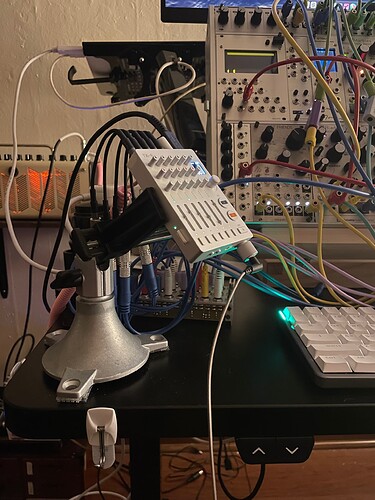What USB C drive are you using? Out of curiosity.
Hi. I’m using this one:
Sandisk usb-c 128 Gb
And I’m ordering this one:
Samsung usb-c 256 GB - 400Gb/s
I want to test the Samsung with almost three times transfer speed. But the sandisk with dual connection is really useful to import recordings directly to other equipments such as MPC, with no adapters.
Just FYI - second unit in the shop also with non functional display, 3rd demo unit was ok, took that one. They do not have good QC. Ticket opened with TE and here is the reply “we are sorry to hear that you are experiencing problems with your new tx–6. from your description, it sound like your unit has a faulty display.we would recommend returning the unit to the retailer for a replacement. they hold the warranty and so should be able to help you with this.”
Same response for me, with the same problem as you.
in my case.
Is TX-6 USB Volume Level Input adjustable?
So new question that I don’t think I’ve seen in this thread, or any other for that matter. On the TX-6 USB Screen it is possible to change the level of the output over USB in order to prevent clipping in your DAW or recorder, is it possible to change the input level of the USB audio from that device or recorder? I haven’t found anything in the documentation about this, and when my TX-6 is connected to my iPadPro, the volume adjustment is disabled. If this does not yet exist, it probably needs to be in a future firmware.
has anyone else experienced screen glitch? imagine a shaky camera operator holding the tx6 screen, rolling around all over! persistent, can’t make tx6 boot normally. sometimes stops at a random, out of place position. latest firmware but did so on previous fw also. shared experience?
ISSUE CORRECTED–
Confirming screen glitch here. The unit passes some audio but upon boot the screen a glitched out version of what it should be presenting. I have opened a ticket with TE on this-- HIGHLY RECOMMEND everyone experiencing this does the same. Hoping this one is a software fault.
The big question here of course is-- has anyone that has been affected by TX-6 screen glitching found a way to recover without the trouble of sending the unit back to Sweden?
UPDATE: I have isolated the TX-6 screen fault being reported by several members.
I have been able to successfully recover the TX-6 display from a glitching screen condition.
My gut told me this was a software issue possibly riding on top of a hardware condition. I say this because at boot up the TX-6 briefly boots in ‘dark mode’ and the TX-6 display is stable— the device then switches over to the default ‘light mode’ as the boot routine finishes.
The fault seems to be tied to the combination of ‘light mode’ + the highest brightness setting-- or at least, the default brightness setting at first boot.
I have been able to recover use of the mixer by changing the display brightness to a lower level. This will require patience as you will be chasing the menu items around like a drunken sailor playing whack-a-mole at sea in a nor’easter.
Display brightness is adjusted via the system menu–
- hold shift and press select
- then scroll down to disp.
- press select again
- adjust the display to a lower setting by turning the main knob
The TX-6 display will now stop glitching.
After recovery to the middle or lowest brightness setting you will be able to regain use of the TX-6.
In my few minutes of working with this, the happy zone appears to be in dark mode + medium or low brightness.
This gives hope that the issue is correctable via a firmware fix focusing on light mode + high brightness (possibly reducing the highest setting on this particular batch of displays).
I will provide additional updates if any new developments surface in my testing.
yo appreciate your attention to detail. my unit was glitching out without resolve for about a week then just came right and not glitched since. I’ve a ticket open with te but not so keen to send it back for exchange if not currently glitching? confirmation that this is software would be cool but i’m feeling it’s an intermittent to eventually busted hardware fault.
So I was live streaming first to YouTube, then to Instagram on my Samsung Galaxy S22Ultra with the TX-6 as the audio source via USB-C and a few instruments and the headset plugged in. I had a clean stream for the bulk of it but upon playback noticed that about halfway through the insta stream my audio was full of static and distortion. I ran into this before, and it always happened when I left the TX-6 plugged into my Macbook Pro via USB-C and got the same sounds through the speakers. Static and distortion and noise. I had to turn the TX-6 off and back on to fix it. There’s also been times when I get and over current warning on the same situation on the display when plugged into the Mac and left on for a long period of time. It’s really strange and I’m hoping it’s something that can be fixed in a firmware update.
Has anyone else had this issue. Thanks.
I’ve had this issue with other interfaces and a Mac. I usually open audio midi setup and select the proper output. It seems like an issue with outputting sound from an aggregate audio device that is normally solved by right clicking and selecting a single output device from the audio midi setup. Not sure how similar your case will be.
Just got mine today - thanks for the great tip! Perfect fit, even with (or especially with) the jack adapter connected. Even the power switch on the left side fits between the grooves of the foam lining ![]()
Hey folks, I wonder if you can help. When I turn my mixer on with a USB memory stick inserted, I get loads of random noise. But if turn it on, then insert it. All is well. Am I missing something obvious here? I’ve only got one usb-c stick so can’t compare sticks. Thanks
Same here.
And because of that
I always start up without the usb drive inserted.
Thanks. Hopefully they sort that in an update.
Same. Seems like a bug that will likely be fixed.
The tx6 guide contains this:
make sure you always have the TX–6 placed so it is level and sure to remain stable.
I have my tx6 held in a vise at an angle. Is there actually risk to the unit leaving it in this position 24/7? Or is this just about stability and tendency to knock or drop?
Of course the main concern with the vise is pressure on the enclosure, which I am cognizant of
+1 to the question about tilted TX. I have mine on a small 3d printed 20 degree angle mount.