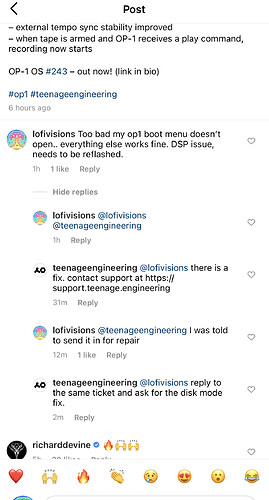Update for the Op-1 Comes out finally and for some reason my OP-1 COM button works fine, but opening the boot menu… Holding com and powering on . I hear the click but the screen just stays black 
directions from TE!
THIS FIX DID NOT WORK FOR ME
BUT THIS IS WHAT THEY CLAIM THE FIX IS, GIVE IT A SHOT I SUPPOSE?
how to fix the “no te-boot” issue:
- start OP-1
- connect usb
- enter disk mode: [shift] + [com], [T3]
- recommended: backup the files from OP-1 to your computer.
- drag and drop “te-boot-fix.op1” onto OP-1 removable drive
- eject OP-1
- restart OP-1
- allow update and then turn off OP-1
- hold [com] and start OP-1
- update with latest official firmware as usual
- enjoy.
hope this works for you. thank you for your patience.
kindly,
teenage engineering support
Attachment(s)
te-boot-fix.op1
Hello there!
If somebody is still having this issue. I was so sad about it as well. Also tried this te-boot-fix.op1 - no effect!
BUT JUST RANDOMLY found a solution:
“te-boot-fix.op1” - I RENAMED it to just “teboot.op1” (without “-”). Actually i even copy it multiply times with “boot.op1” and “teboot.op1” - and it worked. So you can play with the name and possible it will work.
Afterwards everything like in the instruction above =) Hope that helps.
Thanks! I’ve had this issue for multiple years and this still did not fix teboot.
Curious what steps you took after placing the teboot.op1 file. I try eject, and then turning off the OP-1, removing the USB cable and starting the OP-1. This just boots the OP1 to the standard UI without doing an update.
appreciate any additional details!
I’m trying this but am stuck at step 8. It says allow it to update, but I’m not sure what that means? Is it supposed to happen automatically, or is there a confirmation page I’m missing?
Here’s what worked for me:
- Powered on OP-1
- Connected OP-1 to computer via USB
- Entered disk mode on OP-1
- Copied the file from this thread onto OP-1, but renamed it to “te-boot.op1”
- Hit the “1” key on OP-1
- OP-1 screen went black and presented “Found firmware” message
- Let OP-1 do its thing until told to power off
- Powered off OP-1
- Powered on the OP-1 normally to make sure it wasn’t bricked and in case it needed to finish any process
- Powered off the OP-1
- Held COM and powered on the OP-1 – te-boot worked successfully
Important: Step 4 or 5 might have been the magic step – I had tried renaming the file to some of the other suggestions here and had been using the “Eject device” option in Windows. “Hard” switching out of disk mode and/or using “te-boot.op1” as the filename seemed to do the trick.
Firmware version: 00241
Hope this helps someone else out there.
I think I found a solution for this:
This got my hopes up about another angle to fixing this boot issue, but unfortunately, it doesn’t work for my OP-1. I tried separately changing the names of the boot fix file, hitting T1 or T2 (and T3 and T4, just in case), and reformating the OP-1 drive to FAT32 with 8192 size allocation. I am able to access the drive while the OP-1 is on, but I cannot get the black screen with the boot options to come up. And I just found out my microphone doesn’t work now! I opened it up, since I have had this since 2012, and was surprised to see the mic is printed into the circuit board - a gold ring around a gold circle. Under the microscope at 25x it’s not obvious what you could do to fix it. Anyway, my OP-1 works OK, but I am stuck on whatever firmware shows as R. 14203 on bootup. I had been willing years ago to buy the DSP board from iFixIt, but tthey were always out of stock. I know I bought this from a US reseller, but TE has been horrible in supporting people who bought their stuff when they were just getting big and those after. They wanted me to send it in at my expense, pay a fee to look at it, and then charge me for a part if needed. It probably is just a software glitch, and I was willing to pay the money for a new DSP board to fix it, but they would not sell me one either (out-of-stock, low runs, etc…). Nice machine, but I feel TE has really dropped the customer support / care ball so to speak.