modular radio
made to work with op-lab cv out.
changes frequencies with a knob
can be sequestered or played live
sound track is featured here:
modular radio
made to work with op-lab cv out.
changes frequencies with a knob
can be sequestered or played live
op-z op-bot
https://s6.gifyu.com/images/447FF127-6B22-4212-9898-B9352536E7E0.gif
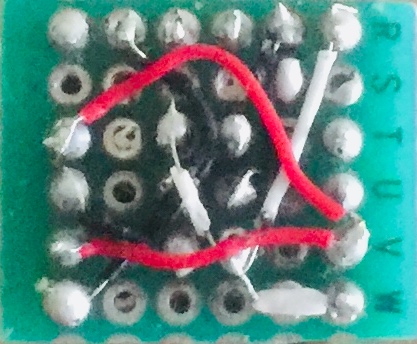
![]() USE fail safe !
USE fail safe !
send play/stop FC ( Stop), FA (Play) midi commands via bluetooth midi !
my op-bot run away in the middle of the sequence, and it was hard to catch it ![]()
today my knob fell out again,
so i decide to upgrade it, in some interesting way.
https://s6.gifyu.com/images/8EE85734-7629-490D-96D9-80909C42EB2B.gif
now its the same hight as other knobs.
ferrofluid has finally arrived today!
it took a very long time ![]()
https://s6.gifyu.com/images/B64CECEE-A05D-45F4-8F1C-4A98C636433F.gif
… how ever, i dont have sufficient material to make an electromagnet yet🙇♂️
could not wait, so i used a servo to see the effect in action.
servo position is regulated and sequenced by op-z op-lab cv1. so first knob on channel 14, moves black liquid left and right.(and anything in between)
code for the servo is here :
demo:
i will update as soon as i figure out them electromagnets ![]() …
…
wireless motion trigger for op-z (step counter mod)
receiver for op-lab:
OP-Z 3d model
https://s6.gifyu.com/images/985f43b1b94db6210b6b750e966ca22379979e38.gif
made to generate CG images for photomatic and videopack or other graphical projects.
https://s6.gifyu.com/images/op-z-brakedown.gif
.stl files are in parts. no need for texture skin map. add all parts together and add colors.
full model is also in .xml .stl .3ds .dae .odj .x .mtl format
structure dimensions measurements are within graphical tolerances.
global illumination, v-ray, ambient occlusion.
Hi @FunkyJunky, this looks excellent.
I’m already using two blocks as a mixer for the 8 OPZ channels with a littlefoot script but your version appears to be much more functional.
I’m trying to get this onto my blocks but Roli Dashboard will only pick up files that with the .littlefoot extension. I have put the 3 *.mode files into \Documents\ROLI\LittleFoot\Dynamic but it’s not picking them up, what am I doing wrong please?
thanks hughsieman 
once you have littlefoot up and running, than download 2 preset files:
left side mixer and right side mixer.
drag and drop those 2 files into documents/ROLI/LittleFoot/Dynamic_Controls_LE.littlefootModes directory.
than in ROLI dashboard, select Dynamic Controls LE, and click “edit”.

than you would be able to select right side mixer of left side mixer from the list. (or you can even design your own  )
)
also, you need to install “midiflow” app on your phone. (roli block sends cc 0-127 and for op-z pattern change it has to be limited to 0-15)
download this file and open it with midiflow app. and all cc remapings will match op-z. connect op-z and roli block’s via bluetooth midi to your phone. done
i may seem like a big hassle at first, but once you get a hang of this system, it very easy to make your own crazy custom controllers 
no coding required !
Thanks for the help @FunkyJunky, it’s much appreciated.
Still problems though I’m afraid.
I needed to install the DynamicControlsLE as I didn’t have that option in the dashboard. So that’s installed and I do the following -
Start Roli Dashboard and connect my blocks.
Click DynamicControlsLE and click Edit
I then get into the screen like yours above.
I have copied the mode files into the folder and they show up on the left.
I then select the left block, it hangs for a few seconds and I click ‘left side mixer’ and again it hangs for a few seconds.
I then repeat the process for the right block.
And then I close Roli Dashboard and disconnect the blocks.
But it doesn’t seem to be loading onto the blocks. The layout on the blocks is not like in your video and they both have a multi coloured 5x5 grid, each column a different colour. And it seems to be the same 5x5 grid layout whatever .mode file I choose.
Is there something else I need to click to force it to update the blocks at all?
I have the midi part covered, I think, as I have installed midiflow and can open your midi file in midiflow but haven’t got that far yet.
Cheers
hey hughsieman !
you have imported preset files into the ROLI file directory and you can see them in the ROLI dashboard. so that part is good. usually when BLOCK is selected and than select the preset from the list, than it shows on the BLOCK in few seconds. no need to disconnect. its probably some kind of compatibility issue. i use first revision* of ROLI BLOCKS. or maybe they have updated littlefoot in some way. i want to debug the compatibility issue further, but right now i dont have my ROLI BLOCKs with me. this weekend i will be back in my jamm-lab and will be able to use them. sorry for the trouble.
So brilliant!
Hi @FunkyJunky, thanks again for the help and please don’t apologise ![]()
As a developer myself I wanted to give you as much info as possible as I know how annoying it can be when someone says ‘it just doesn’t work mate!’ so I have started from scratch on a different Windows 10 machine.
I have installed the latest Roli Connect (and eventually managed to get the Roli Hardware Driver running).
Installed the latest Roli Dashboard.
Redownloaded your .mode files and put them into the correct location.
I have then started Roli Dashboard, connected a block, selected ‘Dynamic Controls LE’, clicked Edit, and then selected ‘left side mixer’ and it’s the same issue.
My blocks are the newer ‘M’ version.
Thanks again.
Sorry @FunkyJunky, I forgot to mention that my blocks are on the latest firmware and I can successfully change littlefoot script in the Apps section and the blocks update with the new layout fine.
Cheers
Great ideal here! But how did you figure out to send all those letters and numbers to enter that weird state?
I have to say this is the coolest OP-Z thread out there, excellent hacking @FunkyJunky  Super good ideas and you have a flexible mind. Respect!
Super good ideas and you have a flexible mind. Respect!
hey @hughsieman! im still not sure wat might be the problem.
i have completely uninstalled everything ROLI related from my computer.
and than reinstalled it back on. latest version and up to date.
first i thought that they have updated something, but no,
after reinstalling everything back it still works smoothly.
try to reinstall from littlefoot from here.
if it still doesn’t work than i really don’t know. i appreciate your feedback though, i didnt expect this problem.
miRack pneumatic/sound perimeter modulation
its possible to use your phone mic input as a midi controller for cc perimeters, use as a blow pressure controller for your instruments. it can also be used with videopacks, you can make sound visualizers. its works by converting sound into gate. it can control any MiDi perimeter on OP-Z !
get this preset here. or you can just copy it from the picture above.
get preset here
i want to share this app with you. because its impossible to live with out it.
literally almost evrything is possible with it. if you have any MiDi gear than you can get crazy functionality out of it.
you can control a lot of things simply with your keyboard or anything else you might have
all presets are here:
harmonic# scale
pentatonic scale
play stop - mod wheel
pattern change - pitch band
mute group select - mod-wheel
you can use those presets more like an inspiration templet and change things in it how ever you like.
@onthervn im sending syntax with MiDiFlow. (if C4 is pressed syntax … is sent)
@nok @xmacex thats for kind words. i apreciate it a lot ![]()
Hi @FunkyJunky
Thanks very much for the detailed response, I really appreciate it. It looks exactly the same for me until the very last bit when the block doesn’t seem to update.
Anyway, it’s not all bad as this has made me change direction slightly and it’s probably a good thing. If I had got this running then that would have been great, I would have used it loads but not really learnt anything.
Instead, I decided to modify the littlefoot code I already had with a view to adding in some functionality and making it operate more like yours.
The first thing I have done is change it from 4 channels per block to 5. This is so that I can add the new module track and also have another channel to control the master volume.
The current code passes values into the sendMIDI function like this to adjust the levels -
Track 1 is sendMIDI(176, 16, level)
Track 2 is sendMIDI(177, 16, level)
Track 3 is sendMIDI(178, 16, level)
…and so on.
I have added support for the module track fine with value 189 and it works great -
Track 9 is sendMIDI(189, 16, level)
I can’t get the Master Volume changing though. What values are you using to control the Master Volume as I can’t find it anywhere?
I’ve got the bug a bit with this now and fancy adding someone stuff like pattern changes etc.
I think this will work best for me as sometimes I don’t use a phone/tablet and this still works with a short usb cable directly between the Z and blocks.
I’ll be happy to share the file when it’s done of course if anyone is interested.
Cheers again for the help mate.