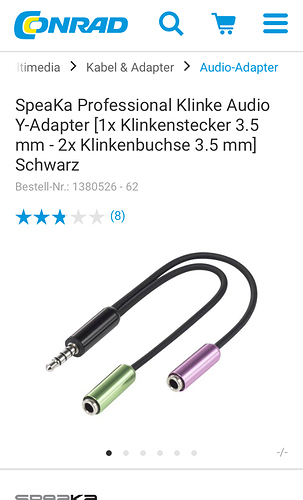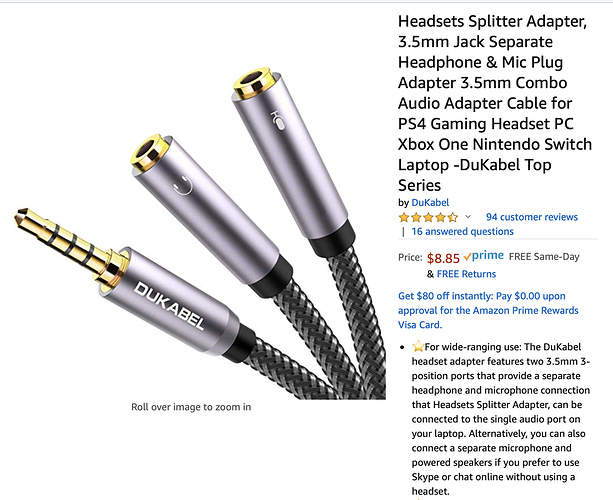One last try:
During a Facebook conversation we found out, that it might help to plug-in the splitter AFTER activating headset mode. That wasn’t the case for me, but for another user, who got it working now! 
I’ll try that.
I just tried with the MillSO adapter that @DerNeils got working and it DOES NOT work. This was with a stereo input cable and the adapter was inserted after entering headset mode. I am baffled.
I think recording line levels through the mic input simply is not supported. One interesting thing to try could be to connect a 3.5 mm compatible mic into the microphone in of the splitter.
There’s a video above doing precisely that. The funny thing is, there are at least 2 other people on this thread (myself included) using the exact same adapter but it is not working.
Yes, apart from the signal being quite loud, if I do not turn the volume on monologue down, it works. The bastl kastle does not have volume control and it also worked. But it was so loud, that I had to tame it with a bastl dude for good results.
I already thought about resetting my unit, to see if I get the same problems you have. That would then mean it’s a software issue. But i‘m too afraid of loosing the functionality I now have. I really hoped I could show a way for all of us, but it’s really frustrating at this point, to see you people struggling 
i guess TE is aware of that, hopefully 1.2.8 rolls out soon and I think we‘ll see a new module with SD card support and Sampling IN/OUts. maybe that’s a thing to hold this feature back
at least you could try and wait for an Update with the fam! 
I very much hope it is a bug that can be ironed out. For what it’s worth, I am fresh off of a factory reset. I have no idea what setting could be toggled to make this work, though.
Solved! I remembered that some plugs didn’t fit so well into the OP-Z’s jack. I have a trrs extension cable, a short thing that came with a waterproof iphone case. I plugged it into the OP-Z, and then I plugged in my y-adapter.
And it worked! First time. I have tried it with two different y-adapters.
So, if you’re having trouble, try this. There seems to be a problem with the jack. It has to fit just right.
Phew, finally!! I’m very happy, your odyssey has ended  Have fun!
Have fun!
Wow! I just tried sampling from a Mother 32, plugging the stereo cable into the the VCA out and it worked! Strange…I will test it a bit more with other modules.
EDIT1: Wow, wow, wow! Suddenly it works! I have now plugged several modules into a matrix mixer module and feed the mix to the mic in via the stereo cable, taming the levels with the mixer. Just great! So strange that it did not work before…Fingers crossed!
EDIT2: This is very cool! The input can also be routed to the effects using the standard microphone features as DerNeils described. For instance, one could sequence a little synth from the OP-Z and route the input directly back into the effects section. Makes a nice small portable setup.
I also tried connecting a field recorder. Works like a charm now. Can get a good signal from the recorder’s line out as well as headphone out, so sampling from the recorder’s mic as well as the recording works.
Incredible, the new update made this little device even more versatile!
EDIT3: Well …am not sure if feeding the attenuated modular signals directly into the OP-Z is a good idea. What I found is that when overdriving the signal the OP-Z seems to switch into a different mode so that the output is routed thorugh the mic functions, but it is a bit hit and miss and involves adjusting the levels and plugging and unplugging the TRRS connector.
For now I find it best to use the field recorder as a device in the middle (Instrument -> Field Recorder -> TRRS Mic in). This seems a lot safer to me, less fiddling is involved and the OP-Z seems to detect the correct input mode right away. If I connect the cables and switch on the OP-Z it works right away. Could also work with a mixer, have not tried that yet.
EDIT 4: Connected it now to the subgroup output of a standard mixer. Works like a charm. So I think that one is pretty much set for all sorts of recording and sampling conditions.
Which extension is that one?
I have two which didn’t work. Not with a splitter cable, not with the iRig 2, not with a Tascam iXZ
And
Both work.
Hi all. I’m the other half of DerNeis Facebook conversation, and I’m happy to confirm line-in sampling is working for me using the same splitter cable he posted above. But it wasn’t easy, and I’m still not 100% sure how I did it.
I bought the same splitter based on the Amazon ASIN B07C9DKZZ5. It arrived this morning. At first I tried hooking it up to various devices using a standard 3.5mm stereo lead with a quarter-inch adapter at the other end. I could not get it working this way - I could hear the input fine, but it wasn’t being passed to the sampler.
After a few configurations, I decided to abandon the stereo lead and use a simple 3.5m stereo jack to RCA adapter, still going into the splitter’s mic input. At first, nothing. But then I tried activating the input (screen & shift) and starting sample mode before plugging the splitter into the OP-Z. And it worked! It sampled my Digitone perfectly. But when I tried using one of the jacks in the output of my Monologue, no luck.
I did somehow end up getting the 3.5mm stereo lead to work, with the Monologue and my modular, but I don’t know how and trying various methods and orders of operation just led to inconsistent results. I did notice that with the stereo 3.5mm lead, the orange external input light on the side of the OP-Z would often go out when I plugged the splitter in. This never happened with the RCA adapter.
I then remembered I’d also bought a 3.5mm to dual mono quarter inch cable, for recording my OP-Z. So I tried that, and at the moment it seems very consistent and doesn’t need any kind of superstitious ritual to get it working. I have sampled Digitone, Digitakt, a 303, assorted modules and, at last, the Monologue, and they all work fine.
Here’s the current setup I have, which is working consistently (at least for now…).
The OP-Z is connected to the splitter DerNeils has detailed above, Amazon ASIN B07C9DKZZ5. A pair of headphones are in the headphone socket. The mic socket is connected to a Posugear stereo 3.5mm to dual mono 6.3mm cable, Amazon ASID B079CFMD5J. This is plugged into the main outputs of whatever I’m sampling. I turn on the OP-Z with all this attached, select my sample slot and activate the input with Screen & Shift. Go into sampling mode with Rec & Stop, and activate the preview with Play. Start the external source going, and check that the sequencer buttons are lighting green to show input. Hold Rec to sample, come out of sample mode with Stop, and my sample is there and ready to go.
It definitely works! But it definitely didn’t work out of the box, and I’m sure I could make it all stop working by switching cables around again. The fact the OP-Z turned off the external input light with certain configs suggests it’s doing some kind of checking when a cable is connected, but with my current setup as described above, I’ve power cycled the OP-Z several times and been able to sample various devices with no problems, so it certainly can be done.
Happy to try to answer any questions or check configurations, and thanks to DerNeils for his help on Facebook.
I bought this headset adapter today and managed to record samples from my op-1 to the op-z. It worked instantly.
Everything was plugged in. I turned on the OP-Z and op-1. pressed screen+shift to activate the headset mode. Then went with stop+record into sampling mode. Pressed record on the OP-Z and an A on the op-1.
Tried with the MillSO adapter and couldn’t get it to work. It seems it’s just passing the sound through and not hitting the sampler. Tried a bunch of configs with different quality sound results but it’s not affecting the meter and just recording a click. Maybe you just need the magic audio cable/output?
I took apart my OP-z to inspect the port, wondering if maybe there was an issue w/ the mic pin. After putting it back together, I did get it to work once or twice with the MillSO adapter, but it was totally unreliable. I don’t think my tinkering with the jack helped at all.
The orange light starting cutting on/off on its own, so I think something inside is trying to detect input. I tried the process maybe a dozen times and only got it to sample once or twice.
Without anything else to go on, I’m going to try to rig together an adapter using my PS4 headset (which works reliably) and a trrs extension cable. If the issue is the input signal, this won’t help at all. If it’s the jack, I might get lucky.
What seens to work relatively stable for me is to use stereo cables (3.5 mm stereo to 3.5 mm stereo or 3.5 mm stereo to dual 6.35 mm mono) into the respective stereo outputs of the source. First I connect and power everything and switch the OP-Z on last. It indeed seems to try to detect the input signal type automatically. From there I go to sampling mode on a prepared slot (after pressing [screen + shift]) and switch on the monitoring function with play.
I also believe that the splitter should follow the CTIA standard, can anyone confirm?