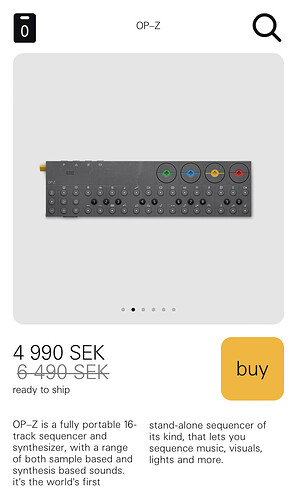I’d just love twice the OP-Z in the same footprint. Double of everything, with a global toggle between 1&2, running through a shared bus. I’d pay double for that!
A live looper would be a great addition.
It could use internal audio and external input audio, overdub bits and then mix between the looping audio and changes to your pattern.
Extra cool if it persisted across different patterns when you changed pattern or project. Then on the fly you could loop an existing pattern add a live overdub, change pattern and blend in some elements from the new pattern for very dynamic mixing between patterns and projects or even mute groups.
I’d definitely call double trigs the main problem (although it can be fixed by end users now), everything else is just cosmetic.
Some claim that they haven’t been able to repair their double triggering, even with good old D5.
It has worked for me however, and I did 2 separate liberal applications to each button, about 24 hrs apart. I used the Deoxit kit that has the little sample bottles with brush applicators.
Yeah, it would be good to be able to read the button labels in the dark. I’ve often though I’d use the OP-Z in places then found it a bit dark to be fun, because of not being able to read the button labels easily.
That reminds me of a wish I had for the opposite, brighter LEDs. Make it easier to see outside on sunny days, provided it can still be set for more dim back in the studio.
A new OP-Z firmware upgrade with some obvious and easy to add features:
-
At least being able to choose which tracks you send through USB audio (which you can already do when you output through the new module.
-
In the mixer, being able to change the volume of each track (in the same way we can change the sends for each track on the fx tracks).
-
More than 16 steps editing if possible.
One thing that would be really important to me:
Recording smooth parameter automation. Right now you can record parameter changes but they are always replayed as one fixed value per step, which is more or less useless if you want to programme smooth transitions.
And: Copy-Paste sequences between different tracks. I never understood why it’s not possible to e. g. copy a sequence from bass track directly to lead track of the same pattern/project. You can only copy it to another bass track on another pattern.
That would really help my workflow.
An extra LFO! One per track would be great, otherwise a global one with the rate set, but each track can assign to a modulation source.
Control depth of certain step components like filter sweep or synth sweep, or probability with random.
There is a global lfo already… one in the tape track and one in the module track, so two.
This is my main ask. I don’t use a lot of drums, so its frustrating having drums tracks sitting empty when I need them for synth tracks.
Ill emphasise…
#Exstended sample time and management (ala Propper Pro sampler
#Resampling
#Additional LFO preferably similar to Rolands LFO designer/Bitwig Step sequencer (whereas each step can have multiple destinations)
#Sample layering with creative round robin features,/ velocity switching /pitch/pan/cutoff/Decay adjustable per layer
#Additional toning tools /filters/EQ/Folding/Ring/Bitcrushing/LPG etc
#Loopable Aux envelope/ FM range
#Synth and Drum Engines and mother reverb from OP1F
#High grade Dynamic processing compression/enhancers /Transient designers
#Quality AD. (just make it an incredible sampler… Go for greatness… The sequencer is already Fab!
#Aux and MIDI out as standard
#Analog card expansion /Filter and saturation
#2x expansion slots
#24hour battery
#Bigger stronger build and format…
Muchas Gracias <3
AND… Yeah forgot… ![]()
#Ribbon controller for. Perfrormance FX
#Freeze as a preformance FX
#Macros assignments per knoba
#Scales and quantizers /also applicable to LFO
pocket operator field … w midi sequencing and arpeggiation + an instance of po12
You know you can change some of the settings in the text file in the z so you can have dim backlit keys as an option. Red means recording did a video on the hidden settings. Personally I found the dim lights to be a little distracting(cuz I use it during the day mostly) but it’s definitely helpful in the dark.
Thanks! I didn’t know that was one of the options in there. I have to say that my OP-Z is a little neglected now I have the OP-1F
Yeah there’s even an option called generous chords to add 2 more voices when they overlap.
Just open the file in content mode. Can’t remember the file name but there’s not that many and open with text editor and just change the ones you want from “false” to “true”
This feature was a firmware (1.2.17) update and is published on the TE site.
Also here’s the info from the TE site/manual re: general.json
https://teenage.engineering/guides/op-z/reference#additional-settings
Hmm. Price drop on the OG opz, could that mean that the opz field is around the corner? Let’s hope!!!
I would like a screen at least for midi settings. I never managed to do it without screen, don’t even know if it is possible to do…